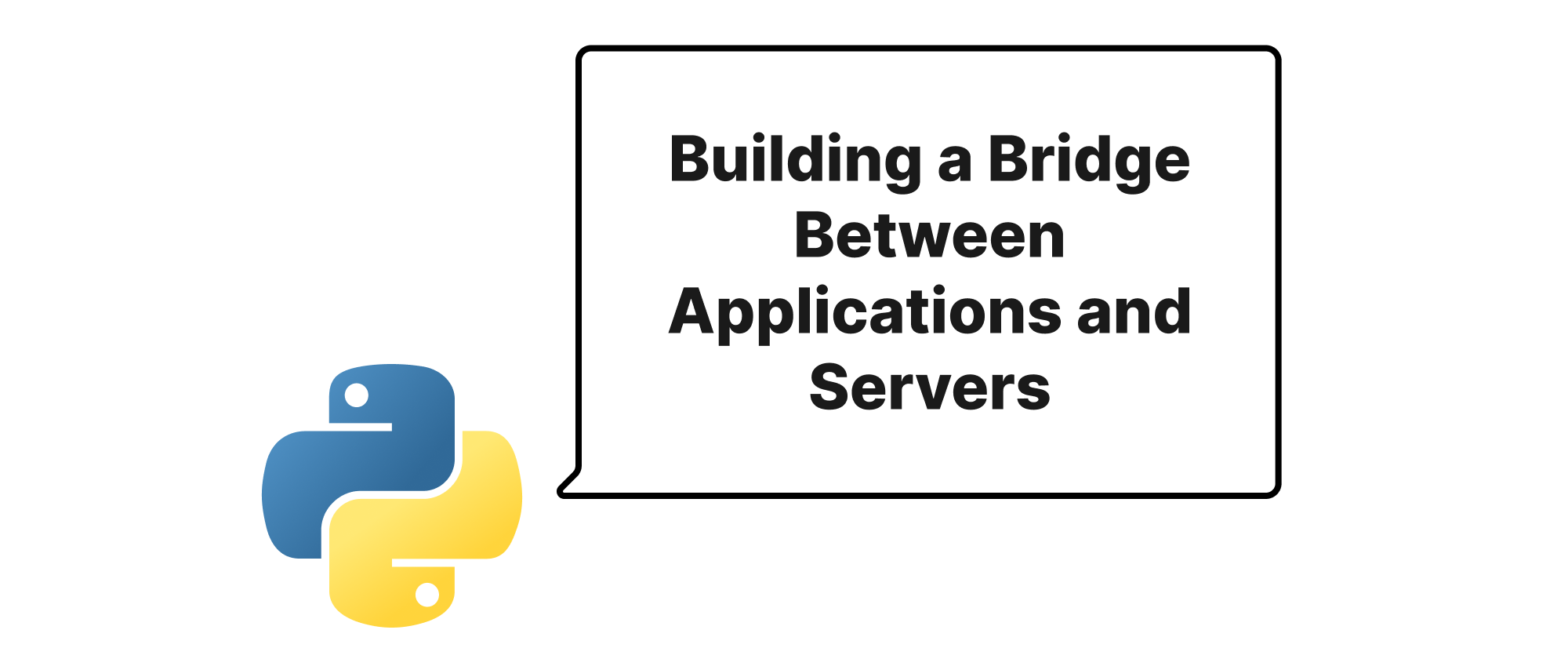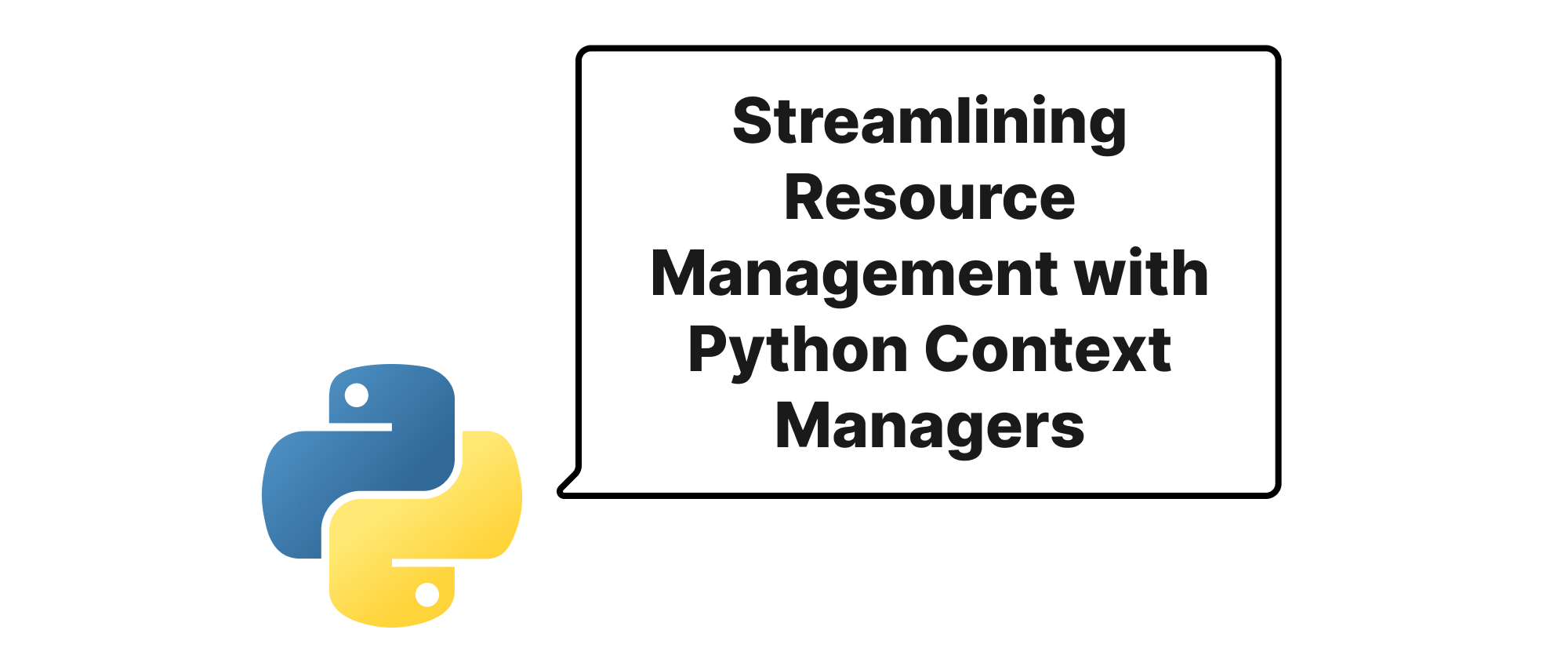Unlocking Advanced Data Aggregation with Django ORM's annotate and aggregate
Min-jun Kim
Dev Intern · Leapcell
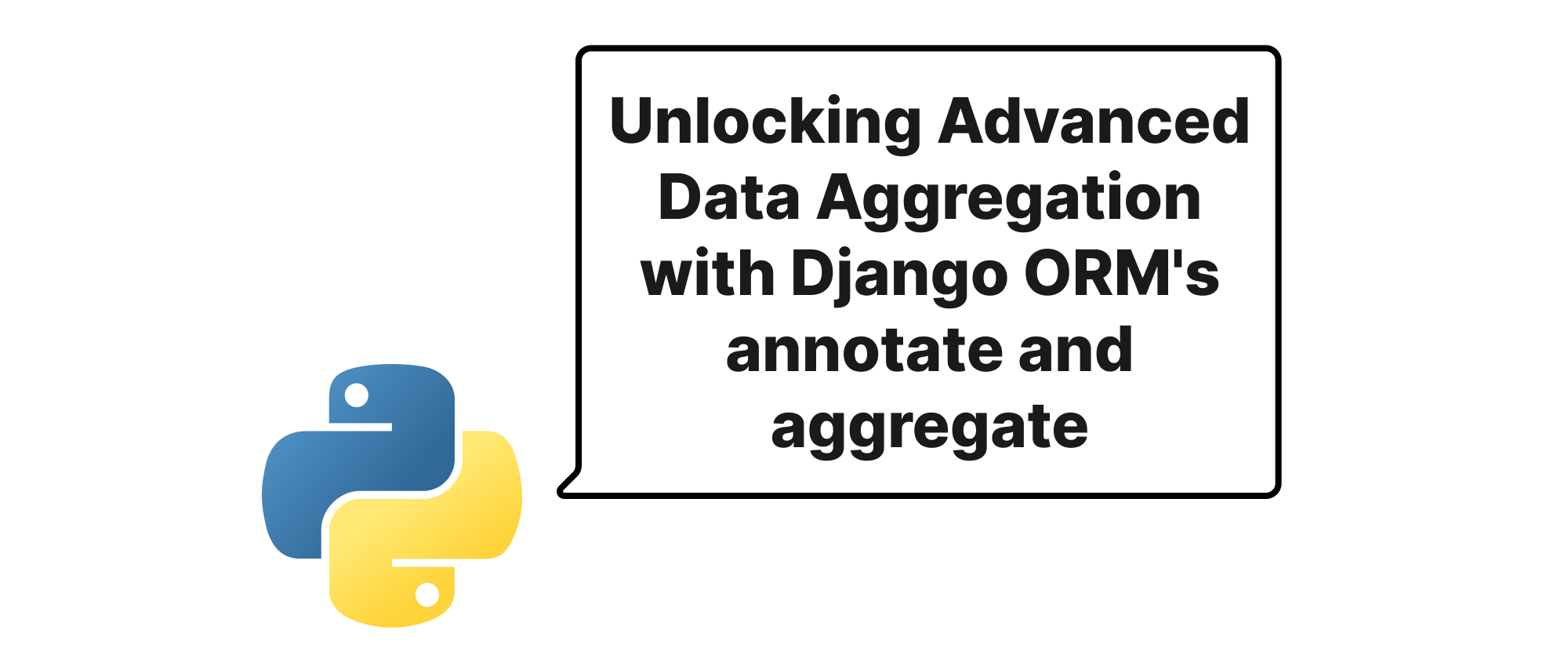
Introduction
In the world of web development, especially with data-driven applications, the ability to extract meaningful insights from vast datasets is paramount. While basic filtering and ordering are often sufficient, real-world analytical needs frequently demand more sophisticated data transformations – counting occurrences, calculating averages, finding maximums, and grouping results based on specific criteria. Directly writing complex SQL queries can be cumbersome, error-prone, and often breaks the elegant abstraction provided by ORMs. This is where Django ORM's annotate and aggregate functions come into play, offering a powerful and Pythonic way to construct complex data aggregation queries, directly translating to efficient SQL. Understanding and leveraging these features can significantly enhance your application's analytical capabilities, allowing you to build richer dashboards, reporting tools, and data-driven features with remarkable ease. This blog post will guide you through the intricacies of annotate and aggregate, showing you how to unlock their full potential for complex data operations.
Core Concepts for Advanced Data Aggregation
Before diving into practical examples, let's establish a clear understanding of the core concepts crucial for mastering advanced data aggregation with Django ORM.
ORM (Object-Relational Mapper): An ORM is a programming technique that converts data between incompatible type systems using object-oriented programming languages. In Django, the ORM allows you to interact with your database using Python objects, eliminating the need to write raw SQL (for most operations).
QuerySet: A Django QuerySet represents a collection of database queries. It's lazily evaluated, meaning the database hit only occurs when the QuerySet is actually iterated or evaluated (e.g., when you convert it to a list or try to access an item).
aggregate(): This function returns a dictionary of aggregated values (e.g., total count, average, sum) over an entire QuerySet. It performs a "final" aggregation, collapsing the QuerySet into a single result (or a single set of results if multiple aggregations are performed). It doesn't allow for further operations on the aggregated values within the same QuerySet chain.
annotate(): In contrast to aggregate(), annotate() adds an aggregate value to each object within the QuerySet. It computes a new field for each item in the QuerySet, which can then be used for filtering, ordering, or further aggregation. This is particularly useful when you want to group results and perform calculations per group.
F() expressions: F() expressions allow you to reference model fields directly within database queries, rather than Python variables. This enables operations that involve two different fields on the same model or calculations based on existing field values at the database level. For example, calculating the difference between a start_date and an end_date.
Q() objects: Q() objects are used to encapsulate complex SQL WHERE clauses. They allow you to build queries using logical operators (& for AND, | for OR, ~ for NOT) and combine different lookup conditions, offering much more flexibility than simple keyword arguments for filtering.
Database Functions: Django ORM provides a wide array of built-in database functions (e.g., Avg, Count, Max, Min, Sum, Concat, TruncDate). These functions can be used alongside annotate and aggregate to perform various computations directly within the database. You can also define custom database functions.
Implementing Complex Data Aggregation
Let's illustrate these concepts with a practical example. Imagine we have a Django application for an e-commerce platform with the following simplified models:
# models.py from django.db import models from django.db.models import Sum, Count, Avg, F, ExpressionWrapper, DurationField, Q from django.utils import timezone class Customer(models.Model): name = models.CharField(max_length=100) email = models.EmailField(unique=True) registration_date = models.DateTimeField(auto_now_add=True) def __str__(self): return self.name class Product(models.Model): name = models.CharField(max_length=200) price = models.DecimalField(max_digits=10, decimal_places=2) stock = models.IntegerField(default=0) def __str__(self): return self.name class Order(models.Model): customer = models.ForeignKey(Customer, on_delete=models.CASCADE) order_date = models.DateTimeField(auto_now_add=True) is_completed = models.BooleanField(default=False) # A single order can have multiple items def __str__(self): return f"Order {self.id} by {self.customer.name}" class OrderItem(models.Model): order = models.ForeignKey(Order, on_delete=models.CASCADE, related_name='items') product = models.ForeignKey(Product, on_delete=models.CASCADE) quantity = models.PositiveIntegerField(default=1) price_at_purchase = models.DecimalField(max_digits=10, decimal_places=2) # Price can change @property def total_item_price(self): return self.quantity * self.price_at_purchase def save(self, *args, **kwargs): if not self.price_at_purchase: self.price_at_purchase = self.product.price super().save(*args, **kwargs) def __str__(self): return f"{self.quantity} x {self.product.name} for Order {self.order.id}"
Now, let's explore various aggregation scenarios.
Scenario 1: Global Aggregations with aggregate()
Suppose we want to find the total number of products, the average product price, and the total revenue from all completed orders.
from django.db.models import Sum, Avg, Count # Total number of products total_products = Product.objects.aggregate(total_count=Count('id')) print(f"Total number of products: {total_products['total_count']}") # Average product price avg_price = Product.objects.aggregate(average_price=Avg('price')) print(f"Average product price: {avg_price['average_price']:.2f}") # Total revenue from all completed orders # We need to sum the total_item_price from OrderItem for completed orders total_revenue = OrderItem.objects.filter(order__is_completed=True) \ .aggregate(total_revenue=Sum(F('quantity') * F('price_at_purchase'))) print(f"Total revenue from completed orders: {total_revenue['total_revenue']:.2f}") # Multiple aggregations in one go product_stats = Product.objects.aggregate( total_products=Count('id'), average_price=Avg('price'), max_price=Max('price'), min_price=Min('price') ) print(f"Product Statistics: {product_stats}")
Here, aggregate() provides a dictionary with the computed values, summarizing the entire dataset (or the filtered subset) based on the specified functions.
Scenario 2: Per-Object Aggregations with annotate()
Now, let's say we want to see how many orders each customer has placed and their total spending. This requires grouping by customer, which is where annotate() shines.
# For each customer, count their orders and calculate their total spending customer_order_stats = Customer.objects.annotate( order_count=Count('order'), total_spent=Sum(F('order__items__quantity') * F('order__items__price_at_purchase')) ).order_by('-total_spent') # Order by customers who spent the most print("\nCustomer Order Statistics:") for customer in customer_order_stats: print(f"Customer: {customer.name}, Orders: {customer.order_count}, Total Spent: {customer.total_spent or 0:.2f}") # Note: `total_spent` might be None if a customer has no orders, hence 'or 0' for formatting.
In this example, annotate() adds order_count and total_spent as new attributes to each Customer object in the QuerySet. This allows us to access these aggregated values directly on the Customer instances.
Scenario 3: Combining annotate() and aggregate()
You can chain annotate() and aggregate() to achieve more complex results, where annotate() first creates intermediate aggregated fields, and then aggregate() performs a final aggregation on these annotated fields.
Let's find the average number of items per completed order.
# First, annotate each completed order with its total number of items orders_with_item_counts = Order.objects.filter(is_completed=True).annotate( total_items=Sum('items__quantity') ) # Then, aggregate the average of these total_items across all completed orders average_items_per_completed_order = orders_with_item_counts.aggregate( avg_items=Avg('total_items') ) print(f"\nAverage items per completed order: {average_items_per_completed_order['avg_items'] or 0:.2f}")
Here, annotate(total_items=Sum('items__quantity')) calculates the total items for each completed order. The resulting QuerySet then has an additional field total_items on each Order object. Subsequently, aggregate(avg_items=Avg('total_items')) calculates the average of these total_items across all of those annotated Order objects.
Scenario 4: Filtering on Annotated Values with Q() and F()
annotate() creates new fields that can be used for subsequent filtering or ordering. F() expressions are vital when performing calculations involving multiple fields. Q() objects allow for conditional filtering.
Let's find customers who have placed more than 5 orders and whose total spending exceeds $1000.
# Find customers with more than 5 orders and total_spent > 1000 high_value_customers = Customer.objects.annotate( order_count=Count('order'), total_spent=Sum(F('order__items__quantity') * F('order__items__price_at_purchase')) ).filter( Q(order_count__gt=5) & Q(total_spent__gt=1000) ).order_by('-total_spent') print("\nHigh-Value Customers:") for customer in high_value_customers: print(f"Customer: {customer.name}, Orders: {customer.order_count}, Total Spent: {customer.total_spent:.2f}")
This query first annotates the Customer objects and then applies a filter based on the newly created order_count and total_spent annotations using Q() objects for logical AND.
Scenario 5: Date-Based Aggregations
Django's database functions, especially those for dates, are powerful when combined with annotate(). Let's analyze sales per month.
from django.db.models.functions import TruncMonth # Total revenue per month for completed orders monthly_revenue = Order.objects.filter(is_completed=True) \ .annotate(month=TruncMonth('order_date')) \ .values('month') \ .annotate(total_revenue=Sum(F('items__quantity') * F('items__price_at_purchase'))) \ .order_by('month') print("\nMonthly Revenue from Completed Orders:") for entry in monthly_revenue: print(f"Month: {entry['month'].strftime('%Y-%m')}, Revenue: {entry['total_revenue'] or 0:.2f}")
Here, TruncMonth('order_date') truncates the order_date to the beginning of the month, effectively grouping orders by month. values('month') then ensures that the subsequent Sum aggregation is performed per month.
Advanced Use Case: Calculating Average Order Processing Time
Let's imagine we add an completion_date field to our Order model and want to calculate the average time it takes to complete an order.
# Add a completion_date to Order model for this example # class Order(models.Model): # ... # completion_date = models.DateTimeField(null=True, blank=True) # For demonstration, assume some orders have completion_date set # For real data, you'd populate this when an order is completed. from django.db.models import ExpressionWrapper, DurationField from datetime import timedelta # Calculate the duration for each completed order orders_with_duration = Order.objects.filter(is_completed=True, completion_date__isnull=False).annotate( processing_duration=ExpressionWrapper( F('completion_date') - F('order_date'), output_field=DurationField() ) ) # Calculate the average duration average_processing_time = orders_with_duration.aggregate( avg_duration=Avg('processing_duration') ) if average_processing_time['avg_duration']: print(f"\nAverage order processing time: {average_processing_time['avg_duration']}") else: print("\nNo completed orders with processing duration available.")
ExpressionWrapper is used to define a database expression whose output type is explicitly specified (here, DurationField). This ensures Django's ORM handles the subtraction of datetimes correctly at the database level, resulting in a duration field that can then be averaged.
Conclusion
Django ORM's annotate and aggregate functions are indispensable tools for building sophisticated, data-driven applications. By understanding their distinction – annotate adds a field to each item in the QuerySet, while aggregate returns a single summary dictionary for the entire QuerySet – and combining them with F() expressions, Q() objects, and database functions, developers can craft powerful and efficient data aggregation queries directly within Python. This not only keeps your codebase clean and Pythonic but also leverages the database's capabilities for optimal performance, transforming complex analytical requirements into elegant and maintainable Django code. Mastering these features empowers you to extract deep insights from your data, building more intelligent and responsive applications.