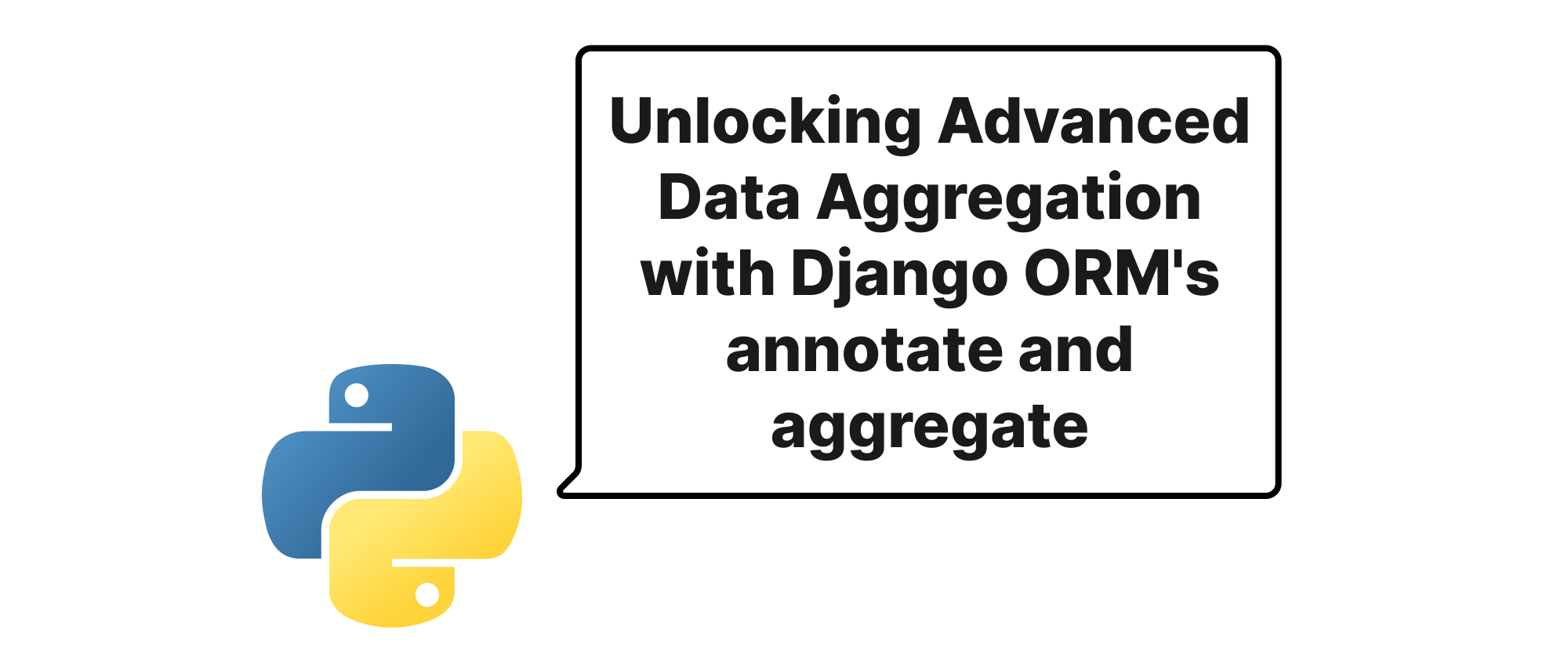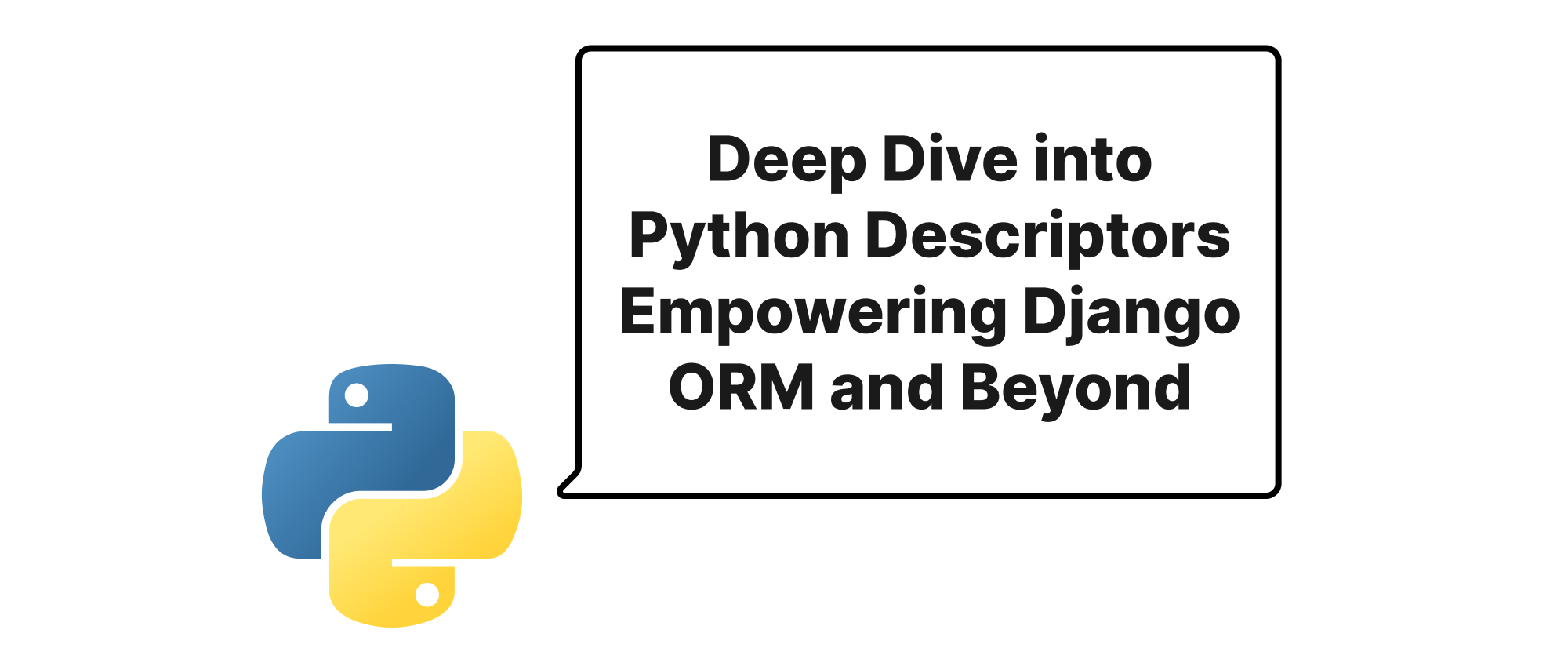Streamlining Resource Management with Python Context Managers
Lukas Schneider
DevOps Engineer · Leapcell
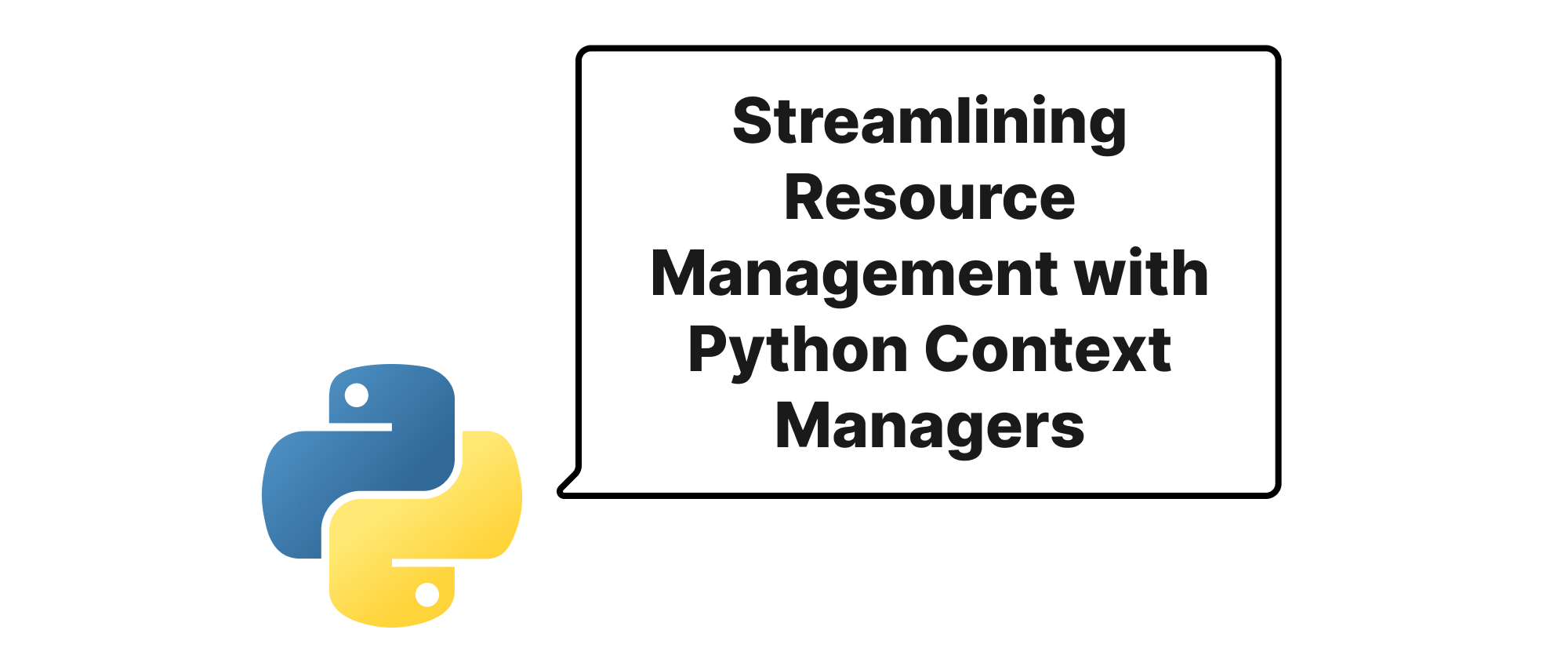
Introduction
In the world of software development, managing external resources effectively is paramount to building robust and reliable applications. Whether it's opening a file, establishing a database connection, or acquiring a network socket, these operations consume system resources that, if not properly released, can lead to subtle bugs, performance bottlenecks, or even application crashes due to resource exhaustion. Manually tracking and closing these resources, especially when dealing with exceptions or complex control flows, can be error-prone and lead to boilerplate code. Python offers a powerful and elegant solution to this problem: the with statement, powered by context managers. This blog post will delve into how context managers, particularly with the help of the contextlib module, can dramatically simplify and enhance the management of critical resources like database connections and file handles, making your code cleaner, safer, and more Pythonic.
Understanding Context Managers
Before diving into practical applications, let's clarify the core concepts involved.
What is a Context Manager?
At its heart, a context manager is an object that defines the runtime context for a with statement. It's responsible for setting up a resource when a block of code is entered and tearing down (cleaning up) that resource when the block is exited, regardless of how the block is exited (normal completion or error).
The with Statement
The with statement is Python's syntactic sugar for managing context managers. It ensures that a predefined setup action is performed when entering a block and a cleanup action is performed when exiting the block. The general syntax looks like this:
with expression as target_variable: # Code block where the resource is available pass
When Python encounters a with statement, it calls a special method on the context manager object called __enter__. The value returned by __enter__ is optionally assigned to target_variable. When the block finishes execution (either normally or due to an exception), another special method, __exit__, is called. This __exit__ method handles any necessary cleanup, even if an error occurred within the with block.
The contextlib Module
While you can write your own context managers by implementing __enter__ and __exit__ methods, Python's standard library provides the contextlib module to simplify this process considerably. Its most frequently used utility is the contextlib.contextmanager decorator, which allows you to turn a simple generator function into a context manager. This reduces boilerplate and often makes the intent of the context manager clearer.
Practical Applications: Database Connections and File Handles
Now, let's explore how these concepts elegantly solve the resource management challenges for database connections and file handles.
Managing File Handles
Opening and closing files is a classic example where with statements shine. Without it, you might write code like this:
# Without a context manager (less robust) file_object = None try: file_object = open("my_data.txt", "r") content = file_object.read() print(content) except FileNotFoundError: print("File not found!") finally: if file_object: file_object.close()
This code works, but it's more verbose and requires explicit error handling to ensure the file is closed. Now, observe the elegance of the with statement:
# With a context manager (more robust and concise) try: with open("my_data.txt", "r") as file_object: content = file_object.read() print(content) except FileNotFoundError: print("File not found!") # No need for explicit close() or finally block – it's handled!
Here, open() directly returns an object that implements the context manager protocol. When the with block is entered, __enter__ is implicitly called, returning the file object. When the block is exited (either normally or due to FileNotFoundError or any other error), __exit__ is called, automatically closing the file object, thus preventing resource leaks.
Managing Database Connections
Database connections are another critical resource that requires careful management. Failing to close connections can lead to exceeding connection limits on the database server, impacting performance, and eventually causing application failures. Let's imagine a hypothetical database API:
import sqlite3 # Traditional approach (prone to issues) conn = None try: conn = sqlite3.connect("my_database.db") cursor = conn.cursor() cursor.execute("CREATE TABLE IF NOT EXISTS users (id INTEGER PRIMARY KEY, name TEXT)") print("Table created or already exists.") conn.commit() except sqlite3.Error as e: print(f"Database error: {e}") finally: if conn: conn.close()
This is similar to the file example – it's functional but can be improved. Now, let's create a custom context manager for our database connection using contextlib.contextmanager:
import sqlite3 from contextlib import contextmanager @contextmanager def manage_db_connection(db_name): """ A context manager to manage SQLite database connections. Ensures connection is closed and transactions are handled. """ conn = None try: conn = sqlite3.connect(db_name) yield conn # Provide the connection object to the 'with' block conn.commit() # Commit transaction on successful block exit except sqlite3.Error as e: if conn: conn.rollback() # Rollback on error print(f"Transaction rolled back due to error: {e}") raise # Re-raise the exception to propagate it finally: if conn: conn.close() print(f"Database connection to {db_name} closed.") # Using the custom context manager with manage_db_connection("my_database.db") as connection: cursor = connection.cursor() cursor.execute("INSERT INTO users (name) VALUES (?)", ("Alice",)) cursor.execute("INSERT INTO users (name) VALUES (?)", ("Bob",)) print("Users added successfully.") # Example with an error to demonstrate rollback try: with manage_db_connection("my_database.db") as connection: cursor = connection.cursor() cursor.execute("INSERT INTO users (name) VALUES (?)", ("Charlie",)) # Simulate an error raise ValueError("Something went wrong during insertion!") cursor.execute("INSERT INTO users (name) VALUES (?)", ("David",)) except ValueError as e: print(f"Caught expected error: {e}") # Verify data after potential rollback with manage_db_connection("my_database.db") as connection: cursor = connection.cursor() cursor.execute("SELECT * FROM users") users = cursor.fetchall() print("Current users in database:", users)
In the manage_db_connection function, the yield conn statement is crucial. Everything before yield acts as the __enter__ part (setting up the connection). Everything after yield acts as the __exit__ part (committing/rolling back and closing the connection). If an exception occurs within the with block, it is caught by the except block within the generator, allowing us to perform a rollback before re-raising the exception. This ensures transactional integrity and proper resource release even in the face of errors.
Conclusion
The with statement, coupled with context managers and the contextlib module, is a cornerstone of robust resource management in Python. It provides a clean, declarative, and safe way to handle the setup and teardown of critical resources like file handles and database connections, significantly reducing the risk of leaks and simplifying error handling. By embracing this pattern, you can write more reliable, maintainable, and Pythonic code, securing proper resource allocation and release with minimal effort.