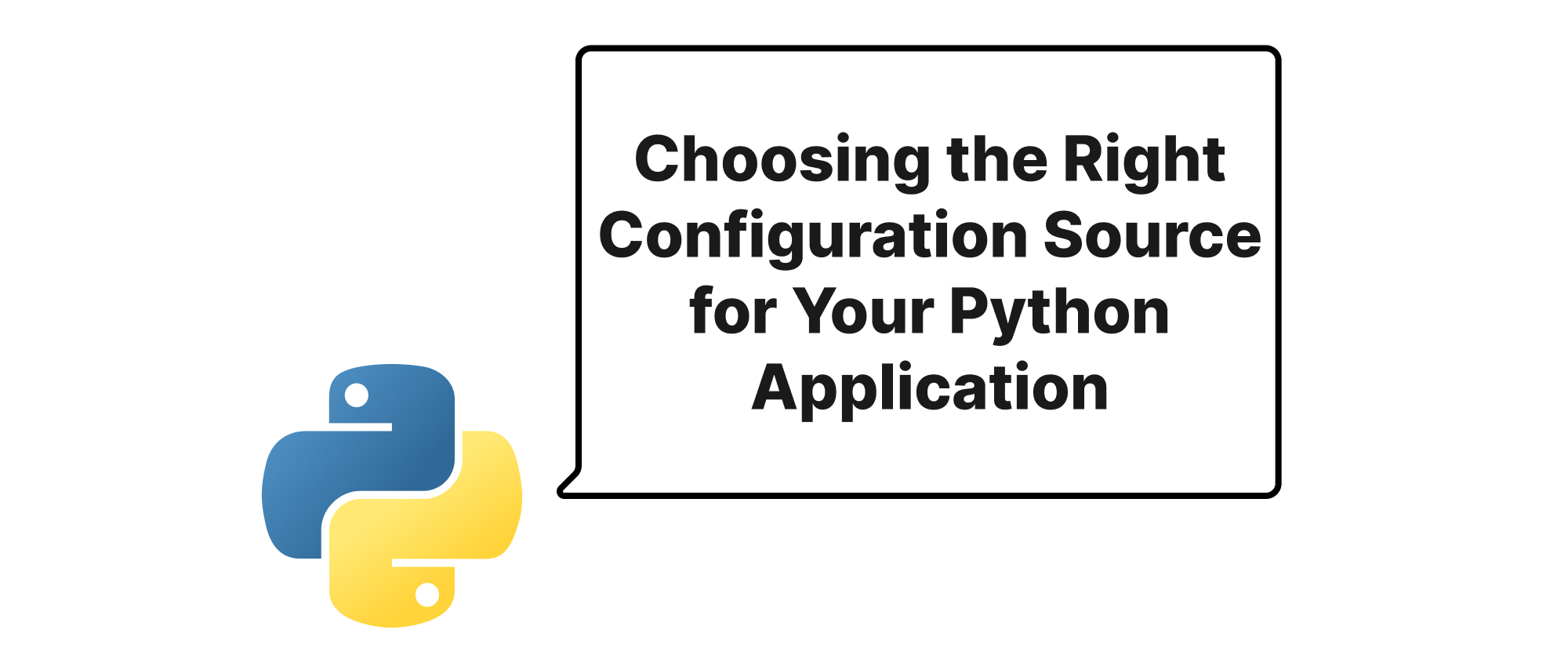Streamlining Static File Delivery in Python Web Applications with WhiteNoise
James Reed
Infrastructure Engineer · Leapcell
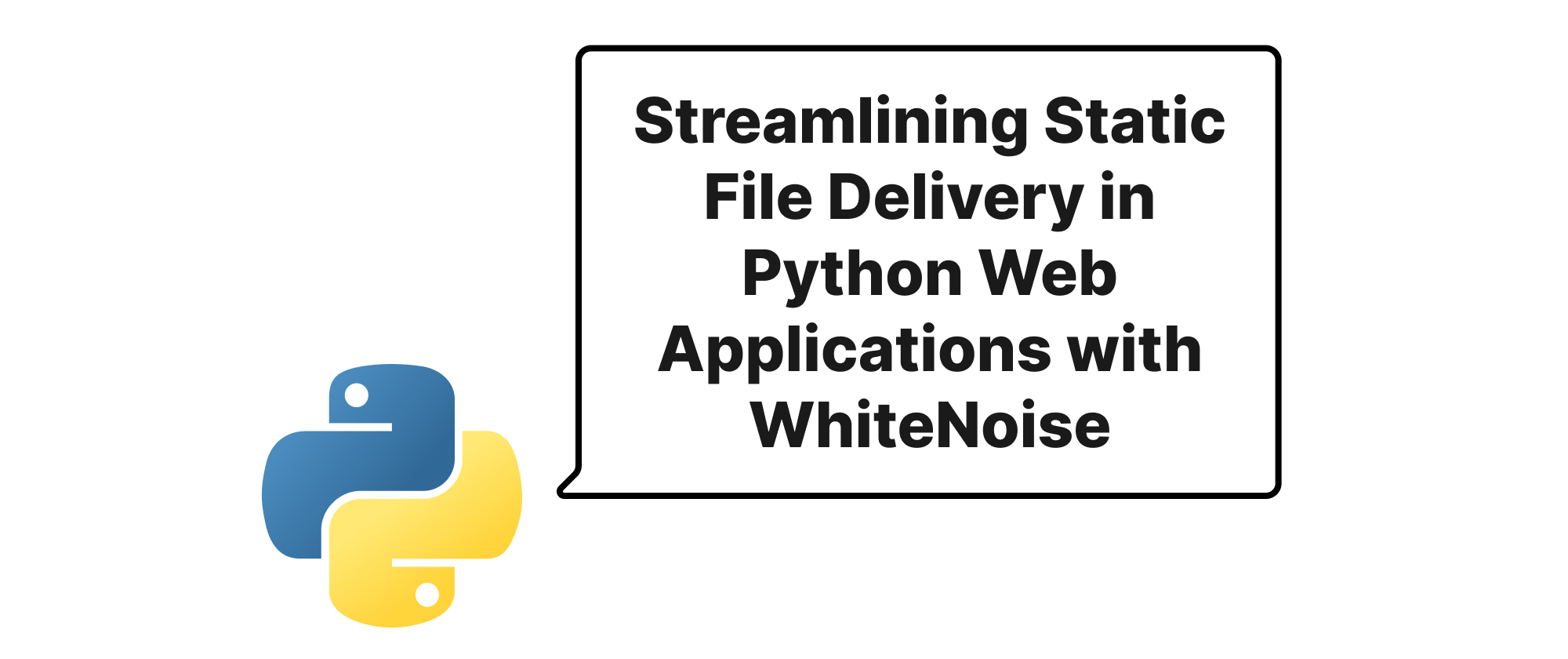
Introduction: The Silent Drain of Static Files in Production
Deploying Python web applications often brings the joy of seeing your code come to life. However, a common pain point quickly emerges: how to efficiently serve static assets like CSS, JavaScript, images, and fonts in a production environment. While development servers happily handle these files, relying on them in production is a recipe for disaster—they are slow, insecure, and lack the robustness needed for real-world traffic. Many developers resort to complex Nginx configurations or dedicated CDN setups, which, while powerful, add significant overhead and complexity, especially for smaller projects or teams without dedicated operations engineers. This often leads to a suboptimal experience for users and increased operational burden.
The question then becomes: Is there a simpler, more Pythonic way to handle static files in production without sacrificing performance or reliability? This is where WhiteNoise enters the scene, offering an elegant and highly efficient solution that integrates seamlessly with most Python web frameworks. This article will delve into how WhiteNoise empowers developers to serve static files effectively in production, bridging the gap between convenience and performance.
Understanding the Landscape: Static Files and WSGI's Role
Before we dive into WhiteNoise, let's briefly clarify some core concepts that underpin its operation.
Static Files: These are files served directly to the user's browser without any server-side processing. Examples include your style.css, app.js, logo.png, and font.ttf. They are crucial for the user interface and functionality of almost any modern web application.
WSGI (Web Server Gateway Interface): This is a simple yet powerful specification that defines how web servers communicate with Python web applications. Frameworks like Django, Flask, Pyramid, and many others adhere to the WSGI standard. A WSGI server (e.g., Gunicorn, uWSGI) receives HTTP requests and passes them to the WSGI application, which then processes the request and returns an HTTP response. Crucially, raw WSGI applications are not inherently designed to efficiently serve static files; their primary focus is dynamic content.
MIME Types: Multipurpose Internet Mail Extensions (MIME) types are standard identifiers used on the Internet to indicate the nature and format of a document, file, or byte stream. For example, text/css for CSS files, application/javascript for JavaScript, and image/png for PNG images. Correct MIME types are essential for browsers to render content properly.
Caching Headers: HTTP caching headers (e.g., Cache-Control, Expires, ETag, Last-Modified) instruct browsers and intermediate proxies on how and for how long to store and reuse static assets. Effective caching significantly reduces subsequent load times and server load.
The WhiteNoise Principle: WSGI Middleware for Static Assets
WhiteNoise is a WSGI middleware that addresses the static file serving problem directly within your Python web application process. Instead of offloading static file serving entirely to a separate web server like Nginx, WhiteNoise intercepts requests for static files before they reach your primary application logic. If the request path matches a known static file, WhiteNoise serves it directly from memory or disk, applying best practices for performance and caching. If the path doesn't match a static file, it simply passes the request down to your application.
This approach offers several key advantages:
- Simplicity: No need for complex external server configurations for static files.
- Performance: WhiteNoise is optimized for serving static files, using efficient disk reads, in-memory caching, and robust HTTP caching headers.
- Correctness: It automatically sets appropriate MIME types and aggressive caching headers, ensuring browsers correctly handle and cache your assets.
- Resilience: It can handle compressed files (e.g.,
.gz,.br) automatically if pre-compressed during deployment. - Integration: It integrates seamlessly with popular Python web frameworks.
Implementation with WhiteNoise: A Practical Example
Let's look at how to integrate WhiteNoise into a typical Django application. The process is very similar for Flask and other WSGI frameworks.
Step 1: Install WhiteNoise
First, install WhiteNoise using pip:
pip install whitenoise
Step 2: Configure WhiteNoise in Django
In your Django project's settings.py, you need to modify the MIDDLEWARE setting and ensure your STATIC_ROOT is correctly configured.
# settings.py # ... other settings MIDDLEWARE = [ 'django.middleware.security.SecurityMiddleware', 'whitenoise.middleware.WhiteNoiseMiddleware', # Add WhiteNoise here, preferably after SecurityMiddleware 'django.contrib.sessions.middleware.SessionMiddleware', 'django.middleware.common.CommonMiddleware', 'django.middleware.csrf.CsrfViewMiddleware', 'django.contrib.auth.middleware.AuthenticationMiddleware', 'django.contrib.messages.middleware.MessageMiddleware', 'django.middleware.clickjacking.XFrameOptionsMiddleware', ] # ... existing STATIC_URL, STATICFILES_DIRS # Configuration for static files collection import os BASE_DIR = os.path.dirname(os.path.dirname(os.path.abspath(__file__))) STATIC_URL = '/static/' STATIC_ROOT = os.path.join(BASE_DIR, 'staticfiles') # This is where 'collectstatic' will gather all static assets # Recommended: Enable GZip compression and immutable files for better caching STORAGES = { "default": { "BACKEND": "django.core.files.storage.FileSystemStorage", }, "staticfiles": { # Configure static files storage to use WhiteNoise's optimized storage "BACKEND": "whitenoise.storage.CompressedManifestStaticFilesStorage", }, } # Example to explicitly add directories if you have static files outside of app-specific 'static' folders # STATICFILES_DIRS = [ # os.path.join(BASE_DIR, "my_theme_static"), # ]
Explanation:
'whitenoise.middleware.WhiteNoiseMiddleware': This line adds WhiteNoise to your middleware stack. Its position is important: it should be placed after any middleware that might redirect or modify the request path (likeSecurityMiddleware), but before middleware that relies on session data or user authentication, as static files typically don't require these.STATIC_ROOT: This variable is crucial. It defines the single directory where all your static files from different Django apps andSTATICFILES_DIRSwill be collected using thecollectstaticcommand. WhiteNoise will serve files from this directory.STORAGES['staticfiles']['BACKEND'] = "whitenoise.storage.CompressedManifestStaticFilesStorage": This is a highly recommended setting. It tells Django'scollectstaticcommand to use WhiteNoise's advanced storage backend. This backend automatically:- Creates a manifest file (mapping original filenames to fingerprinted versions, e.g.,
style.css->style.20b32f.css) for robust long-term caching. - Compresses static files (GZip and Brotli) during collection, allowing WhiteNoise to serve pre-compressed versions directly, saving CPU cycles during requests.
- Creates a manifest file (mapping original filenames to fingerprinted versions, e.g.,
Step 3: Collect Static Files
Before deploying, you must run the collectstatic command:
python manage.py collectstatic
This command will gather all static files from your Django apps and STATICFILES_DIRS into the STATIC_ROOT directory. If you're using CompressedManifestStaticFilesStorage, it will also fingerprint and compress these files.
Step 4: Run Your Application in Production
When you run your application with a WSGI server (e.g., Gunicorn):
gunicorn myproject.wsgi:application --bind 0.0.0.0:8000
WhiteNoise will now automatically intercept requests to /static/ (or whatever your STATIC_URL is) and serve the corresponding files from STATIC_ROOT. It will automatically set Cache-Control: public, max-age=31536000, immutable headers for fingerprinted files and Cache-Control: public, max-age=X for non-fingerprinted files, along with appropriate ETag and Last-Modified headers. This instructs browsers to aggressively cache these assets, leading to significantly faster page loads on subsequent visits.
WhiteNoise with Flask
For Flask, the setup is even simpler. Wrap your Flask app with WhiteNoise:
# app.py from flask import Flask from whitenoise import WhiteNoise import os app = Flask(__name__) # Your Flask routes and logic here # Configure WhiteNoise app.wsgi_app = WhiteNoise(app.wsgi_app, root=os.path.join(os.path.dirname(__file__), 'static')) app.wsgi_app.add_files(os.path.join(os.path.dirname(__file__), 'more_static_files'), prefix='more-files/') if __name__ == '__main__': app.run(debug=True)
Here, root specifies the directory containing your static files. You can also add more static file directories with add_files.
Application Scenarios
WhiteNoise is ideal for:
- Small to Medium-sized Applications: Where the overhead of a reverse proxy like Nginx purely for static files is undesirable.
- Platform-as-a-Service (PaaS) Deployments: Services like Heroku or Render often make it straightforward to run your WSGI app, and WhiteNoise fits perfectly within this model without needing separate buildpacks or configurations for static files.
- Simplified Deployments: When you want to keep your deployment pipeline as simple as possible, consolidating static file serving within the application process is a huge win.
- Supplementing CDNs: While Nginx/CDNs are excellent for extreme scale, WhiteNoise provides a robust fallback or primary solution for scenarios where a full CDN isn't justified or needed. For heavily trafficked sites, WhiteNoise can still serve static files effectively, especially if deployed behind a CDN that handles edge caching.
Conclusion: WhiteNoise as Your Reliable Static File Butler
WhiteNoise offers an incredibly elegant and effective solution for serving static files in Python web applications during production. By acting as a WSGI middleware, it streamlines the deployment process, removes the need for complex external configurations for static assets, and applies best practices like immutable caching and compression automatically. This results in faster page loads for your users, reduced server load, and a significantly simplified operational footprint for your web application. For any Python web project seeking efficient and hassle-free static file delivery, WhiteNoise is the pragmatic and powerful choice that ensures your assets are served correctly, quickly, and robustly.
WhiteNoise transforms the often-tedious task of static file management into a "set it and forget it" solution, allowing developers to focus on application logic rather than infrastructure minutiae.