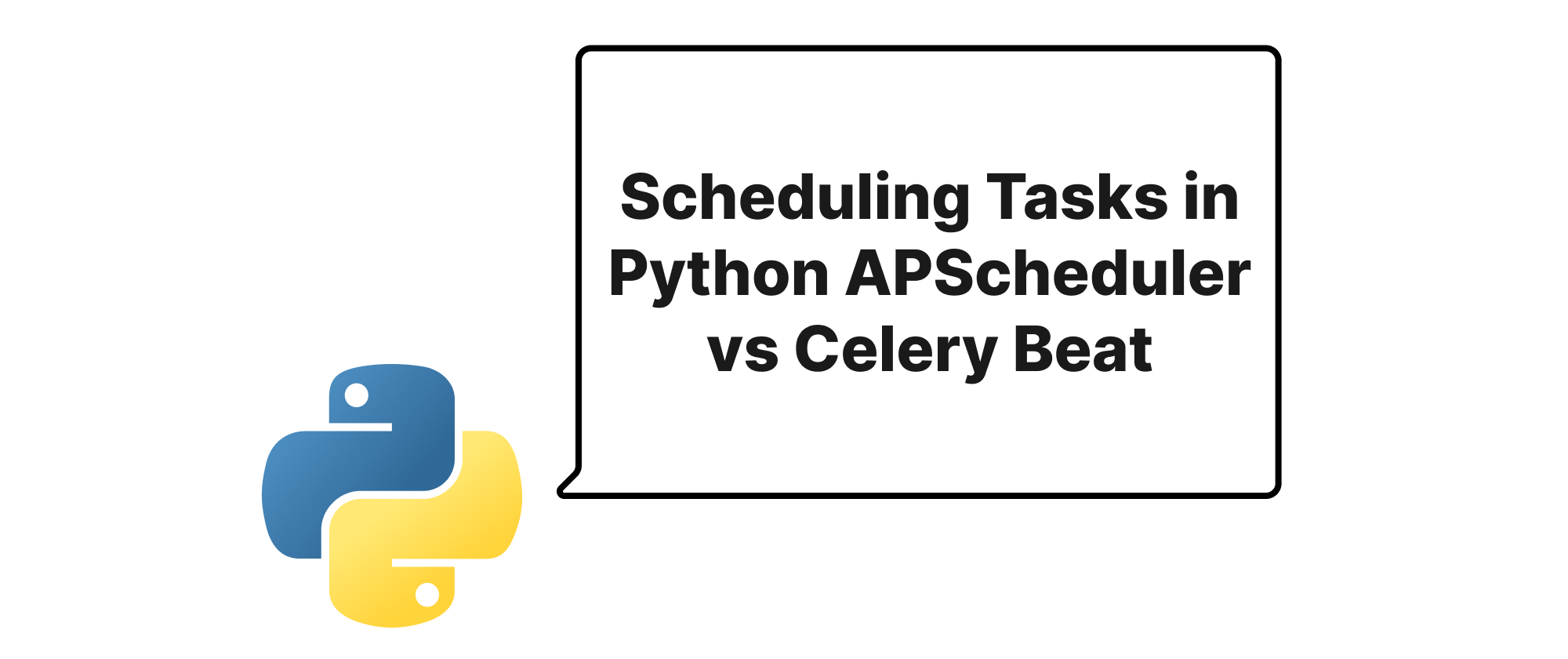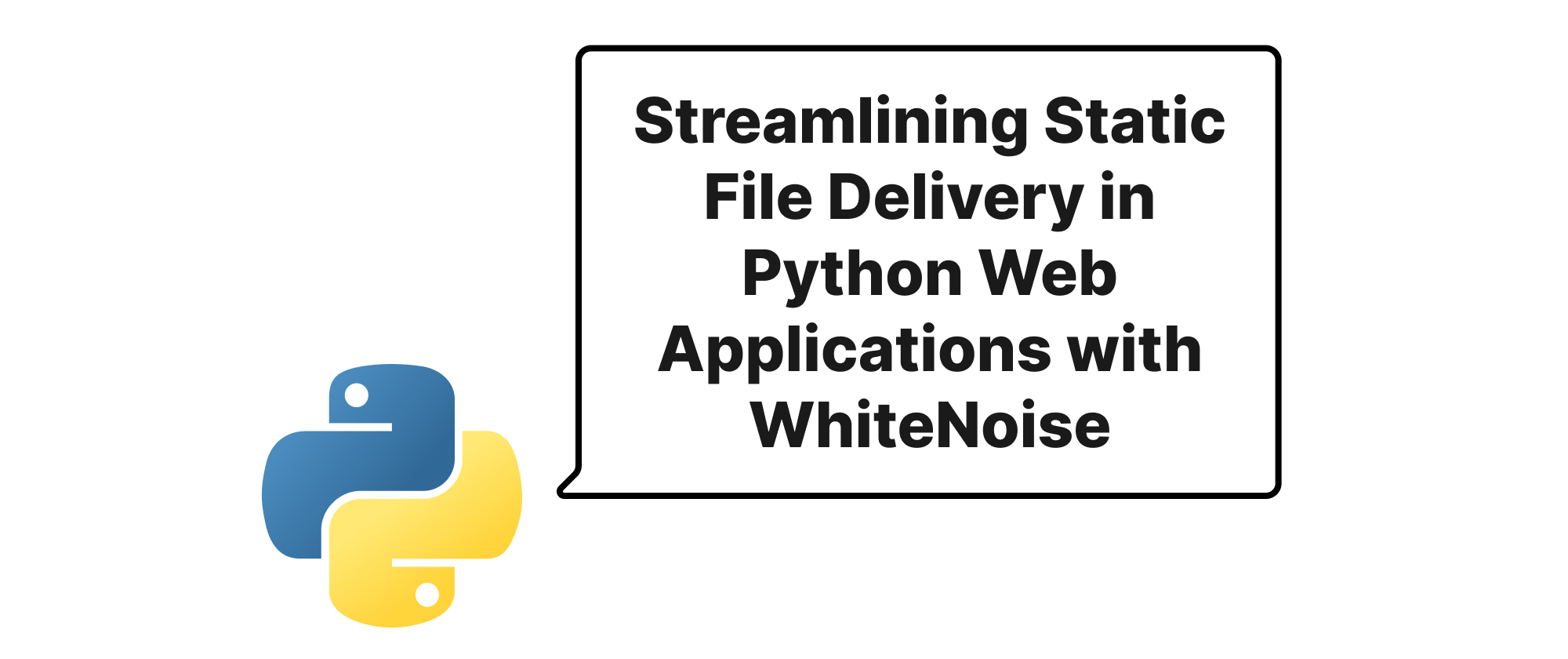Securing Your WebSocket Connections with User Authentication in Django Channels and FastAPI
Ethan Miller
Product Engineer · Leapcell

Introduction: Guarding Your Real-Time Interactions
In today's interconnected world, real-time applications are ubiquitous, powering everything from chat platforms and collaborative tools to live dashboards and streaming services. WebSockets are the cornerstone of these applications, enabling persistent, bidirectional communication between clients and servers. However, this powerful capability introduces a critical security concern: how do you ensure that only authorized users can access and interact with your real-time features? Unauthenticated WebSocket connections can lead to data breaches, unauthorized access, and a compromised user experience. This article delves into the essential process of adding robust user authentication to your WebSocket connections, specifically within the popular Python frameworks Django Channels and FastAPI, providing the necessary tools to secure your real-time interactions.
Understanding the Pillars of Secure Real-Time Communication
Before we dive into the implementation details, let's clarify some core concepts that underpin our discussion:
- WebSocket: A communication protocol that provides full-duplex communication channels over a single TCP connection. Unlike traditional HTTP, WebSockets maintain an open connection, allowing for instant, bidirectional data exchange without repeated handshakes.
- Authentication: The process of verifying the identity of a user or client. In the context of WebSockets, this means ensuring that the connected client is who they claim to be.
- Authorization: The process of determining what an authenticated user is permitted to do. After successful authentication, authorization dictates access levels to specific real-time resources or functionalities.
- Django Channels: An official Django project that extends Django's capabilities to handle WebSockets, chat protocols, IoT protocols, and more. It integrates seamlessly with Django's ORM and authentication system.
- FastAPI: A modern, fast (high-performance) web framework for building APIs with Python 3.7+ based on standard Python type hints. It's known for its speed and asynchronous capabilities, making it well-suited for WebSocket applications.
- ASGI (Asynchronous Server Gateway Interface): A spiritual successor to WSGI, ASGI provides a standard interface between async-capable Python web servers, frameworks, and applications. Both Django Channels and FastAPI leverage ASGI.
Implementing User Authentication for WebSockets
Adding authentication to WebSocket connections primarily involves intercepting the connection handshake and verifying the user's credentials before allowing the connection to be established or messages to be exchanged. The methods vary slightly between Django Channels and FastAPI due to their architectural differences.
Authentication in Django Channels
Django Channels integrates closely with Django's existing authentication system. The typical approach involves utilizing Django's session-based authentication or token-based authentication.
Using Session Authentication
If your Django application already uses session-based authentication for HTTP requests, extending it to WebSockets is straightforward. The AuthMiddlewareStack provided by Channels can automatically populate scope['user'] with the authenticated user if a valid session ID is present in the WebSocket handshake.
First, ensure your asgi.py (or routing configuration) includes the AuthMiddlewareStack:
# your_project/asgi.py import os from channels.auth import AuthMiddlewareStack from channels.routing import ProtocolTypeRouter, URLRouter from django.core.asgi import get_asgi_application from my_app import routing # Assuming your app has a routing.py for websockets os.environ.setdefault('DJANGO_SETTINGS_MODULE', 'your_project.settings') application = ProtocolTypeRouter({ "http": get_asgi_application(), "websocket": AuthMiddlewareStack( URLRouter( routing.websocket_urlpatterns ) ), })
Now, within your consumer, the self.scope['user'] object will hold the authenticated Django user instance. If the user isn't authenticated, self.scope['user'] will be an AnonymousUser instance.
# my_app/consumers.py import json from channels.generic.websocket import AsyncWebsocketConsumer class MyChatConsumer(AsyncWebsocketConsumer): async def connect(self): # Check if the user is authenticated if self.scope['user'].is_authenticated: self.room_name = self.scope['url_route']['kwargs']['room_name'] self.room_group_name = 'chat_%s' % self.room_name # Join room group await self.channel_layer.group_add( self.room_group_name, self.channel_name ) await self.accept() await self.send(text_data=json.dumps({ 'message': f"Welcome, {self.scope['user'].username}!" })) else: # Reject the connection if not authenticated await self.close(code=4003) # Custom close code for unauthorized print("WebSocket connection rejected: User not authenticated.") async def disconnect(self, close_code): if self.scope['user'].is_authenticated: # Leave room group await self.channel_layer.group_discard( self.room_group_name, self.channel_name ) async def receive(self, text_data): if self.scope['user'].is_authenticated: text_data_json = json.loads(text_data) message = text_data_json['message'] # Send message to room group await self.channel_layer.group_send( self.room_group_name, { 'type': 'chat_message', 'message': message, 'username': self.scope['user'].username } ) else: await self.send(text_data=json.dumps({ 'error': 'You must be logged in to send messages.' })) async def chat_message(self, event): message = event['message'] username = event['username'] # Send message to WebSocket await self.send(text_data=json.dumps({ 'message': message, 'username': username }))
When connecting from the client, the browser will automatically send the session cookie, which Django Channels' AuthMiddlewareStack will use for authentication.
Using Token Authentication
For API-driven applications or scenarios without browser sessions, token-based authentication (e.g., JWT) is often preferred. You'll need to create a custom authentication middleware. The client typically sends the token in the WebSocket connection URL as a query parameter or in a custom header (though headers can be trickier with WebSocket handshakes).
A custom middleware could look like this:
# my_app/token_auth_middleware.py from channels.db import database_sync_to_async from django.contrib.auth.models import AnonymousUser from rest_framework_simplejwt.authentication import JWTAuthentication from rest_framework_simplejwt.exceptions import InvalidToken, TokenError @database_sync_to_async def get_user_from_token(token): # This function needs to be adapted based on your JWT library # For example, using djangorestframework-simplejwt try: validated_token = JWTAuthentication().get_validated_token(token) user = JWTAuthentication().get_user(validated_token) return user except (InvalidToken, TokenError): return AnonymousUser() class TokenAuthMiddleware: def __init__(self, app): self.app = app async def __call__(self, scope, receive, send): try: # Extract token from query parameters (e.g., ws://localhost/ws/chat/?token=YOUR_TOKEN) query_string = scope['query_string'].decode() query_params = dict(qp.split("=") for qp in query_string.split("&") if "=" in qp) token = query_params.get("token") if token: scope['user'] = await get_user_from_token(token) else: scope['user'] = AnonymousUser() except ValueError: # Handle cases where query_string isn't perfectly formed scope['user'] = AnonymousUser() return await self.app(scope, receive, send) # In your asgi.py: # application = ProtocolTypeRouter({ # "http": get_asgi_application(), # "websocket": TokenAuthMiddleware( # Use your custom middleware # URLRouter( # routing.websocket_urlpatterns # ) # ), # })
The client would then connect like ws://localhost:8000/ws/chat/room_slug/?token=YOUR_JWT_TOKEN.
Authentication in FastAPI
FastAPI, being an ASGI framework, offers flexible ways to handle authentication for WebSockets, often leveraging its powerful dependency injection system. The most common approach is to extract a token from the WebSocket connection URL or custom headers during the connection handshake.
# main.py from fastapi import FastAPI, WebSocket, WebSocketDisconnect, Depends, status from fastapi.security import OAuth2PasswordBearer from jose import JWTError, jwt from pydantic import BaseModel from typing import Dict, Any # Mock user database and JWT settings (replace with your actual implementation) SECRET_KEY = "your-secret-key" # In production, use environment variables ALGORITHM = "HS256" class UserInDB(BaseModel): username: str email: str | None = None full_name: str | None = None disabled: bool | None = None # A very basic mock for user retrieval async def get_user_from_db(username: str): if username == "testuser": return UserInDB(username="testuser", email="test@example.com") return None app = FastAPI() # OAuth2PasswordBearer is primarily for HTTP, but we can adapt parts of its logic # For WebSockets, we'll manually extract the token oauth2_scheme = OAuth2PasswordBearer(tokenUrl="token") # Placeholder, not directly used for WS path async def authenticate_websocket_user(websocket: WebSocket, token: str | None = None): if not token: await websocket.close(code=status.WS_1008_POLICY_VIOLATION) # Close with "Policy Violation" raise WebSocketDisconnect("Authentication token missing") try: payload = jwt.decode(token, SECRET_KEY, algorithms=[ALGORITHM]) username: str = payload.get("sub") if username is None: await websocket.close(code=status.WS_1008_POLICY_VIOLATION) raise WebSocketDisconnect("Could not validate credentials") user = await get_user_from_db(username) # Replace with your actual user fetching logic if user is None: await websocket.close(code=status.WS_1008_POLICY_VIOLATION) raise WebSocketDisconnect("User not found") return user except JWTError: await websocket.close(code=status.WS_1008_POLICY_VIOLATION) raise WebSocketDisconnect("Invalid authentication token") @app.websocket("/ws/chat/{room_id}") async def websocket_endpoint( websocket: WebSocket, room_id: str, # Extract token from query parameter or custom header # For query parameter: token: str = None, # Make 'token' a query parameter # For header (requires custom client code, e.g., in JavaScript): # sec_websocket_protocol: str | None = Header(None, alias="sec-websocket-protocol"), ): # If using query parameter, token is directly available as a path parameter. # If using sec-websocket-protocol header, parse it to extract the token, e.g., "token, YOUR_JWT_TOKEN" # For simplicity, we assume token is passed as a query parameter or directly as a dependency. try: # Authenticate the user current_user = await authenticate_websocket_user(websocket, token=token) print(f"User {current_user.username} authenticated for room {room_id}") await websocket.accept() await websocket.send_json({"message": f"Welcome, {current_user.username}! You are in room {room_id}."}) while True: data = await websocket.receive_text() await websocket.send_text(f"Message from {current_user.username}: {data}") except WebSocketDisconnect as e: print(f"WebSocket disconnected for user {current_user.username if 'current_user' in locals() else 'unauthenticated'}: {e}") except Exception as e: print(f"An error occurred: {e}")
In this FastAPI example:
- We define
authenticate_websocket_useras anasyncfunction that takes theWebSocketobject and atokenstring. - Inside this function, we attempt to decode the JWT token. If the token is invalid or the user cannot be found, we
closethe WebSocket connection with a specific status code (WS_1008_POLICY_VIOLATION) and raise aWebSocketDisconnectexception. - The main
websocket_endpointfunction can receive thetokenas a query parameter (e.g.,ws://localhost:8000/ws/chat/123?token=YOUR_JWT). - The
current_useris then passed implicitly through theauthenticate_websocket_userand returned, allowing subsequent operations within the WebSocket to identify the user.
A client would connect like ws://localhost:8000/ws/chat/myroom?token=YOUR_JWT_TOKEN.
Client-Side Considerations for Token Transmission
When using token authentication (especially JWT), the client needs to explicitly send the token.
For Django Channels (Token Auth) and FastAPI:
- Query Parameter: The simplest method. The client appends the token to the WebSocket URL:
const token = localStorage.getItem('access_token'); // Or get it from a cookie const ws = new WebSocket(`ws://localhost:8000/ws/chat/${roomId}/?token=${token}`); - Custom Headers: More secure for sensitive tokens, but some WebSocket implementations might not easily allow custom headers during the handshake. If your client supports it (e.g.,
wslibrary in Node.js, some browser extensions allow this), you can define custom headers. In browsers, you'd typically need to use a library likesockjsor manage the XHR-based handshake manually before upgrading to WebSocket. Simpler to stick with query parameters for browser-based JWT for WebSockets.// This is more complex for browser-based JS WebSockets // Often works better for non-browser WebSocket clients or if using SockJS wrapper const ws = new WebSocket(`ws://localhost:8000/ws/chat/${roomId}`, ['protocol', 'token,YOUR_JWT_TOKEN']);
Application Scenarios
- Real-time Chat Applications: Only authenticated users can send and receive messages in specific chat rooms.
- Live Dashboards: Displaying sensitive analytical data tailored to the authenticated user's permissions.
- Collaborative Editing: Ensuring only authorized team members can modify documents in real time.
- Notifications Systems: Sending personalized notifications to individual authenticated users.
- Gaming: Validating players' identities before allowing them into a game session.
Conclusion: Fortifying Your Real-Time Frontier
Securing WebSocket connections with user authentication is not merely a best practice; it's a fundamental requirement for building robust, reliable, and trustworthy real-time applications. Whether you're leveraging Django Channels' seamless integration with Django's authentication system or FastAPI's flexible dependency injection for JWT-based approaches, the principles remain consistent: verify identity at the connection handshake. By implementing proper authentication, you can safeguard your users' data, control access to real-time features, and build a more secure digital experience for everyone. Authenticating your WebSockets is key to building a secure and controlled real-time environment.