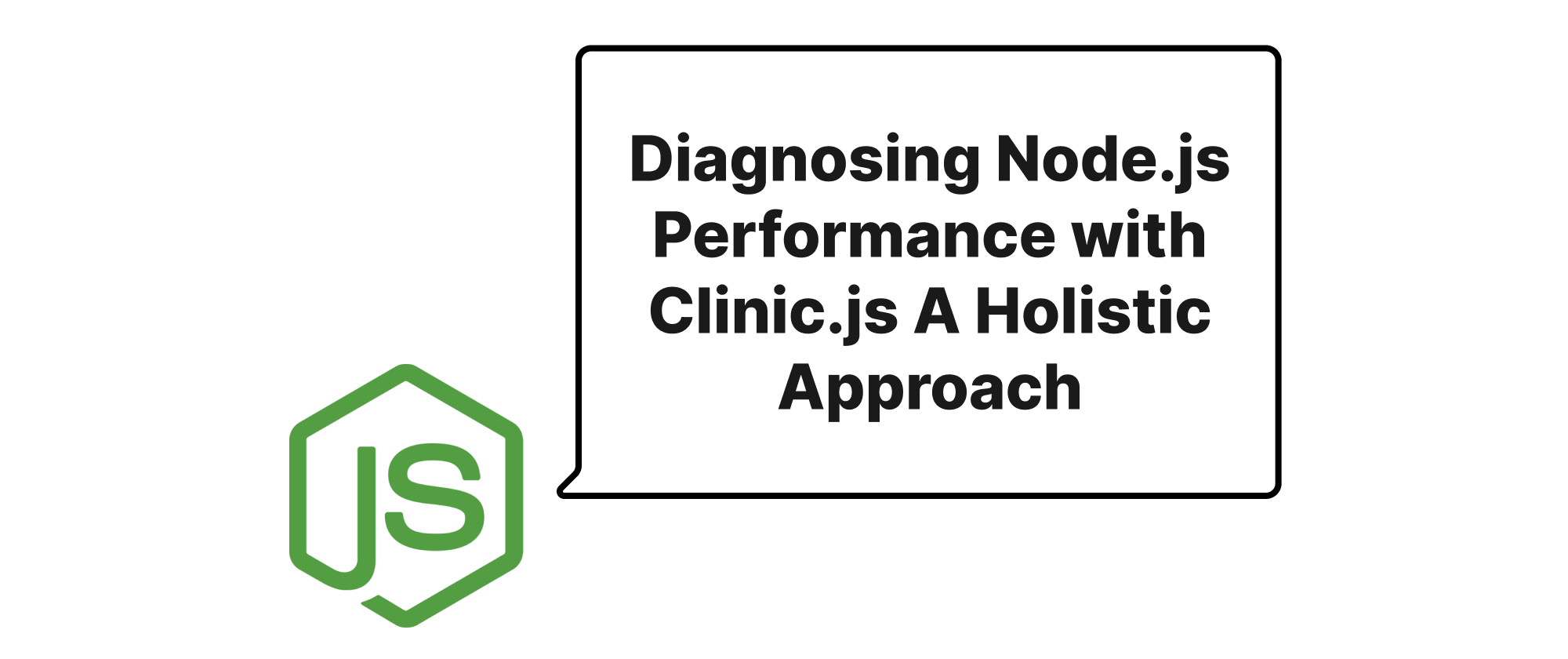Unlocking Code Quality with Key TypeScript Compiler Options
Wenhao Wang
Dev Intern · Leapcell
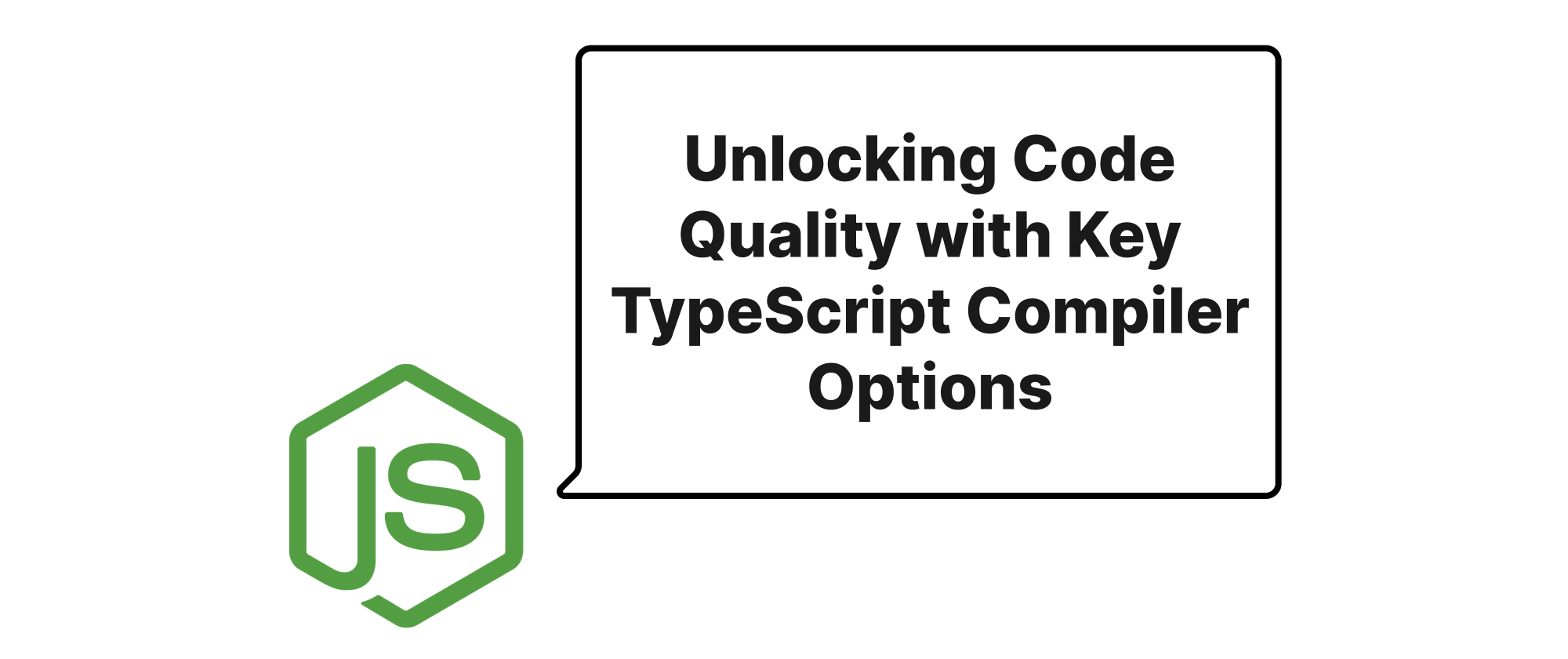
Introduction: The Unseen Architect of Your TypeScript Project
In the world of JavaScript development, TypeScript has become an indispensable tool for building robust and scalable applications. Its static typing capabilities proactively catch errors, improve code readability, and boost developer confidence. Yet, the power of TypeScript extends far beyond just adding types to your JavaScript. Tucked away in your project's root, the tsconfig.json file acts as the unseen architect, silently orchestrating how your TypeScript code is compiled. Often, developers only scratch the surface of its potential, relying on default configurations or basic setups. However, a deeper understanding and strategic utilization of its compilation options can dramatically elevate your code quality, streamline development workflows, and prevent a multitude of common pitfalls. This article aims to pull back the curtain on tsconfig.json, revealing key compilation options that are crucial for crafting higher-quality, more maintainable TypeScript code.
Deciphering tsconfig.json: Your TypeScript Project's Blueprint
Before we dive into specific options, let's establish a foundational understanding of tsconfig.json. At its core, tsconfig.json is a JSON file that specifies the root files and the compiler options required to compile a TypeScript project. It informs the TypeScript compiler (tsc) how to behave, from which files to include, to how strict the type checking should be, and what target JavaScript version to output.
The most important top-level properties in tsconfig.json are:
compilerOptions: This object holds the majority of the configuration options that dictate how TypeScript compiles your code.include: An array of glob patterns that specify which files to include in the program.exclude: An array of glob patterns that specify which files to exclude from the program, even if they are specified ininclude.files: An array of explicit file paths to include in the program. This is less common thaninclude/excludefor larger projects.extends: A string specifying a path to anothertsconfig.jsonfile to inherit configurations from. This is excellent for monorepos or sharing base configurations.
Now, let's explore some critical compilerOptions that directly impact code quality and developer experience.
Enhancing Type Safety and Code Reliability
1. strict
This single boolean option is the cornerstone of TypeScript's strictness. Setting strict: true enables a suite of stricter type-checking options with a single flag. It's highly recommended for all new projects and even for migrating existing ones.
// tsconfig.json { "compilerOptions": { "strict": true } }
When strict is true, it implicitly enables:
-
noImplicitAny: Flags expressions and declarations with an implicitlyanytype. This forces you to explicitly type variables, parameters, or return values that TypeScript cannot infer, preventing silent type errors.// noImplicitAny enabled function greet(name) { // Error: Parameter 'name' implicitly has an 'any' type. console.log(`Hello, ${name}!`); } function greetExplicit(name: string) { // OK console.log(`Hello, ${name}!`); } -
strictNullChecks: Ensures thatnullandundefinedare not assignable to types unless explicitly allowed (e.g.,string | null). This is incredibly powerful for preventing dreaded "Cannot read property of undefined" or "null" runtime errors.// strictNullChecks enabled let username: string = "Alice"; username = null; // Error: Type 'null' is not assignable to type 'string'. let optionalUsername: string | null = "Bob"; optionalUsername = null; // OK -
strictFunctionTypes: Improves the type checking for function arguments. It ensures that function parameters are contravariant, leading to more sound type relationships in higher-order functions. -
strictPropertyInitialization: Requires class properties to be initialized in the constructor or by a property initializer. This helps prevent properties from beingundefinedwhen accessed.// strictPropertyInitialization enabled class User { name: string; // Error: Property 'name' has no initializer and is not definitely assigned in the constructor. age: number = 20; // OK constructor(name: string) { this.name = name; // OK } } -
noImplicitThis: Flagsthisexpressions that are implicitly typed asany. This is crucial for correctly typingthisin callbacks and methods. -
alwaysStrict: Emits"use strict"at the top of output files, enforcing JavaScript's strict mode which catches common coding mistakes and prevents "unsafe" actions.
Recommendation: Always start a new project with "strict": true. If you're working on a legacy codebase, gradually enable these strict options one by one until you reach full strictness.
2. noUnusedLocals and noUnusedParameters
These options are excellent for maintaining clean, lean code by catching dead code early.
noUnusedLocals: Reports errors on local variables that are declared but never read.noUnusedParameters: Reports errors on parameters that are declared but never used in the function body.
// tsconfig.json { "compilerOptions": { "noUnusedLocals": true, "noUnusedParameters": true } }
// noUnusedLocals and noUnusedParameters enabled function calculate(x: number, y: number, unusedParam: number): number { // Error: 'unusedParam' is declared but its value is never read. const result = x + y; // OK const temp = 10; // Error: 'temp' is declared but its value is never read. return result; }
Recommendation: Enable both these options to encourage developers to remove unnecessary code, making your codebase smaller and easier to understand.
3. noFallthroughCasesInSwitch
This option helps prevent subtle bugs in switch statements where a case block "falls through" to the next without an explicit break, return, or throw.
// tsconfig.json { "compilerOptions": { "noFallthroughCasesInSwitch": true } }
// noFallthroughCasesInSwitch enabled function handleStatus(status: "success" | "error" | "pending") { switch (status) { case "success": console.log("Operation successful!"); // falls through by accident! case "error": // Error: Fallthrough case in switch statement. console.log("Operation failed!"); break; case "pending": console.log("Operation pending..."); break; } }
Recommendation: Always enable this option. It catches a very common source of logical errors that can be hard to debug.
Improving Module Resolution and Project Structure
4. baseUrl and paths
These options are vital for managing module imports in larger projects, helping to avoid long, relative import paths (../../../components/Button).
baseUrl: Specifies the base directory to resolve non-relative module names.paths: Allows you to map module requests to locations relative to thebaseUrl.
// tsconfig.json { "compilerOptions": { "baseUrl": "src", // All paths below will be relative to 'src' "paths": { "@components/*": ["components/*"], // Now you can import from '@components/Button' "@utils/*": ["utils/*"], "@styles/*": ["styles/*"] } } }
With this configuration, instead of:
import { Button } from '../../components/Button'; import { formatDate } from '../../../utils/date';
You can write:
import { Button } from '@components/Button'; import { formatDate } from '@utils/date';
Recommendation: Use baseUrl and paths in medium to large projects to simplify imports, improve readability, and make refactoring easier. Remember to also configure your module bundler (like Webpack or Rollup) or Node.js runtime to understand these path aliases.
Compiler Output and Target Specifics
5. target and lib
These options control the JavaScript version your TypeScript code compiles down to and the intrinsic APIs available during type-checking.
target: Specifies the ECMAScript target version for the compiled JavaScript. This impacts which JavaScript features are polyfilled or emitted differently. Common values includeES5,ES2015(ES6),ES2018,ES2020,ESNext.lib: Specifies a list of environments and API standards to include for type definitions. For example, if you targetES5but usePromises, you need to includeES2015.Promise(or a more generalES2015orESNext).
// tsconfig.json { "compilerOptions": { "target": "ES2020", // Output ES2020 JavaScript "lib": ["ES2020", "DOM", "DOM.Iterable"] // Include ES2020 features, DOM APIs, and DOM iterable types } }
If you target ES5 but omit DOM from lib, TypeScript won't know about document, window, etc., and will report errors.
Recommendation: Set target to a modern JavaScript version that your target environments (browsers, Node.js) fully support, balancing compatibility with modern features. Explicitly declare lib to match your runtime environment and desired API availability.
Other Notable Options
jsx: Essential for React or other JSX-based frameworks, specifying how JSX is handled (e.g.,react,react-jsx,react-jsxdev).esModuleInterop: Crucial for interoperability between CommonJS and ES Modules. Set totrueto allow default imports from modules with no default export.declaration: Iftrue, TypeScript will generate.d.tsdeclaration files alongside JavaScript files. This is essential for creating libraries that other TypeScript projects can consume.sourceMap: Iftrue, TypeScript will generate.mapfiles, which are crucial for debugging compiled JavaScript back to its original TypeScript source.
Conclusion: Crafting Excellence with Thoughtful Configuration
The tsconfig.json file is far more than a boilerplate configuration; it's a powerful tool that, when wielded effectively, can significantly elevate the quality, maintainability, and reliability of your TypeScript projects. By carefully selecting and understanding options like strict, noImplicitAny, strictNullChecks, noUnusedLocals, noFallthroughCasesInSwitch, baseUrl, and paths, you empower the TypeScript compiler to act as a vigilant guardian, catching errors early and enforcing best practices. A well-configured tsconfig.json leads to cleaner code, fewer runtime bugs, and a more pleasant development experience, ultimately fostering a robust and trustworthy codebase. Embrace tsconfig.json as your project's blueprint for excellence, building a solid foundation from the ground up for superior code quality.