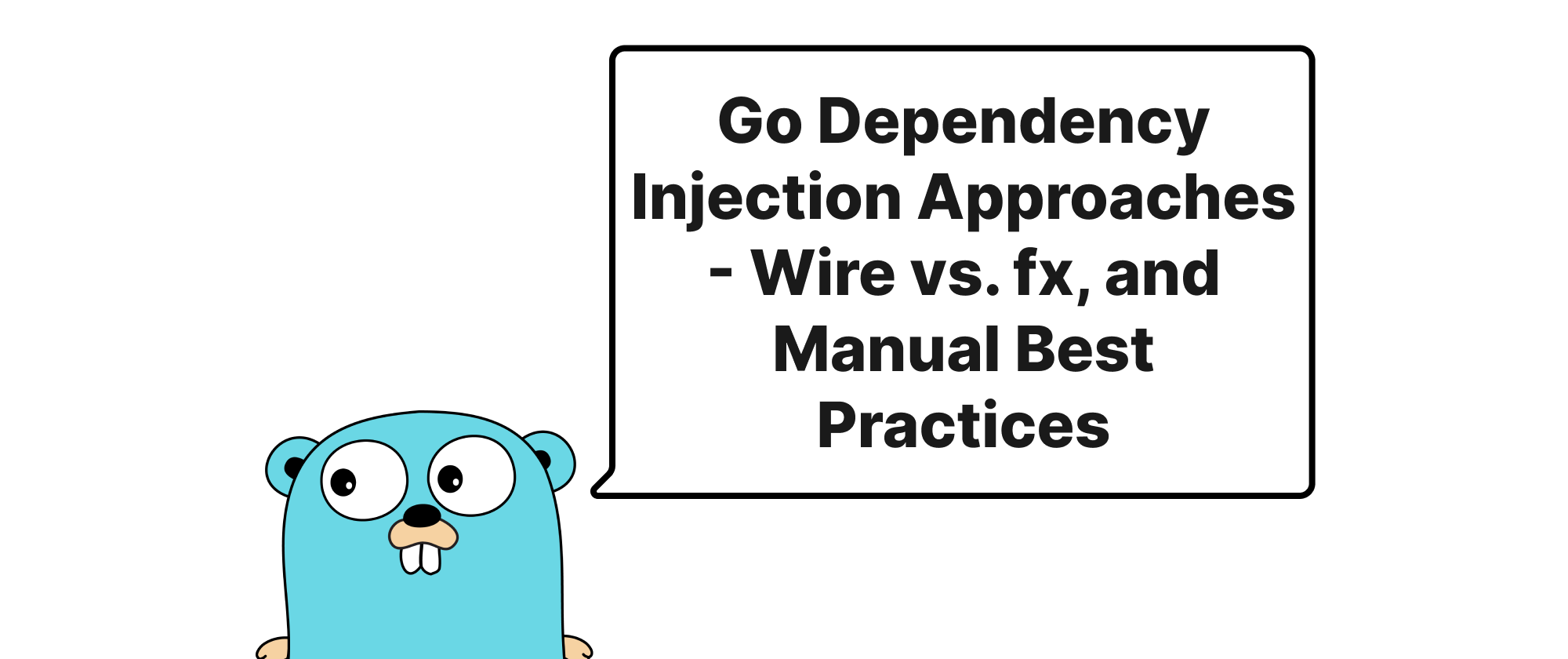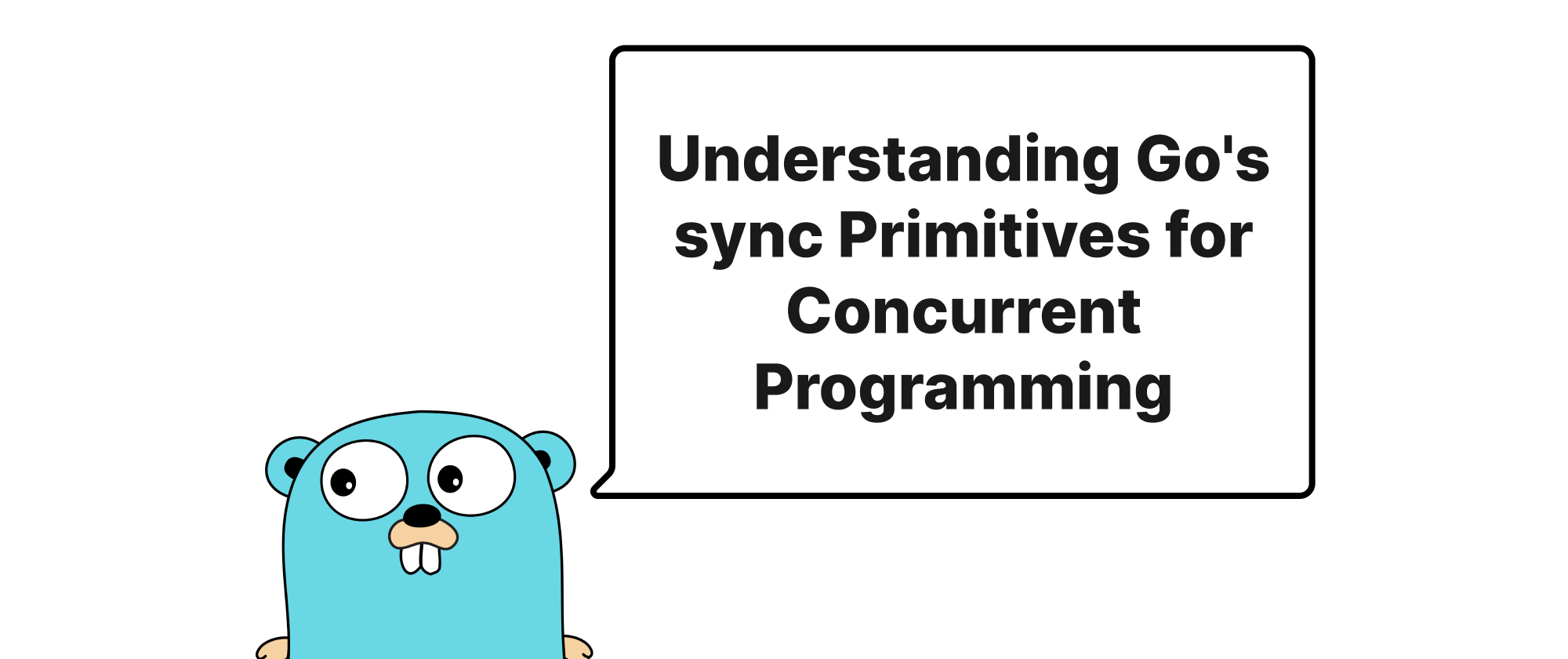Unlock Productivity with Go Generate: Automating Code Generation
Olivia Novak
Dev Intern · Leapcell
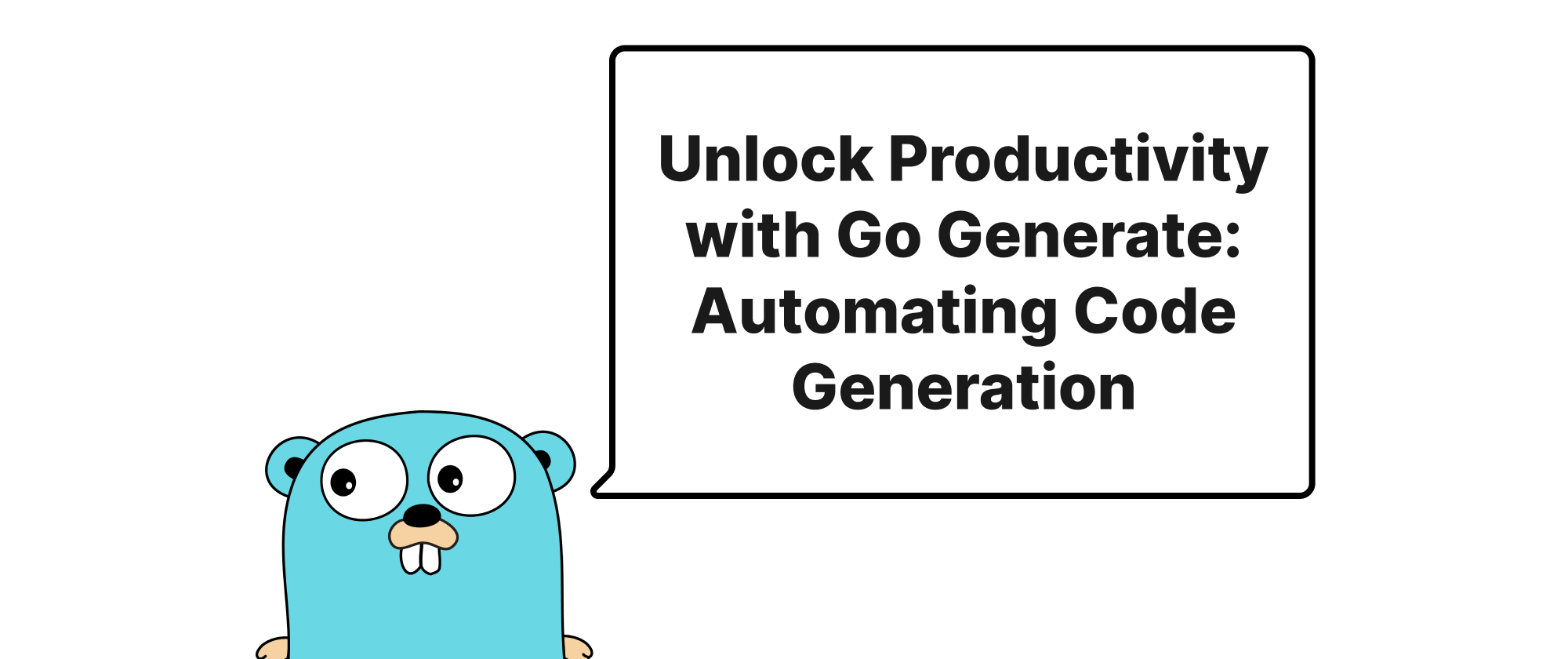
Introduction
In the fast-paced world of software development, efficiency is paramount. Developers constantly seek ways to streamline their workflows, reduce boilerplate code, and minimize the potential for human error. While Go is celebrated for its simplicity and directness, certain tasks, like generating mock interfaces, embedding static assets, or defining data structures from schemas, can still be repetitive and time-consuming. This is where go generate shines, offering a powerful yet elegantly simple mechanism to automate these code generation tasks. By integrating go generate into your development cycle, you can transform tedious manual processes into automated, reliable steps, significantly boosting productivity and allowing developers to focus on core logic rather than boilerplate.
Understanding Go Generate
Before diving into its practical applications, let's establish a clear understanding of the core concepts surrounding go generate.
What is go generate?
go generate is a command in the Go toolchain designed to run a specified command or script within a Go package. It's not a code generator itself, but rather a driver for other code generation tools. Its primary purpose is to automate the execution of external programs that generate or modify Go source code files.
How does go generate work?
The mechanism of go generate is surprisingly straightforward. It scans Go source files for a special comment directive: //go:generate. When go generate is executed (typically from the root of a Go module or package), it looks for these directives in all .go files within the current directory and its subdirectories. For each directive found, it executes the command specified after //go:generate.
Key characteristics of //go:generate directives:
- They must be placed at the top level of a Go source file (i.e., not inside a function or type definition).
- They must start with
//go:generate, followed by the command to execute. - The command specified can be any executable program, script, or shell command.
- The working directory for the executed command is the directory containing the source file with the
//go:generatedirective.
Core Terminology:
go generate: The Go command that orchestrates code generation.//go:generatedirective: The special comment in Go source files that instructsgo generatewhich command to run.- Code Generation Tool: An external program (like
mockgen,stringer,bindata, etc.) thatgo generatewill execute to produce new Go code.
Principles and Implementation
The power of go generate lies in its ability to delegate complex generation tasks to specialized tools. Let's explore some common use cases with concrete examples.
1. Generating Mock Interfaces for Testing
Testing often requires mock implementations of interfaces to isolate dependencies. Manually creating these mocks can be laborious and error-prone. go generate can automate this using tools like mockgen from the golang/mock project.
Example Scenario: Suppose you have an EmailSender interface:
// email_sender.go package service type EmailSender interface { SendEmail(to, subject, body string) error }
To generate a mock for this interface, you can add a //go:generate directive:
// email_sender.go package service //go:generate mockgen -destination=mock_email_sender.go -package=service . EmailSender type EmailSender interface { SendEmail(to, subject, body string) error }
Now, from the service directory, simply run:
go generate
This will execute mockgen -destination=mock_email_sender.go -package=service . EmailSender, creating a file named mock_email_sender.go containing a mock implementation of the EmailSender interface.
2. Embedding Static Assets
When building web applications, it's often desirable to embed static assets (HTML, CSS, JavaScript, images) directly into your Go binary. This simplifies deployment by eliminating external file dependencies. Tools like go-bindata or the more modern embed package (introduced in Go 1.16, making go generate less critical for this specific use, but still applicable for older Go versions or more complex embedding scenarios) can be used.
For go-bindata (a classic example demonstrating go generate):
# First, install go-bindata if you haven't already go get -u github.com/go-bindata/go-bindata/...
Then, in your Go code, point to your assets:
// assets.go package main //go:generate go-bindata -o bindata.go -pkg main assets/... // You can later use bindata.go to access embedded files: // data, err := Asset("assets/index.html") // ...
Assuming you have a directory structure like:
.
├── assets
│ ├── index.html
│ └── css
│ └── style.css
└── main.go
Running go generate in the project root will create bindata.go, allowing you to access index.html and style.css directly from your compiled binary.
3. Generating String Representations for Enums
Go lacks built-in enum types with automatic string conversion. The stringer tool (from golang.org/x/tools/cmd/stringer) fills this gap by generating String() methods for simple constant types.
# Install stringer go get -u golang.org/x/tools/cmd/stringer
Define your enum:
// direction.go package game //go:generate stringer -type=Direction type Direction int const ( North Direction = iota East South West )
Running go generate in the game package directory will produce direction_string.go with a String() method for your Direction enum:
// direction_string.go (generated) // ... func (i Direction) String() string { switch i { case North: return "North" case East: return "East" case South: return "South" case West: return "West" default: return "Direction(" + strconv.FormatInt(int64(i), 10) + ")" } }
This eliminates the need to manually write switch statements for every enum type, maintaining consistency and reducing errors.
Advanced Usage and Best Practices
- Chaining Commands: You can have multiple
//go:generatedirectives in a single file, andgo generatewill execute them sequentially. - Recursive Generation:
go generate ./...will generate code for all packages beneath the current directory. - Environment Variables: The executed command has access to environment variables, including
GOFILE,GOLINE,GOARCH,GOOS,GOPACKAGE, which can be useful for more dynamic generation. For instance,stringerusesGOFILEto determine the input file. - Idempotency: Good code generation tools are idempotent, meaning running them multiple times with the same input produces the same output. This is crucial for avoiding unexpected changes and enabling reliable automation.
- Git Ignore Generated Files: Unless the generated files are an integral part of your source code (like API client stubs that are part of a library you
go get), it's often a good practice to commit the//go:generatedirectives and have users rungo generatethemselves, rather than committing the often verbose generated files. However, for internal projects, committing them can simplify dependency management. Use your judgment. - Clarity: Make sure your
//go:generatedirectives are clear about what they do and which tool they use.
Conclusion
go generate stands out as a simple yet incredibly powerful feature in the Go ecosystem. It acts as a universal orchestrator for a wide array of code generation tasks, from creating mock interfaces and embedding assets to generating boilerplate for enums and much more. By embracing go generate, developers can automate repetitive coding, reduce the chance of manual errors, and free up valuable time to focus on the truly innovative aspects of their projects. It's a key enabler for a more efficient, less tedious, and ultimately more productive Go development experience. Start integrating go generate into your workflow today; your future self will thank you for the significant boost in development velocity.