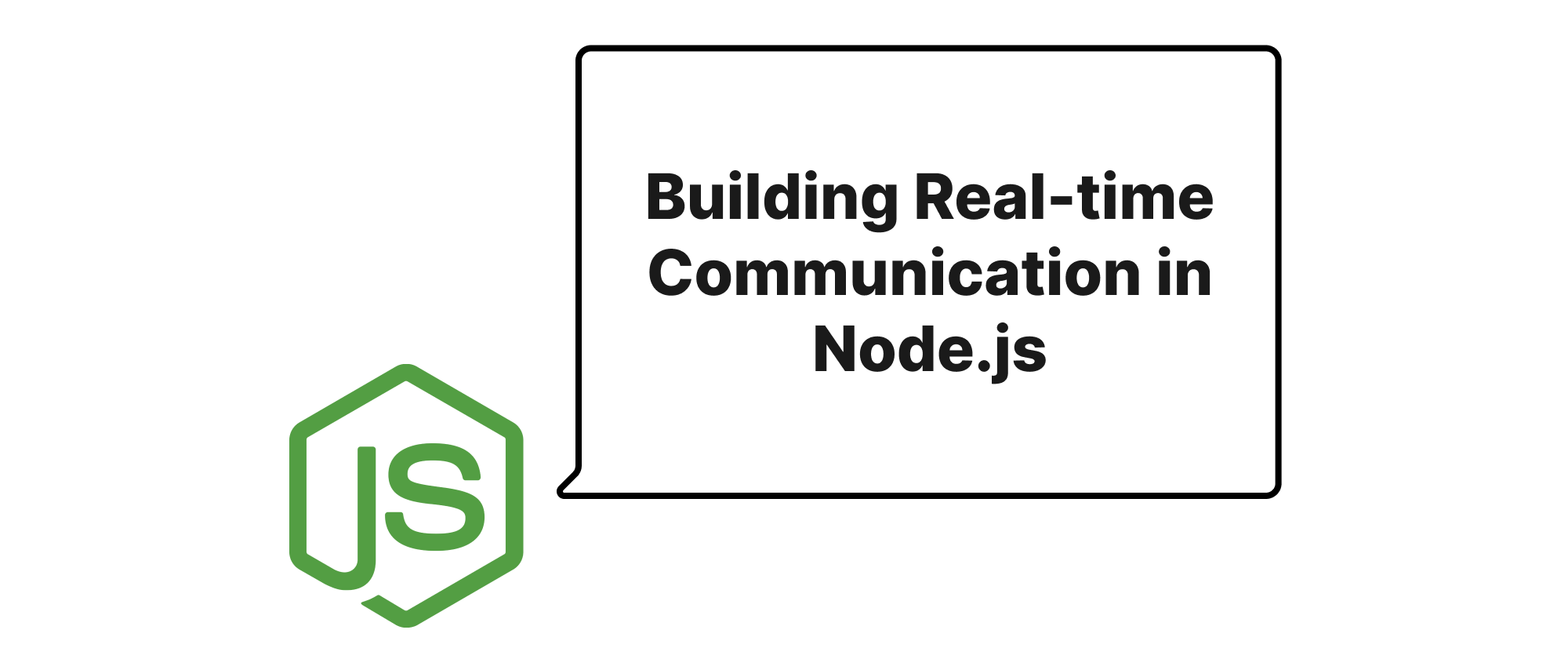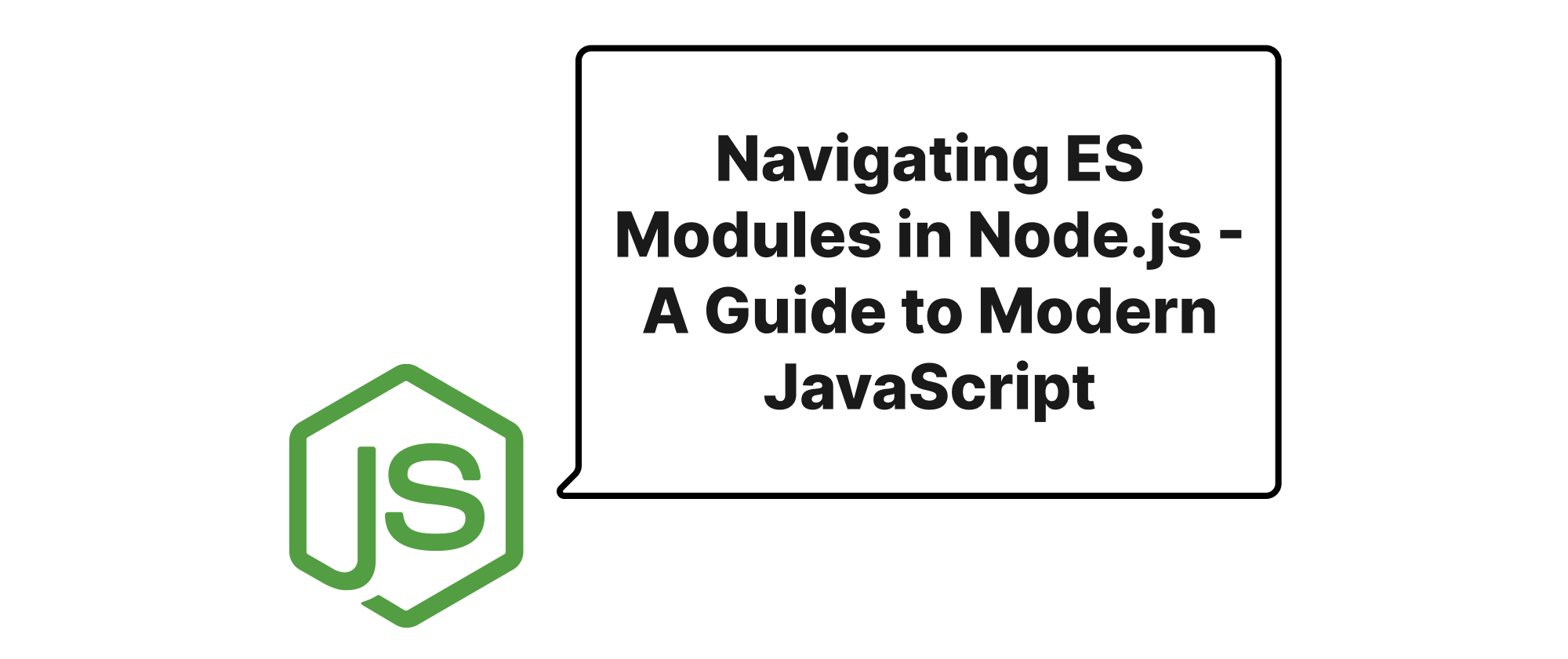Streamlining Configuration and Secrets in Node.js Applications with Dotenv and Config
Ethan Miller
Product Engineer · Leapcell
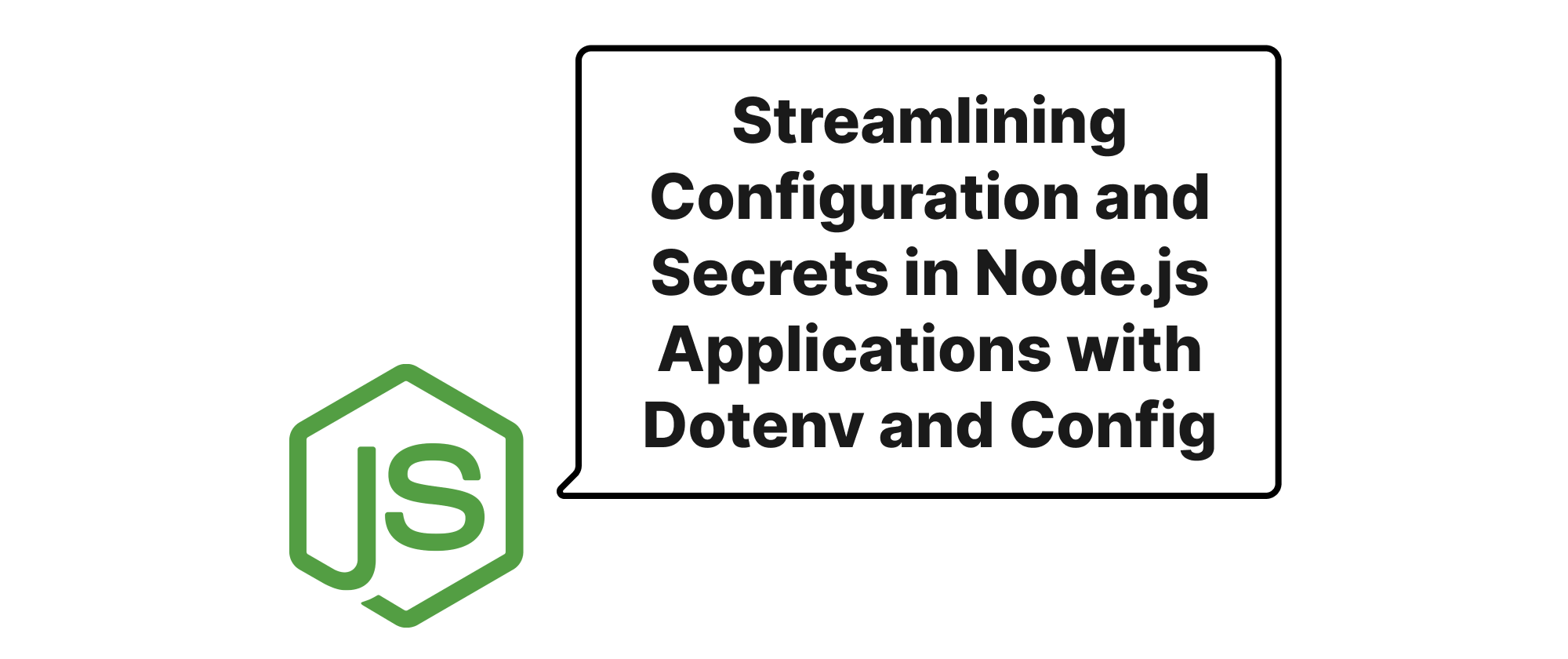
Introduction
In the dynamic world of software development, especially within the Node.js ecosystem, managing application configurations and sensitive information like API keys, database credentials, and various environment-dependent settings is a perpetual challenge. Hardcoding these values directly into your codebase is a steadfast recipe for disaster, leading to security vulnerabilities, cumbersome environment-specific deployments, and a general lack of maintainability. As applications scale and move through different environments – development, staging, production – the need for a robust, flexible, and secure configuration management strategy becomes paramount. This article delves into how dotenv and the config library, two popular and powerful tools, can be leveraged together to provide a comprehensive solution for managing configurations and secrets in your Node.js applications, paving the way for more organized, secure, and deployment-friendly projects.
Core Concepts and Principles
Before diving into the practical implementation, let's establish a clear understanding of the core concepts and principles that underpin effective configuration management in Node.js.
Environment Variables
Environment variables are a fundamental operating system feature that allows you to store configuration data outside of your application's code. They are key-value pairs that can be accessed by any process running on the system. Their primary advantage is that they can be easily changed without modifying the application's source code, making them ideal for storing environment-specific settings and sensitive information.
Secrets Management
Secrets are sensitive pieces of information that, if exposed, could lead to security breaches. Examples include API keys, database passwords, private encryption keys, and authentication tokens. Managing secrets securely is critical and involves preventing them from being committed into source control, ensuring they are only accessible by authorized services, and encrypting them where appropriate.
Configuration Hierarchy
Modern applications often require different configurations for different environments (e.g., development, testing, production). A configuration hierarchy defines a structured way to load these settings, allowing for overrides based on the current environment, ensuring that the most specific configuration takes precedence.
Implementing Robust Configuration with Dotenv and Config
Now, let's explore how dotenv and config work together to provide a robust solution.
Dotenv: Loading Environment Variables from .env Files
dotenv is a zero-dependency module that loads environment variables from a .env file into process.env. It's particularly useful during development to manage local configurations without cluttering your system's global environment variables.
Installation
First, install dotenv as a dependency:
npm install dotenv
Usage
Create a .env file in the root of your project:
DB_HOST=localhost
DB_PORT=5432
DB_USER=devuser
DB_PASS=devpassword
API_KEY=your_dev_api_key_123
Crucially, add .env to your .gitignore file to prevent it from being accidentally committed to version control.
Then, at the very top of your application's entry file (e.g., app.js or server.js), require and configure dotenv:
// server.js require('dotenv').config(); const express = require('express'); const app = express(); const port = process.env.PORT || 3000; const dbHost = process.env.DB_HOST; const apiKey = process.env.API_KEY; app.get('/', (req, res) => { res.send(`Hello from ${process.env.NODE_ENV || 'development'} environment! DB Host: ${dbHost}, API Key is present: ${!!apiKey}`); }); app.listen(port, () => { console.log(`Server listening on port ${port}`); });
When you run node server.js, dotenv will automatically load the variables from .env into process.env, making them accessible throughout your application.
Config: Hierarchical Configuration for Node.js Applications
The config library provides a powerful, hierarchical approach to managing configuration files. It allows you to define configurations for different environments, merge them intelligently, and access them programmatically.
Installation
Install config as a dependency:
npm install config
Usage
The config library expects configuration files to be placed in a config/ directory at the project root. It supports various file formats, including JSON, YAML, and JavaScript.
Let's create a config/ directory and some configuration files:
config/default.json: This file contains default configurations applied to all environments.
{ "appName": "My Awesome Node.js App", "port": 3000, "database": { "host": "localhost", "port": 5432, "user": "root" }, "api": { "baseUrl": "https://api.example.com", "timeout": 5000 } }
config/development.json: This file overrides default settings for the development environment.
{ "appName": "My Awesome Node.js App (Development)", "port": 5000, "database": { "user": "devuser", "password": "devpassword" } }
config/production.json: This file overrides default settings for the production environment.
{ "appName": "My Awesome Node.js App", "port": 80, "database": { "host": "prod-db.example.com", "user": "produser" }, "logLevel": "info" }
Combining Dotenv and Config
The beauty lies in combining these two. config can read environment variables set by dotenv (or directly by the system) and use them to override or populate configuration values. This is particularly useful for sensitive secrets.
Modify config/default.json or config/development.json to reference environment variables:
config/default.json (or config/development.json for development-specific secrets)
{ "appName": "My Awesome Node.js App", "port": 3000, "database": { "host": "localhost", "port": 5432, "user": "root", "password": "none" }, "api": { "baseUrl": "https://api.example.com", "timeout": 5000 }, "secrets": { "dbPassword": "process.env.DB_PASS", "apiKey": "process.env.API_KEY" } }
In the above, config recognizes the special syntax process.env.VARIABLE_NAME and attempts to resolve it from the environment variables.
Now, access configuration values in your application:
// server.js require('dotenv').config(); // Load .env variables FIRST const express = require('express'); const config = require('config'); // Load config AFTER dotenv const app = express(); const appName = config.get('appName'); const port = config.get('port'); const dbConfig = config.get('database'); const apiBaseUrl = config.get('api.baseUrl'); const apiKey = config.get('secrets.apiKey'); // Retrieved from process.env via dotenv app.get('/', (req, res) => { res.send(`Welcome to ${appName}! Using DB Host: ${dbConfig.host}, API Base URL: ${apiBaseUrl}, API Key is present: ${!!apiKey}`); }); app.listen(port, () => { console.log(`${appName} listening on port ${port}`); console.log(`Environment: ${process.env.NODE_ENV || 'development'}`); console.log(`DB User: ${dbConfig.user}, DB Password Present: ${!!dbConfig.password}`); console.log(`API Key Value: ${apiKey ? 'SECRET_IS_SET' : 'NOT_SET'}`); // Log carefully in production });
To run this in a specific environment, set the NODE_ENV environment variable:
# For development node server.js # For production NODE_ENV=production node server.js
When NODE_ENV is set to production, config will load config/production.json which then overrides values defined in config/default.json. The dotenv part ensures that DB_PASS and API_KEY are read from the .env file (or inherited from the production environment's system variables if deployed).
Application Scenarios and Best Practices
- Development Environment: Use
dotenvwith a local.envfile for all configurations, including secrets. This allows developers to quickly modify settings without restarting processes or touching system environment variables. - Production Environment: For security, avoid using
.envfiles in production. Instead, set environment variables directly on your hosting platform (e.g., AWS Elastic Beanstalk, Heroku, Docker Compose, Kubernetes secrets).configwill seamlessly pick up these system environment variables, especially for secrets configured in theconfigfiles to referenceprocess.env. - Local Testing: Similar to development,
.envcan be invaluable for setting up test databases or mock API endpoints. - Sensitive Data Handling: Never commit
.envfiles to version control.config's ability to referenceprocess.envdynamically means you can keep secrets out of your configuration files (which might be version-controlled) and instead inject them at runtime via environment variables. - Configuration per Module: For larger applications, you can break down the
config/directory into subdirectories for different modules or services, each with its owndefault.json,development.json, etc., providing modular configuration.
Conclusion
Effectively managing configurations and secrets is not merely a best practice; it's a fundamental requirement for building robust, secure, and maintainable Node.js applications. By strategically combining dotenv for localized environment variable loading during development and the config library for hierarchical, environment-aware configuration, developers can achieve a highly organized and secure setup. This synergy ensures that sensitive information is kept out of source control and that application settings are easily adaptable across development, staging, and production environments, leading to smoother deployments and enhanced operational security.
This approach liberates your application from hardcoded values, making it more flexible and resilient to change.