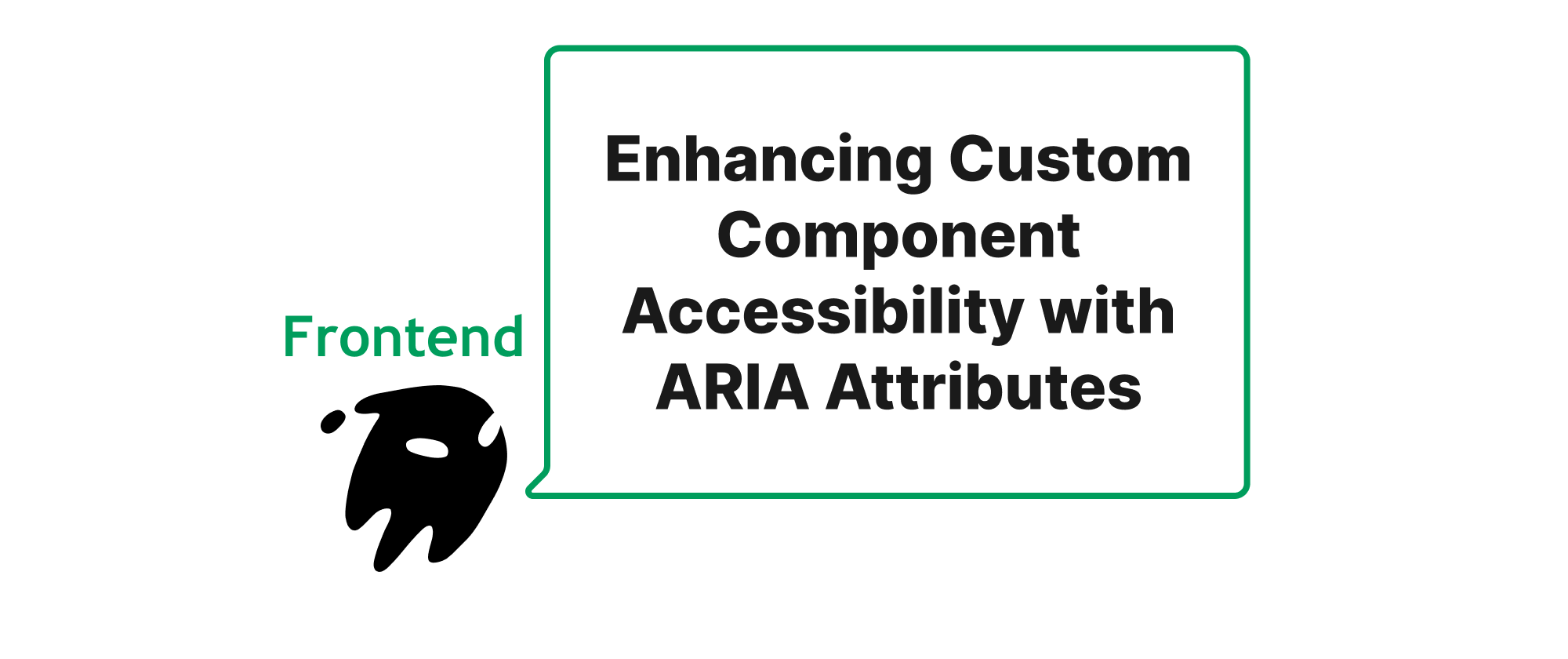Practical Patterns for React Custom Hooks
Lukas Schneider
DevOps Engineer · Leapcell

Introduction
In the rapidly evolving landscape of modern web development, React has cemented its position as a leading library for crafting rich, interactive user interfaces. A significant contributor to React's power and flexibility is the introduction of Hooks, which allow us to incorporate stateful logic and side effects into functional components. While React provides a set of built-in Hooks like useState and useEffect, the true magic often lies in creating custom Hooks. These custom Hooks enable us to extract and reuse complex component logic, leading to cleaner, more maintainable, and highly composable codebases. This article delves into common, highly practical patterns for building custom React Hooks, illustrating these concepts through two widely applicable examples: useDebounce and useLocalStorage.
Understanding the Core Concepts of Custom Hooks
Before diving into specific examples, let's establish a common understanding of the fundamental principles behind custom Hooks.
What are Custom Hooks?
Custom Hooks are JavaScript functions whose names start with use and can call other Hooks. They encapsulate logic that can be reused across different components without duplicating code. The "use" prefix is a convention that allows the React linter to enforce the Rules of Hooks, ensuring that Hooks are called only at the top level of custom Hooks or functional components.
Benefits of Custom Hooks:
- Logic Reusability: Extracting and sharing non-visual logic.
- Improved Readability: Making components cleaner and focused on rendering.
- Enhanced Maintainability: Centralizing logic makes changes easier to manage.
- Better Testability: Isolated logic is easier to test independently.
Rules of Hooks:
- Only Call Hooks at the Top Level: Do not call Hooks inside loops, conditions, or nested functions.
- Only Call Hooks from React Functions: Call Hooks from React functional components or other custom Hooks.
With these foundational concepts in place, let's explore how to build two immensely useful custom Hooks.
Custom Hook Pattern 1: Debouncing State Updates with useDebounce
A common challenge in building interactive UIs is handling frequent user inputs, such as typing in a search bar or resizing a window. Firing an event handler or API call for every single keystroke can lead to performance issues or unnecessary server load. The "debouncing" technique addresses this by delaying the execution of a function until a certain amount of time has passed without any further triggers.
The Problem useDebounce Solves
Imagine a search input. As the user types, you might want to fetch search results. If you trigger an API call on every onChange event, and the user types rapidly, you'll make many unnecessary requests. Debouncing ensures that the search request is only sent after the user pauses typing for a specified duration.
Implementation of useDebounce
The useDebounce Hook typically takes a value and a delay as input, returning a debounced version of that value.
import { useState, useEffect } from 'react'; /** * Custom Hook for debouncing a value. * * @param {any} value The value to debounce. * @param {number} delay The delay in milliseconds before updating the debounced value. * @returns {any} The debounced value. */ function useDebounce(value, delay) { // State to store the debounced value const [debouncedValue, setDebouncedValue] = useState(value); useEffect(() => { // Set a timeout to update the debounced value after the specified delay const handler = setTimeout(() => { setDebouncedValue(value); }, delay); // Clean up the timeout if the value or delay changes before it fires // or if the component unmounts. return () => { clearTimeout(handler); }; }, [value, delay]); // Only re-run if value or delay changes return debouncedValue; } export default useDebounce;
How useDebounce Works
useStatefor Debounced Value:debouncedValueholds the stable, debounced version ofvalue. It's initialized with the initialvalue.useEffectfor Debounce Logic:- Inside
useEffect, asetTimeoutis set to updatedebouncedValueafterdelaymilliseconds. - Cleanup Function: The
useEffectreturns a cleanup function that callsclearTimeout. This is crucial. Every timevalueordelaychanges, the previous timeout is cleared, and a new one is set. This ensures that thesetDebouncedValueonly fires when thevaluehas remained unchanged for thedelayduration.
- Inside
- Dependencies Array:
[value, delay]ensures the effect re-runs only when thevalueordelaychanges.
Application of useDebounce
Let's see how this Hook can be used in a search component:
import React, { useState } from 'react'; import useDebounce from './useDebounce'; // Assuming you saved the Hook in a file function SearchInput() { const [searchTerm, setSearchTerm] = useState(''); // Use the debounced search term const debouncedSearchTerm = useDebounce(searchTerm, 500); // 500ms debounce delay // Effect to perform the search when the debouncedSearchTerm changes useEffect(() => { if (debouncedSearchTerm) { console.log('Performing search for:', debouncedSearchTerm); // In a real application, you would make an API call here // e.g., fetch(`/api/search?q=${debouncedSearchTerm}`).then(...) } else { console.log('Search term cleared.'); } }, [debouncedSearchTerm]); // Only runs when debouncedSearchTerm changes const handleChange = (event) => { setSearchTerm(event.target.value); }; return ( <div> <input type="text" placeholder="Type to search..." value={searchTerm} onChange={handleChange} style={{ padding: '8px', width: '300px' }} /> <p>Current search term: {searchTerm}</p> <p>Debounced search term: {debouncedSearchTerm}</p> </div> ); } export default SearchInput;
In this example, SearchInput updates its internal searchTerm immediately, but the useEffect that triggers the hypothetical search operation only reacts to debouncedSearchTerm, ensuring efficiency.
Custom Hook Pattern 2: Persisting State with useLocalStorage
Many web applications require persisting user preferences or data between page reloads. localStorage is a convenient browser API for this purpose. However, directly interacting with localStorage within components can lead to repetitive code and potential issues with initial state hydration. A useLocalStorage Hook streamlines this process.
The Problem useLocalStorage Solves
Storing and retrieving values from localStorage often involves boilerplate code: JSON.parse and JSON.stringify, error handling, and ensuring that the component's initial state correctly reflects the stored value. useLocalStorage abstracts this complexity, making persistent state management straightforward.
Implementation of useLocalStorage
This Hook will accept a key for localStorage and an initial value. It will return the current value and a function to update it, mirroring useState.
import { useState, useEffect } from 'react'; /** * Custom Hook to persist state in localStorage. * * @param {string} key The key under which the value is stored in localStorage. * @param {any} initialValue The initial value to use if nothing is found in localStorage. * @returns {[any, (value: any) => void]} A tuple containing the current state and a setter function. */ function useLocalStorage(key, initialValue) { // Use a functional update to `useState` for lazy initialization. // This ensures `localStorage.getItem` is only called once. const [storedValue, setStoredValue] = useState(() => { try { const item = window.localStorage.getItem(key); // Parse stored JSON or if none, return initialValue return item ? JSON.parse(item) : initialValue; } catch (error) { // If an error occurs (e.g., localStorage not available), // return initialValue and log the error. console.error('Error reading from localStorage:', error); return initialValue; } }); // Use useEffect to update localStorage whenever the storedValue changes useEffect(() => { try { window.localStorage.setItem(key, JSON.stringify(storedValue)); } catch (error) { console.error('Error writing to localStorage:', error); } }, [key, storedValue]); // Rerun effect if key or storedValue changes return [storedValue, setStoredValue]; } export default useLocalStorage;
How useLocalStorage Works
- Lazy Initialization with
useState:- The
useStatehook is initialized with a function. This function runs only once, during the component's initial render. - Inside this function, it attempts to retrieve the item from
localStorageusing the providedkey. - It parses the retrieved string using
JSON.parse. If no item is found or an error occurs, it falls back to theinitialValue. This preventslocalStorageaccess on every render.
- The
useEffectfor Persistence:- This
useEffecthook runs wheneverkeyorstoredValuechanges. - It takes the current
storedValue, converts it to a JSON string usingJSON.stringify, and saves it tolocalStorageunder the specifiedkey. - Error handling is included for robust operation.
- This
- Return Value: The Hook returns
[storedValue, setStoredValue], mimicking the API ofuseState.
Application of useLocalStorage
Consider a component that allows a user to toggle a dark mode preference:
import React from 'react'; import useLocalStorage from './useLocalStorage'; // Assuming you saved the Hook function ThemeSwitcher() { // Use our custom Hook to manage the 'darkMode' state, // defaulting to false if not found in localStorage. const [isDarkMode, setIsDarkMode] = useLocalStorage('isDarkMode', false); const toggleDarkMode = () => { setIsDarkMode(!isDarkMode); // You'd typically apply a CSS class to the body or root element // document.body.classList.toggle('dark-mode', !isDarkMode); }; useEffect(() => { // Apply styling based on the current dark mode state document.body.style.backgroundColor = isDarkMode ? '#333' : '#FFF'; document.body.style.color = isDarkMode ? '#FFF' : '#333'; }, [isDarkMode]); return ( <div style={{ padding: '20px', border: '1px solid #ccc', margin: '20px' }}> <h2>Theme Switcher</h2> <p>Current theme: {isDarkMode ? 'Dark' : 'Light'}</p> <button onClick={toggleDarkMode}> Toggle to {isDarkMode ? 'Light' : 'Dark'} Mode </button> <p>Refresh the page to see the state persisted!</p> </div> ); } export default ThemeSwitcher;
With useLocalStorage, managing the isDarkMode state becomes as simple as using useState, yet its value automatically persists across browser sessions.
Conclusion
Custom React Hooks provide an elegant and powerful mechanism for abstracting, reusing, and organizing stateful logic across your application. By understanding core patterns like debouncing control flow and persisting state, developers can build more efficient, robust, and maintainable React applications. The useDebounce and useLocalStorage examples demonstrate practical applications of these patterns, significantly simplifying common development challenges. Embracing custom Hooks leads to cleaner components, enhanced reusability, and a more delightful developer experience.