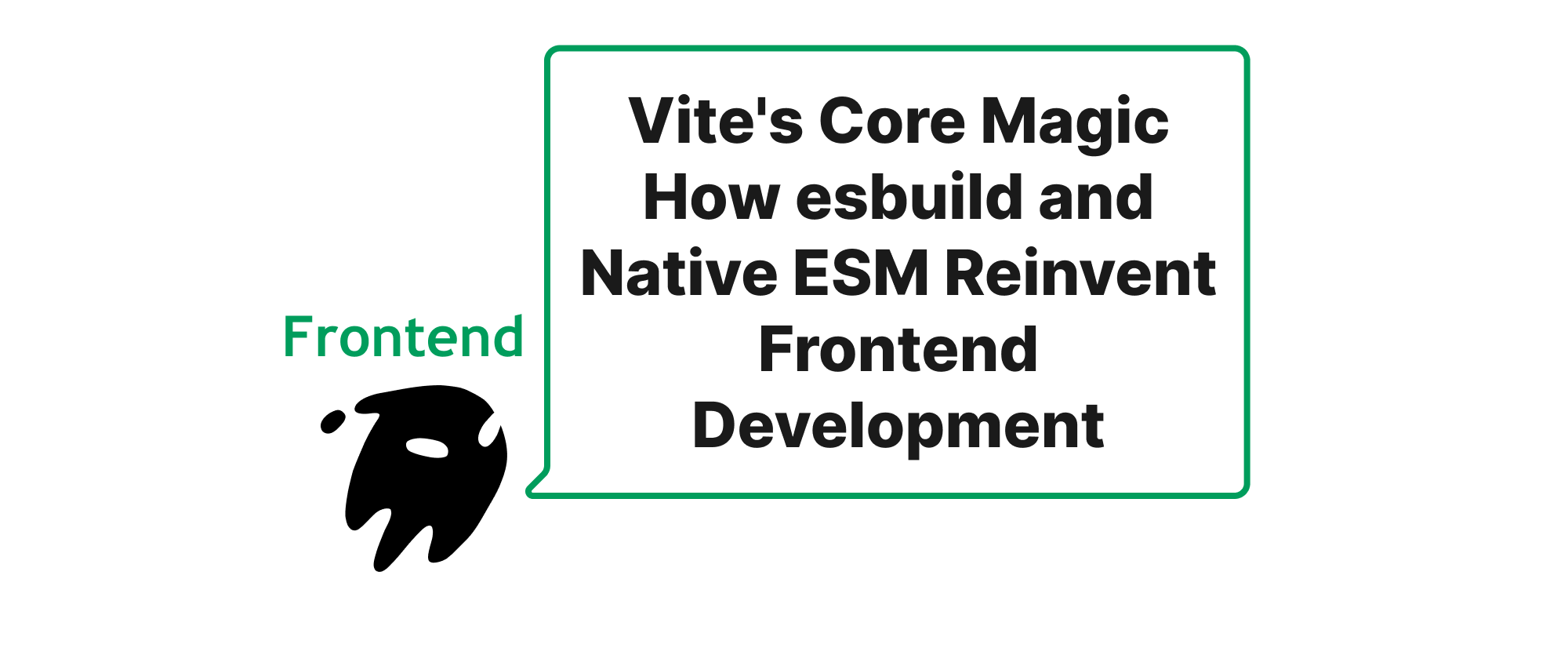Optimizing React Performance with Memoization Techniques
Min-jun Kim
Dev Intern · Leapcell
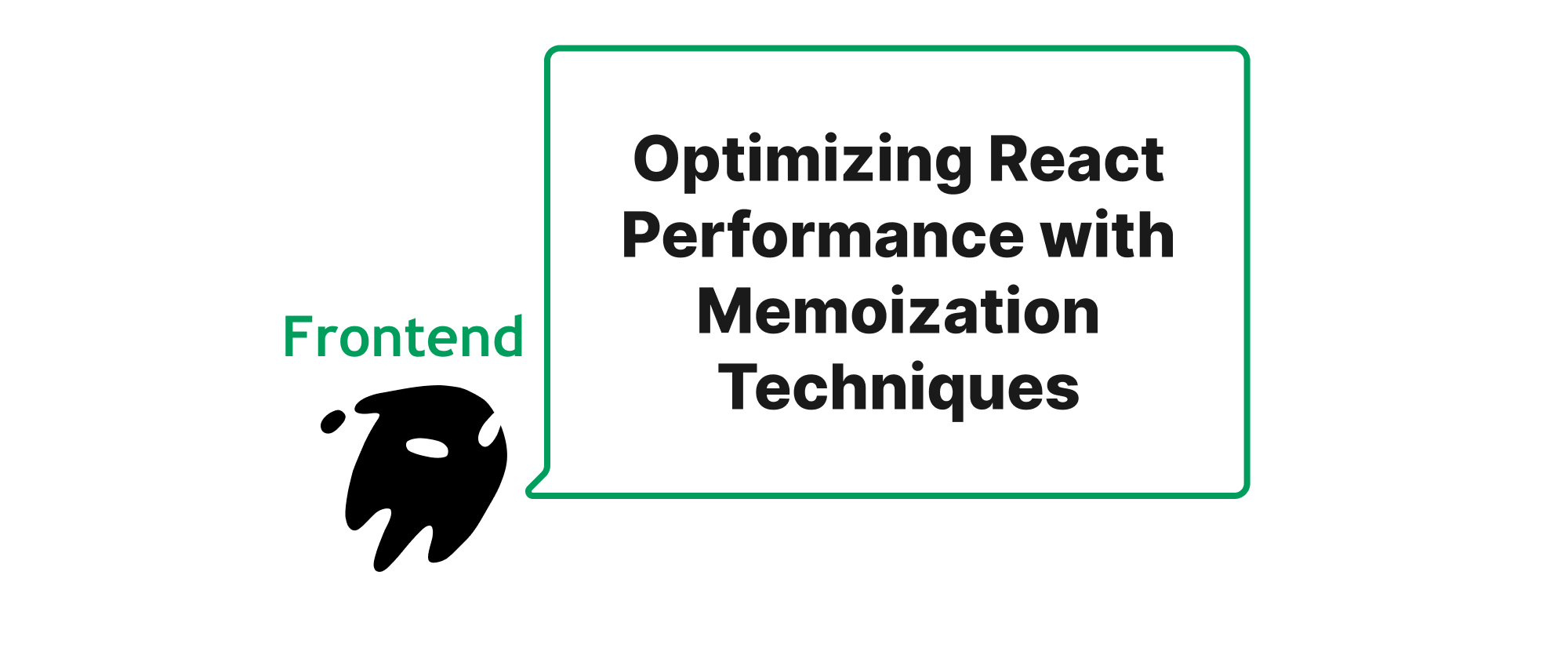
Introduction
In the dynamic world of front-end development, delivering a smooth and responsive user experience is paramount. React, a declarative and component-based library, simplifies the construction of complex UIs. However, as applications grow in size and complexity, unnecessary component re-renders can become a significant performance bottleneck. These re-renders can lead to sluggish interfaces, increased CPU usage, and a diminished user experience. This article delves into the critical role of memoization techniques – specifically React.memo, useCallback, and useMemo – in preventing these superfluous re-renders, thereby optimizing your React applications and ensuring a snappier, more efficient user interface.
Understanding the Core Concepts
Before diving into the mechanics of memoization, let's establish a clear understanding of some fundamental concepts that underpin these optimization techniques.
Re-rendering: In React, a component "re-renders" when its state or props change. When a parent component re-renders, by default, all its child components also re-render, regardless of whether their props have actually changed. This cascade of re-renders is often the source of performance issues.
Memoization: At its core, memoization is an optimization technique used primarily to speed up computer programs by storing the results of expensive function calls and returning the cached result when the same inputs occur again. In React, we apply this concept to components and functions to avoid re-executing costly operations.
Referential Equality: This concept is crucial for understanding how memoization works in React. In JavaScript, objects and arrays are compared by reference, not by value. This means two objects with identical properties but different memory addresses are considered unequal. For instance, {} === {} evaluates to false. Many common performance pitfalls stem from inadvertently creating new object or array references on every render, even when their content hasn't changed.
Preventing Unnecessary Re-renders
React provides three powerful tools for memoization: React.memo for components, useCallback for functions, and useMemo for values. Let's explore each of these in detail with practical examples.
React.memo for Component Optimization
React.memo is a higher-order component (HOC) that wraps a functional component. It "memoizes" the component's rendering output and only re-renders the component if its props have shallowly changed since the last render. This is particularly useful for presentational components that often receive the same props across renders.
Consider a simple ChildComponent that displays a message:
import React from 'react'; const ChildComponent = ({ message }) => { console.log('ChildComponent re-rendered'); return <p>{message}</p>; }; export default ChildComponent;
Now, let's use it in a ParentComponent:
import React, { useState } from 'react'; import ChildComponent from './ChildComponent'; const ParentComponent = () => { const [count, setCount] = useState(0); const fixedMessage = "Hello from child!"; return ( <div> <h1>Parent Count: {count}</h1> <button onClick={() => setCount(prev => prev + 1)}>Increment Count</button> <ChildComponent message={fixedMessage} /> </div> ); }; export default ParentComponent;
When you click the "Increment Count" button, the ParentComponent re-renders. As a result, ChildComponent also re-renders, and you'll see "ChildComponent re-rendered" in the console, even though its message prop hasn't changed.
To prevent this unnecessary re-render, we can wrap ChildComponent with React.memo:
import React from 'react'; const ChildComponent = ({ message }) => { console.log('Memoized ChildComponent re-rendered'); return <p>{message}</p>; }; export default React.memo(ChildComponent); // <--- Apply React.memo here
Now, when ParentComponent re-renders due to count changing, ChildComponent will only re-render if its message prop changes. Since fixedMessage remains constant, the console log will no longer appear when count updates.
When to use React.memo:
- Presentational components: Components that primarily display data and have minimal internal state.
- Components with expensive rendering: If a component's rendering logic is computationally intensive.
- Components that receive often-unchanged props: When child components receive props that rarely change, even if their parent re-renders frequently.
Caveat: React.memo performs a shallow comparison of props. If a prop is an object or array and its contents change but its reference remains the same, React.memo will not prevent a re-render. This is where useCallback and useMemo come into play.
useCallback for Memoizing Functions
When passing callback functions as props to child components, especially memoized ones (like those wrapped with React.memo), it's crucial to ensure that the function's reference doesn't change on every parent re-render. If it does, the child component will still re-render, negating the benefits of React.memo. useCallback helps by memoizing the function itself.
Let's modify our example to pass a function to ChildComponent:
import React, { useState } from 'react'; const MemoizedChildComponent = React.memo(({ onClick }) => { console.log('MemoizedChildComponent re-rendered'); return <button onClick={onClick}>Click Child</button>; }); const ParentComponent = () => { const [count, setCount] = useState(0); const handleClick = () => { console.log('Child button clicked!'); }; return ( <div> <h1>Parent Count: {count}</h1> <button onClick={() => setCount(prev => prev + 1)}>Increment Count</button> <MemoizedChildComponent onClick={handleClick} /> </div> ); }; export default ParentComponent;
Even though MemoizedChildComponent is memoized, when ParentComponent re-renders, a new handleClick function reference is created. Because the onClick prop's reference changes, MemoizedChildComponent still re-renders.
To fix this, we use useCallback:
import React, { useState, useCallback } from 'react'; const MemoizedChildComponent = React.memo(({ onClick }) => { console.log('MemoizedChildComponent re-rendered'); return <button onClick={onClick}>Click Child</button>; }); const ParentComponent = () => { const [count, setCount] = useState(0); const handleClick = useCallback(() => { // <--- Memoize the function console.log('Child button clicked!'); }, []); // Empty dependency array means it will only be created once return ( <div> <h1>Parent Count: {count}</h1> <button onClick={() => setCount(prev => prev + 1)}>Increment Count</button> <MemoizedChildComponent onClick={handleClick} /> </div> ); }; export default ParentComponent;
Now, handleClick is memoized. As long as its dependencies (none in this case, due to []) don't change, useCallback will return the same function instance across re-renders. This ensures that MemoizedChildComponent only re-renders if its onClick prop (the function reference) actually changes.
Dependency Array: The second argument to useCallback is a dependency array. If any value in this array changes, useCallback will return a new function instance. It's crucial to include all values from the component's scope that are used inside the memoized function. Forgetting dependencies can lead to stale closures (functions using outdated values).
useMemo for Memoizing Values
useMemo is similar to useCallback, but instead of memoizing a function, it memoizes a computed value. This is useful for expensive calculations or for creating object/array literals that need to maintain referential equality when passed as props to memoized child components.
Imagine a scenario where we have an expensive calculation:
import React, { useState, useMemo } from 'react'; const MemoizedChildComponent = React.memo(({ data }) => { console.log('MemoizedChildComponent re-rendered'); return ( <ul> {data.map(item => <li key={item}>{item}</li>)} </ul> ); }); const ParentComponent = () => { const [count, setCount] = useState(0); const expensiveCalculation = (num) => { console.log('Performing expensive calculation...'); let result = 0; for (let i = 0; i < 100000000; i++) { result += i; } return result + num; }; const calculatedValue = expensiveCalculation(count); // This calculation runs on every render return ( <div> <h1>Parent Count: {count}</h1> <button onClick={() => setCount(prev => prev + 1)}>Increment Count</button> <p>Expensive Result: {calculatedValue}</p> <MemoizedChildComponent data={['item1', 'item2']} /> </div> ); }; export default ParentComponent;
Here, expensiveCalculation runs every time ParentComponent re-renders, even if the count (the input to the calculation) hasn't changed relative to the last time expensiveCalculation was run.
We can optimize this using useMemo:
import React, { useState, useMemo } from 'react'; const MemoizedChildComponent = React.memo(({ data }) => { console.log('MemoizedChildComponent re-rendered'); return ( <ul> {data.map(item => <li key={item}>{item}</li>)} </ul> ); }); const ParentComponent = () => { const [count, setCount] = useState(0); const expensiveCalculation = (num) => { console.log('Performing expensive calculation...'); let result = 0; for (let i = 0; i < 100000000; i++) { result += i; } return result + num; }; const calculatedValue = useMemo(() => { // <--- Memoize the value return expensiveCalculation(count); }, [count]); // Recalculate only when 'count' changes // Example of memoizing an object literal to maintain referential equality const listData = useMemo(() => ['item1', 'item2', `Count: ${count}`], [count]); return ( <div> <h1>Parent Count: {count}</h1> <button onClick={() => setCount(prev => prev + 1)}>Increment Count</button> <p>Expensive Result: {calculatedValue}</p> <MemoizedChildComponent data={listData} /> </div> ); }; export default ParentComponent;
Now, expensiveCalculation inside useMemo will only execute when count changes. Otherwise, useMemo returns the previously computed value. Similarly, listData will only receive a new reference if count changes, preventing MemoizedChildComponent from re-rendering unless absolutely necessary.
When to use useMemo:
- Expensive calculations: When a value is derived from props or state and the calculation is computationally intensive.
- Maintaining referential equality: When passing objects or arrays as props to memoized child components, to prevent unnecessary re-renders of the child.
Important Note: useMemo and useCallback should not be used indiscriminately. React hooks have some overhead. Use them primarily for performance optimizations where you've identified a bottleneck or for maintaining referential equality for memoized child components. Overuse can sometimes lead to more complexity and even slightly reduce performance due to the overhead of memoization checks.
Conclusion
React.memo, useCallback, and useMemo are invaluable tools in a React developer's toolkit for building highly performant applications. By intelligently applying these memoization techniques, you can effectively avoid unnecessary component re-renders, significantly reduce computational overhead, and deliver a smoother, more responsive user experience. Strategically leveraging these hooks allows you to prevent expensive operations from re-executing, thereby optimizing your React application's efficiency and responsiveness.