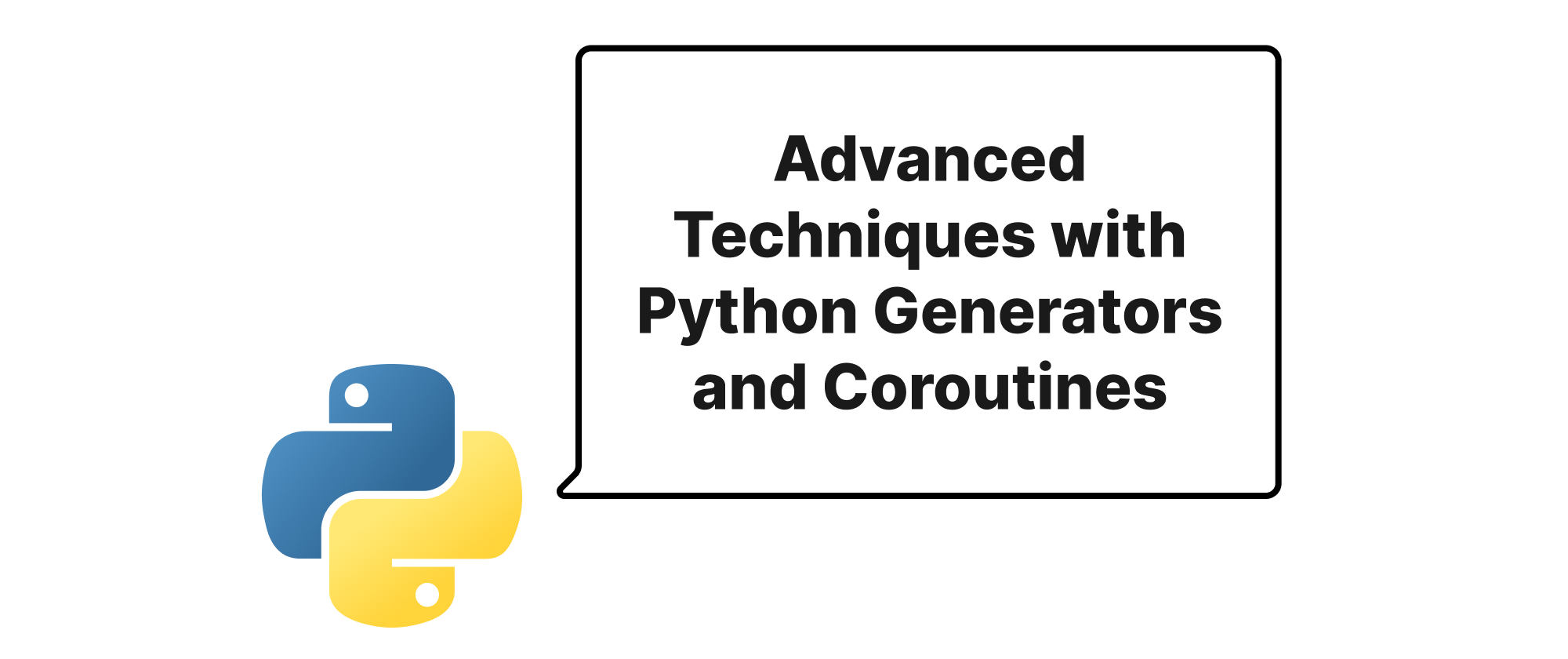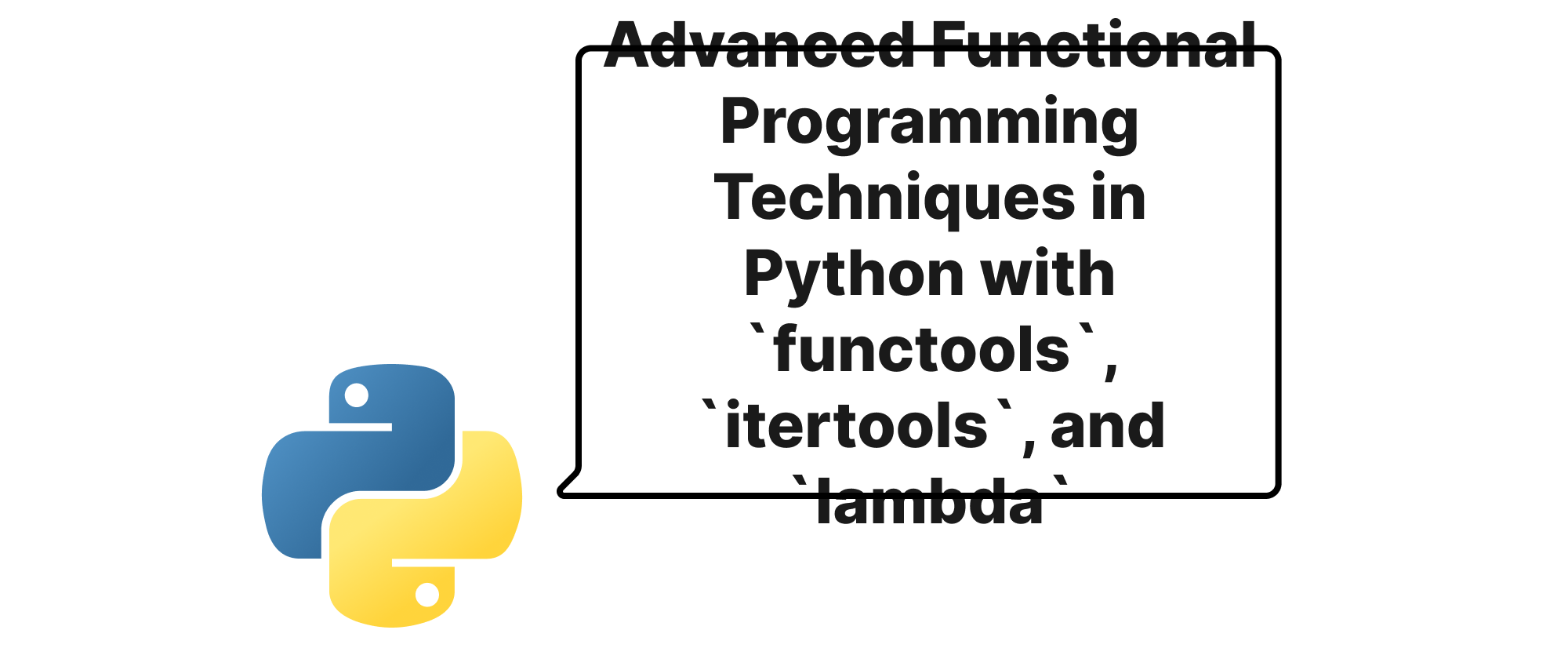Mastering Context Managers with Python's contextlib Module
James Reed
Infrastructure Engineer · Leapcell
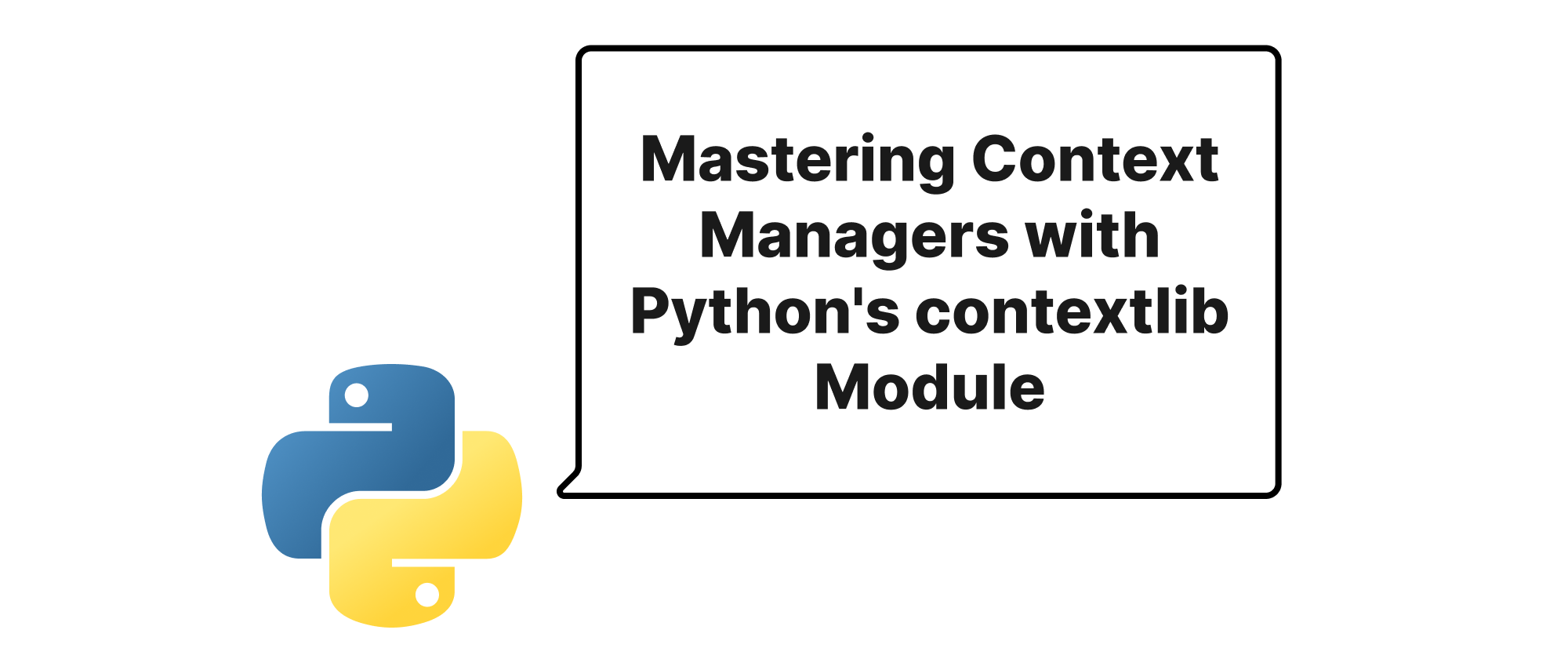
Introduction
In the world of Python programming, explicit resource management and error handling are paramount for writing reliable and maintainable code. Whether you're dealing with file operations, database connections, or locking mechanisms, ensuring that resources are properly acquired and released—even when exceptions occur—is a recurring challenge. Python's with statement, a cornerstone of robust resource management, offers a beautiful solution by guaranteeing cleanup actions. However, creating custom context managers for various scenarios can sometimes feel repetitive or overly verbose. This is where Python's built-in contextlib module shines. It provides powerful and elegant tools that simplify the creation of context managers, transforming otherwise cumbersome resource management into clean, readable, and Pythonic code. This article will delve into the contextlib module, exploring its core components and demonstrating how it empowers developers to write more concise and effective with statements.
Understanding Context Managers and contextlib
Before we dive into the contextlib module, let's briefly revisit the concept of context managers.
Context Manager: An object that defines the runtime context for a block of code. It uses __enter__ and __exit__ methods to control resource setup and teardown. The with statement ensures that __enter__ is called upon entry to the block and __exit__ is called upon exit, regardless of whether the block completes successfully or an exception occurs.
contextlib Module: This module provides utilities for creating and working with context managers. It simplifies the process of defining custom context managers, especially for cases that don't warrant a full class definition.
Let's explore the key components of contextlib and their practical applications.
The @contextmanager Decorator
The @contextmanager decorator is arguably the most frequently used tool in contextlib. It allows you to create a context manager from a simple generator function. This eliminates the need to write an entire class with __enter__ and __exit__ methods, drastically reducing boilerplate code.
A function decorated with @contextmanager should:
yieldexactly once. The code before theyieldserves as the__enter__logic, while the code after theyieldforms the__exit__logic.- The value yielded by the generator is bound to the
astarget in thewithstatement. - Any exceptions raised within the
withblock are reraised inside the generator at theyieldpoint. You can catch these exceptions to perform specific cleanup or suppression.
Let's illustrate with an example of managing a temporary file:
import os import tempfile from contextlib import contextmanager @contextmanager def temporary_file(mode='w+t', encoding=None): """ A context manager that provides a temporary file path, ensuring it's cleaned up afterwards. """ fd, path = tempfile.mkstemp() try: with open(fd, mode=mode, encoding=encoding) as f: print(f"Entering context: Created temporary file at {path}") yield f finally: os.remove(path) print(f"Exiting context: Removed temporary file at {path}") # Usage: with temporary_file(mode='w') as f: f.write("Hello from temporary file!\n") f.write("This content will be gone soon.") # Simulate an error # raise ValueError("Something went wrong!") print("File operation finished.") # Another example: using a custom lock from threading import Lock @contextmanager def acquire_lock(lock): """ A context manager to acquire and release a thread lock. """ print("Attempting to acquire lock...") lock.acquire() print("Lock acquired.") try: yield finally: lock.release() print("Lock released.") my_lock = Lock() with acquire_lock(my_lock): print("Inside critical section.") # Simulate some work import time time.sleep(0.1) print("Outside critical section.")
In the temporary_file example, mkstemp() creates the file (setup). yield f provides the file object to the with block. The finally block ensures os.remove(path) is called, guaranteeing cleanup even if f.write() raises an error.
closing for Objects with close() Methods
Many objects in Python (files, sockets, database connections) adhere to a common pattern: they have a close() method that should be called for cleanup. The closing context manager from contextlib is designed specifically for these cases. It wraps an object and ensures its close() method is called when the with block exits, similar to how the with open(...) statement works.
from contextlib import closing from urllib.request import urlopen # Before closing: manual cleanup # f = urlopen('http://www.google.com') # try: # for line in f: # print(line.decode().strip()) # finally: # f.close() # With closing: elegant cleanup with closing(urlopen('http://www.google.com')) as page: for line in page: print(line.decode().strip())
The closing context manager simplifies resource management for objects that expose a close() method, making your code cleaner and less error-prone.
suppress for Exception Management
Sometimes, you want to execute a block of code and simply ignore specific exceptions that might occur within it, without stopping the program's execution. The suppress context manager allows you to do just that.
from contextlib import suppress # Example 1: Suppressing a specific error with suppress(FileNotFoundError): with open("non_existent_file.txt", "r") as f: content = f.read() print(content) print("Program continues after suppressing FileNotFoundError.") # Example 2: Suppressing multiple errors values = [10, 0, 5] for val in values: with suppress(ZeroDivisionError, TypeError): result = 100 / val print(f"100 / {val} = {result}") print("Done with divisions, ignored errors.")
suppress is particularly useful when you're dealing with optional operations or when you explicitly know that certain errors are acceptable and should not propagate.
redirect_stdout and redirect_stderr for I/O Redirection
The redirect_stdout and redirect_stderr context managers provide a convenient way to temporarily redirect sys.stdout and sys.stderr to a different file-like object. This is incredibly useful for capturing output generated by functions or libraries that print directly to the console.
import sys from io import StringIO from contextlib import redirect_stdout, redirect_stderr def some_function_that_prints(): print("This output goes to stdout.") sys.stderr.write("This is an error message.\n") output_capture = StringIO() error_capture = StringIO() with redirect_stdout(output_capture), redirect_stderr(error_capture): some_function_that_prints() print("--- Captured Stdout ---") print(output_capture.getvalue()) print("--- Captured Stderr ---") print(error_capture.getvalue()) print("--- Original Output ---") print("This goes to the original stdout.")
This is a powerful feature for testing, logging, or executing third-party code where you need to intercept console output.
ExitStack for Dynamic Context Management
For scenarios where you don't know in advance how many context managers you'll need to enter, or when you need to enter them conditionally, ExitStack is the ideal solution. It provides a flexible way to manage a stack of context managers and execute their __exit__ methods in reverse order when the ExitStack itself exits its with block.
from contextlib import ExitStack def process_multiple_files(filenames): with ExitStack() as stack: files = [] for filename in filenames: try: f = stack.enter_context(open(filename, 'r')) files.append(f) except FileNotFoundError: print(f"Warning: File not found - {filename}") # Don't add to files list, but stack still handles open files continue # Now 'files' contains all successfully opened file objects # The stack will ensure all of them are closed correctly print(f"Successfully opened {len(files)} files.") for f in files: print(f"Reading from {f.name}: {f.readline().strip()}") # All files will be closed automatically when 'with ExitStack()' block exits. # Create some dummy files with open("file1.txt", "w") as f: f.write("Content of file 1") with open("file2.txt", "w") as f: f.write("Content of file 2") process_multiple_files(["file1.txt", "file2.txt", "non_existent.txt", "file3.txt"]) # Cleanup dummy files os.remove("file1.txt") os.remove("file2.txt") try: os.remove("file3.txt") except FileNotFoundError: pass # In case file3 wasn't created
ExitStack is incredibly valuable for complex resource coordination and acts as a dynamic container for context managers, ensuring all entered contexts are properly exited.
Conclusion
The contextlib module is an indispensable part of Python's standard library, offering elegant and concise ways to manage resources and control program flow with with statements. From the convenience of @contextmanager for quick custom contexts to the power of ExitStack for dynamic resource orchestration, contextlib empowers developers to write cleaner, more robust, and highly Pythonic code. By judiciously employing its utilities, you can significantly enhance the readability and reliability of your applications, ensuring that resources are always handled responsibly and exceptions are managed gracefully. contextlib truly elevates the art of context management in Python, transforming complex resource handling into a simple and expressive endeavor.