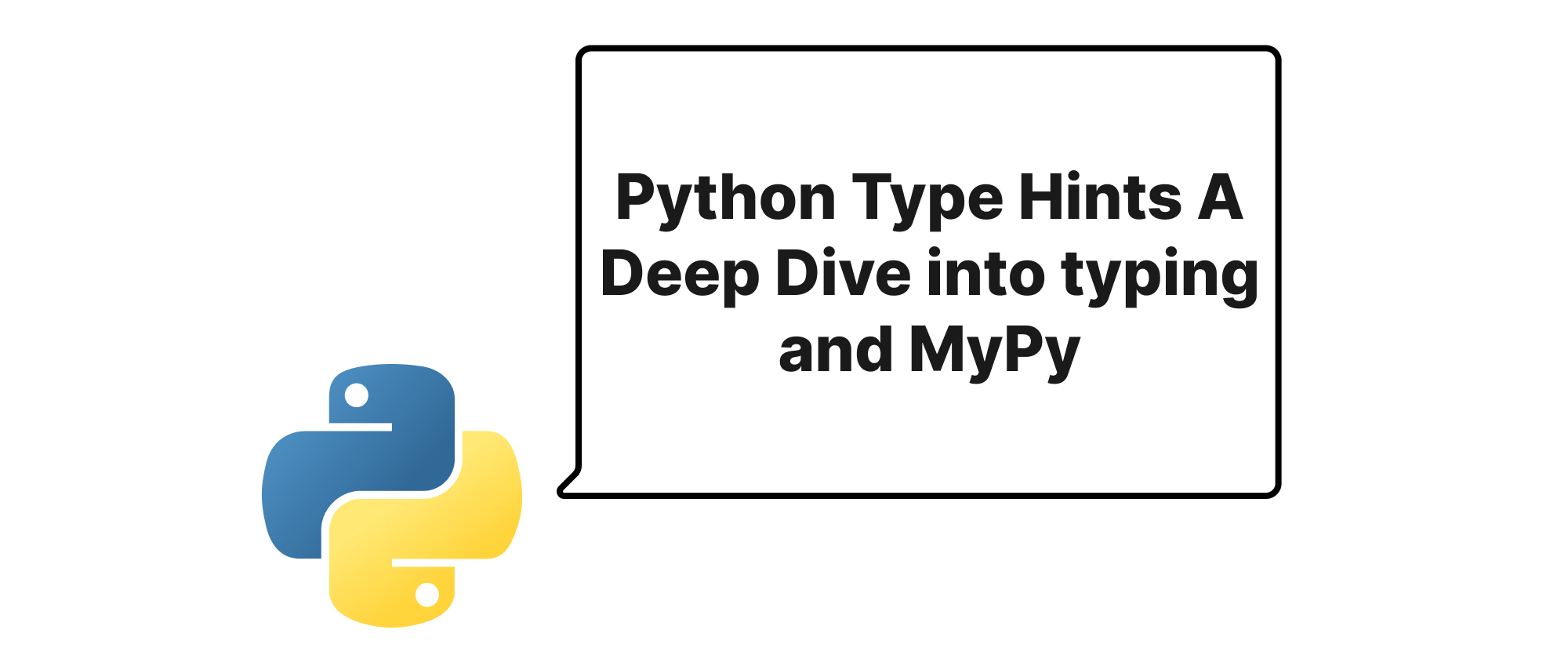Delving Deep into Asyncio Coroutines, Event Loops, and Async Await Unpacking the Underpinnings
Emily Parker
Product Engineer · Leapcell
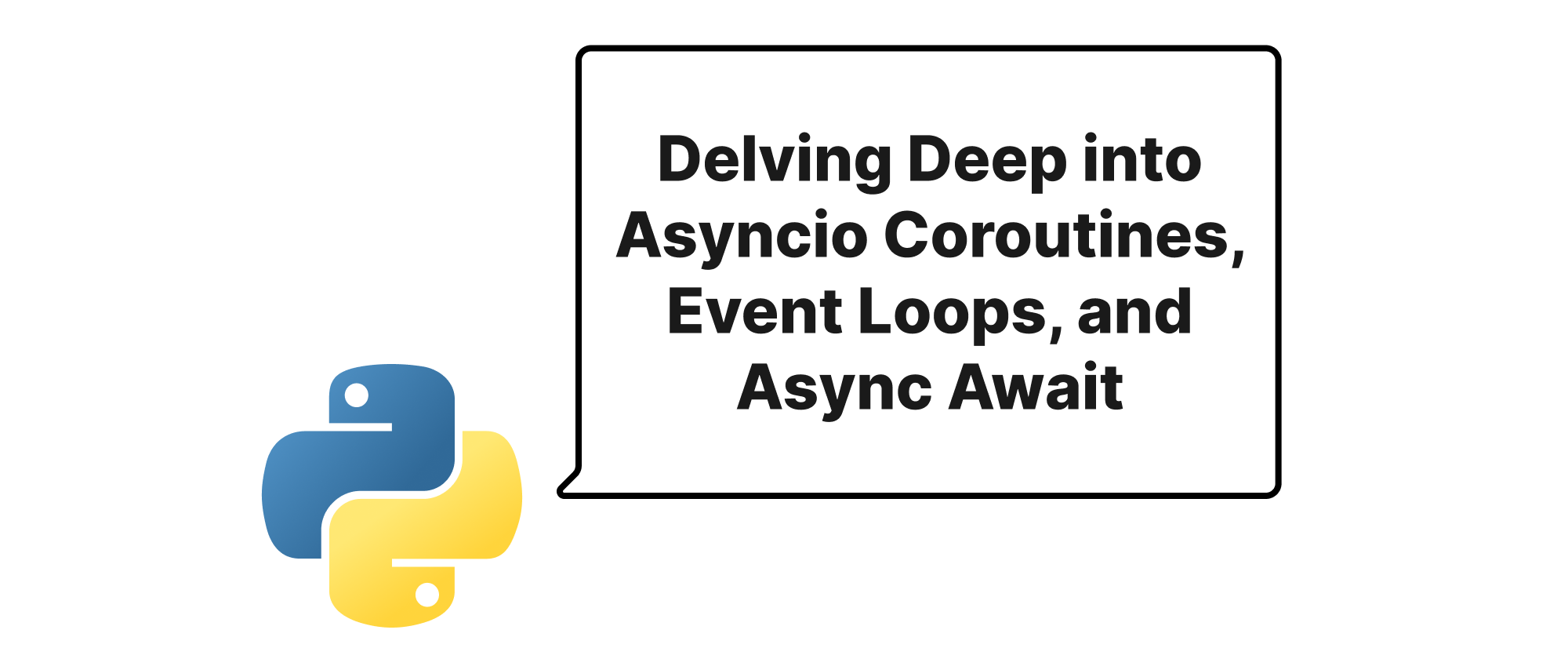
Introduction
In today's interconnected world, applications frequently encounter scenarios where they need to perform multiple operations that involve waiting for external resources, such as network requests, database queries, or file I/O. Traditionally, blocking these operations would lead to inefficient resource utilization and poor user experience. Enter asynchronous programming, a paradigm shift that allows programs to initiate an operation and then switch to another task while waiting for the first one to complete. Python's asyncio library provides a robust and elegant framework for writing concurrent code using a single thread, empowering developers to build highly scalable and responsive applications. This article will take a deep dive into the foundational elements of asyncio: coroutines, event loops, and the async/await syntax, unraveling their inner workings and demonstrating how they orchestrate cooperative multitasking.
Core Concepts Explained
Before we explore the mechanics of asyncio, let's establish a clear understanding of its fundamental building blocks:
- Coroutines: At their heart, coroutines are special functions that can be paused and resumed. Unlike regular functions that run to completion once called, coroutines can
yieldcontrol back to the caller, allowing other tasks to execute, and then pick up precisely where they left off. In Python, coroutines are defined usingasync def. - Event Loop: The event loop is the central orchestrator of
asyncio. It continuously monitors for events (e.g., I/O readiness, timers, completed tasks) and dispatches them to the appropriate coroutines. It acts as a single-threaded scheduler, managing the execution flow of all asynchronous tasks. - Tasks: A task is an abstraction over a coroutine, wrapping it in a future-like object. When a coroutine is scheduled for execution on the event loop, it becomes a task. Tasks allow the event loop to manage the lifecycle of coroutines, including their cancellation and completion.
- Futures: A
Futureobject represents the eventual result of an asynchronous operation. It's a low-level object that can be "awaited" to get its result or an exception. Tasks are a higher-level abstraction built upon futures. asyncandawait: These keywords are syntactic sugar that make writing coroutines and interacting with asynchronous operations more natural.asyncdefines a function as a coroutine, making it awaitable.awaitpauses the execution of the current coroutine until the awaited "awaitable" (another coroutine,Task, orFuture) completes, allowing the event loop to switch to other tasks.
The Inner Workings of Asyncio
The power of asyncio stems from the cooperative scheduling orchestrated by the event loop. Let's break down how these components work together:
Coroutines Awaiting Operations
Consider a typical synchronous function that fetches data from a network:
import time def fetch_data_sync(url): print(f"Fetching data synchronously from {url}...") time.sleep(2) # Simulate network latency print(f"Finished fetching data from {url}.") return {"data": f"content from {url}"} # Synchronous execution start_time = time.time() data1 = fetch_data_sync("http://example.com/api/1") data2 = fetch_data_sync("http://example.com/api/2") end_time = time.time() print(f"Synchronous execution time: {end_time - start_time:.2f} seconds")
In this synchronous example, fetch_data_sync("http://example.com/api/2") will only start after fetch_data_sync("http://example.com/api/1") has fully completed, including its simulated 2-second delay.
Now, let's see how this transforms with asyncio using async def and await:
import asyncio import time async def fetch_data_async(url): print(f"Fetching data asynchronously from {url}...") await asyncio.sleep(2) # Non-blocking sleep, yields control print(f"Finished fetching data from {url}.") return {"data": f"content from {url}"} async def main(): start_time = time.time() # Schedule both coroutines to run concurrently task1 = asyncio.create_task(fetch_data_async("http://example.com/api/1")) task2 = asyncio.create_task(fetch_data_async("http://example.com/api/2")) # Await their completion data1 = await task1 data2 = await task2 end_time = time.time() print(f"Asynchronous execution time: {end_time - start_time:.2f} seconds") print(f"Data 1: {data1}") print(f"Data 2: {data2}") if __name__ == "__main__": asyncio.run(main())
In the asynchronous version:
async def fetch_data_async(url):declaresfetch_data_asyncas a coroutine.await asyncio.sleep(2)is the crucial part. When the execution reaches this line, instead of blocking for 2 seconds, thefetch_data_asynccoroutine pauses andyieldscontrol back to the event loop.- The event loop then looks for other tasks that are ready to run. In our
mainfunction, we've created two tasks:task1andtask2. - After
task1awaits, the event loop can switch totask2, which then also starts its execution and eventually awaitsasyncio.sleep(2). - While both coroutines are "sleeping" (
awaiting), the event loop monitors timers. After 2 seconds, it receives a signal thatasyncio.sleep(2)fortask1has completed. It then resumestask1from where it left off, allowing it to print "Finished fetching data..." and return its result. - Similarly,
task2is resumed upon its sleep completion. - Finally,
await task1andawait task2inmainretrieve their respective results.
The key takeaway is that await doesn't block the entire program; it only blocks the current coroutine, allowing the event loop to continue processing other tasks concurrently. This is cooperative multitasking: coroutines explicitly give up control.
The Role of the Event Loop
The event loop is implemented using a low-level construct (often selectors or platform-specific mechanisms like epoll on Linux, kqueue on macOS, or IOCP on Windows) to efficiently monitor multiple I/O operations simultaneously without blocking.
When you call asyncio.run(main()), the following usually happens:
- An event loop instance is created (if one isn't already running in the current thread).
- The
main()coroutine is scheduled on this event loop. - The event loop starts its main execution cycle:
- It picks a task that is ready to run (i.e., not currently awaiting).
- It runs that task until it encounters an
awaitexpression. - When
awaitis hit, the current task is paused, and its state is saved. - The event loop then checks for completed I/O operations, expired timers, or other queued events.
- If an awaited operation (like
asyncio.sleepor a network read) completes, the corresponding paused task is marked as ready to resume. - The event loop then selects another ready task and continues the cycle.
- This cycle continues until all scheduled tasks complete.
Practical Application Using aiohttp
Let's illustrate with a common use case: making multiple HTTP requests concurrently using aiohttp, an asyncio-compatible HTTP client library.
import asyncio import aiohttp import time async def fetch_url(session, url): async with session.get(url) as response: return await response.text() async def main_http(): urls = [ "https://www.example.com", "https://www.google.com", "https://www.bing.com", "https://www.python.org" ] start_time = time.time() async with aiohttp.ClientSession() as session: tasks = [] for url in urls: task = asyncio.create_task(fetch_url(session, url)) tasks.append(task) # Gather all results concurrently responses = await asyncio.gather(*tasks) end_time = time.time() print(f"Fetched {len(urls)} URLs in {end_time - start_time:.2f} seconds") # print first 100 chars of each response for i, res in enumerate(responses): print(f"URL {urls[i]} content snippet: {res[:100]}...") if __name__ == "__main__": asyncio.run(main_http())
In this example:
aiohttp.ClientSession()is an async context manager, ensuring proper resource management.- For each
url,fetch_urlis called as a coroutine. Theawait session.get(url)andawait response.text()calls are non-blocking. Whensession.getinitiates a network request, it yields control, allowing the event loop to start the next request. asyncio.gather(*tasks)is a powerful utility that takes multiple awaitables (ourtasks) and runs them concurrently. It waits until all of them are completed, returning their results in the order the tasks were passed.
This demonstrates how asyncio allows us to overlap I/O operations, significantly reducing the total execution time compared to fetching each URL sequentially.
Conclusion
asyncio, with its core concepts of coroutines, the event loop, and the async/await syntax, provides a powerful and intuitive way to write efficient, concurrent Python applications. By understanding how coroutines cooperatively yield control and how the event looporchestrates their execution, developers can harness the full potential of single-threaded asynchronous programming to build highly responsive and scalable systems. asyncio is not merely a library; it's a fundamental shift towards a more efficient and modern approach to concurrency in Python.