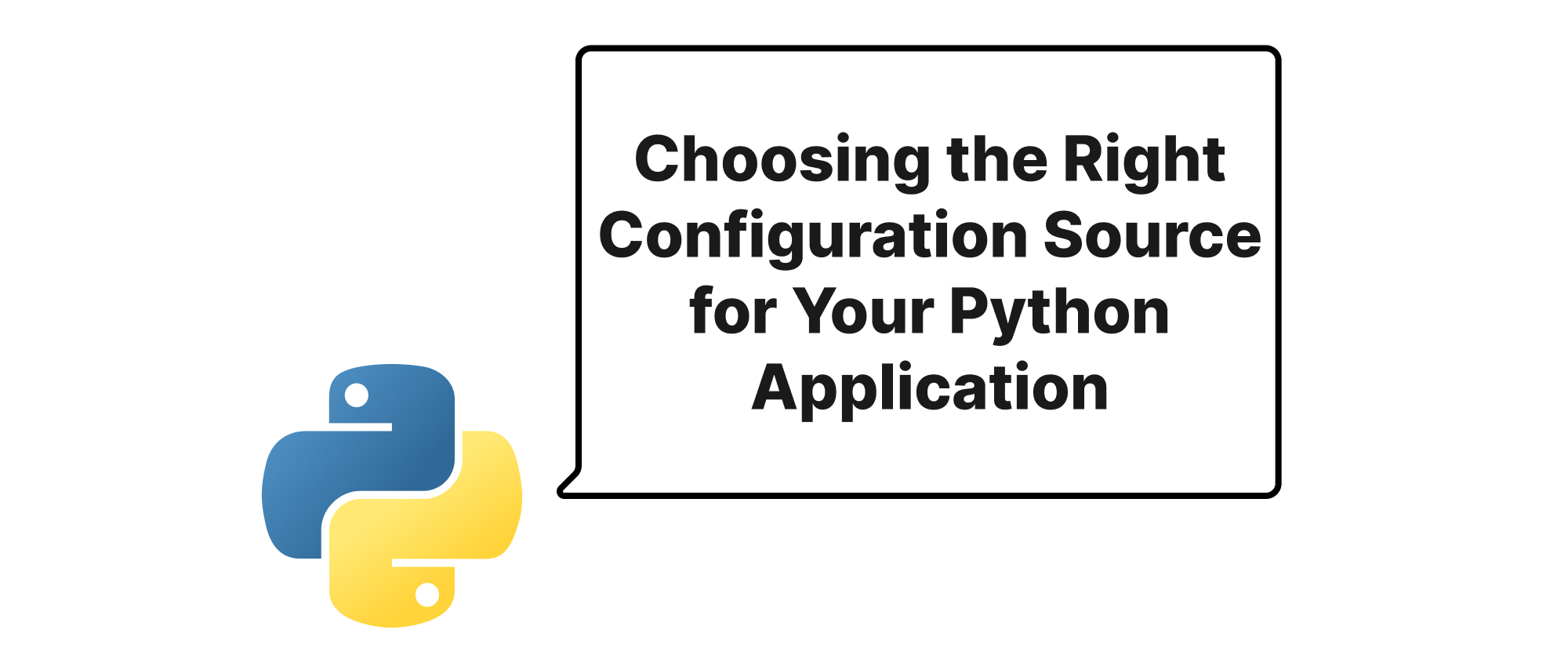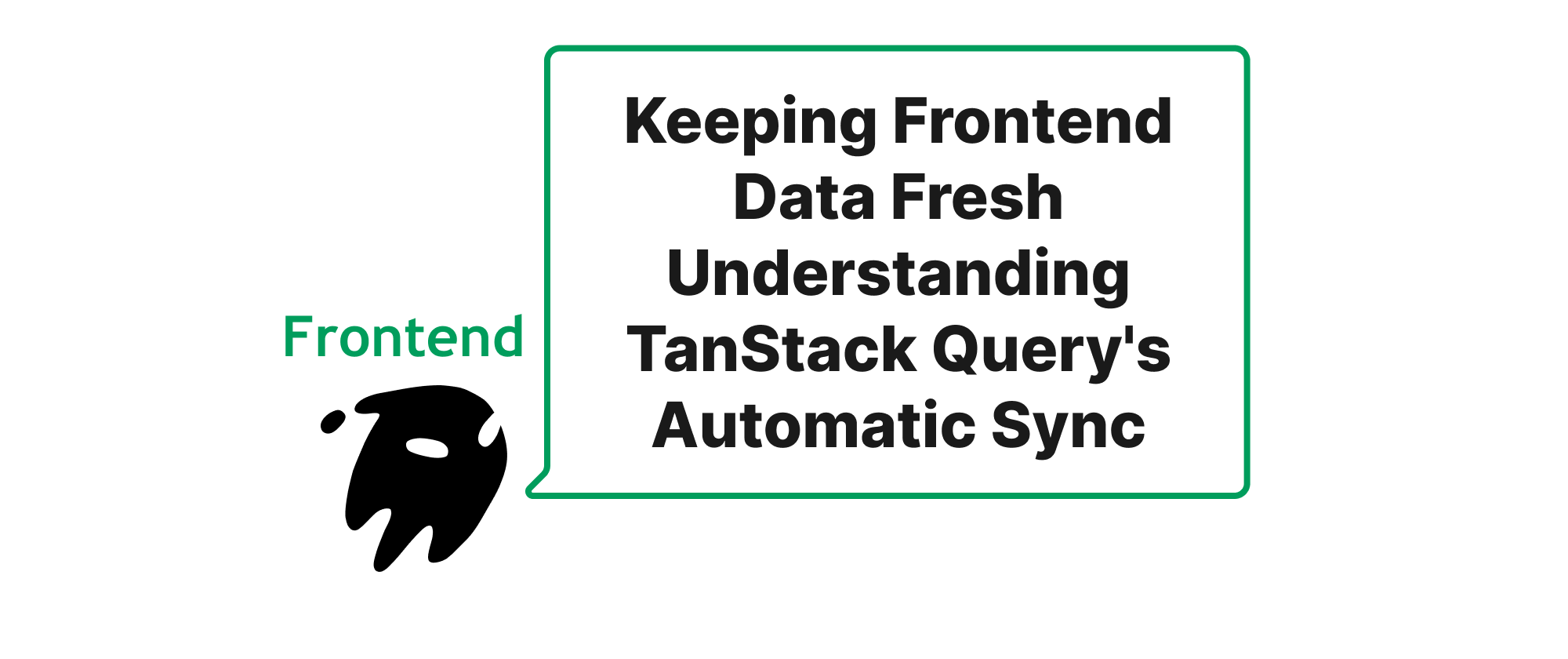Crafting Intuitive Component Props APIs boolean enum and their composition
Grace Collins
Solutions Engineer · Leapcell
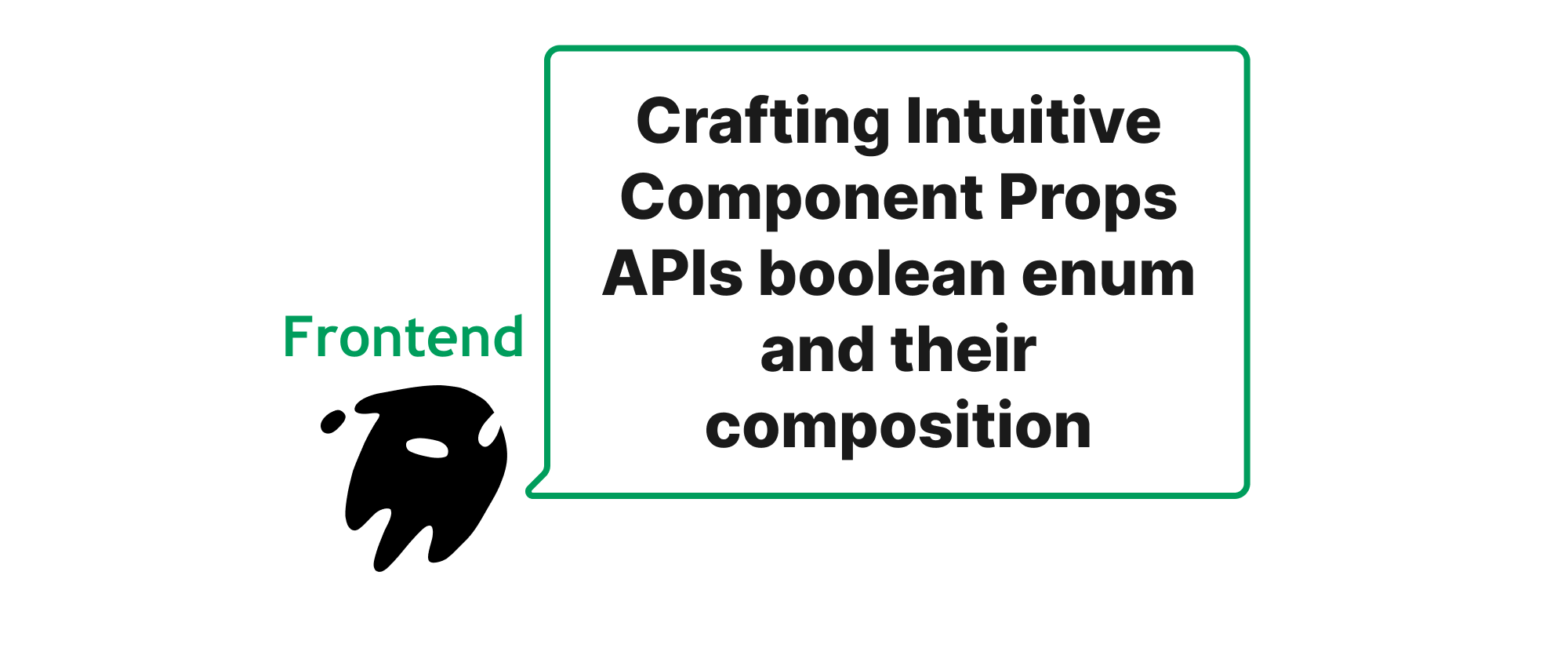
Introduction
In the ever-evolving landscape of front-end development, building robust, reusable, and maintainable UI components is paramount. A critical aspect of component design lies in defining a clear and intuitive Props API. The way we expose component options to consumers directly impacts developer experience, maintainability, and the overall usability of our component library. Often, developers grapple with choosing between simplistic booleans, expressive enums, or a thoughtful combination of both when defining interactive states, visual variations, or behavioral toggles. This article will explore the nuances of these choices, providing practical guidance on crafting Props APIs that are not only concise but also highly predictable, ultimately leading to more enjoyable and efficient development workflows.
Understanding Core Concepts for Predictable Props
Before diving into specific patterns, let's establish a common understanding of the core concepts that underpin clean and predictable Props APIs.
- Props (Properties): These are inputs passed to a React (or similar framework) component, allowing parent components to configure and customize their children. They are read-only within the component that receives them.
- Predictability: In the context of Props APIs, predictability refers to the ease with which a developer can understand a component's behavior and appearance solely by looking at its props. A predictable API minimizes surprises and cognitive load.
- Booleans: A data type representing one of two values:
trueorfalse. They are commonly used for simple on/off switches or flags. - Enums (Enumerations): A set of named constant values. In TypeScript, enums provide a way to define a collection of related values that can represent a fixed set of possibilities, making code more readable and less prone to errors.
- Composition: The practice of combining simpler elements or concepts to create more complex ones. In Props API design, this often means using booleans and enums together or structuring props in a hierarchical manner.
Now, let's examine each approach in detail, along with their ideal use cases and potential pitfalls.
Boolean Props: Simplicity and Its Limits
Boolean props are the simplest form of component configuration. They are excellent for binary states or simple flags.
When to use:
-
Simple on/off toggles:
disabled: boolean(Is the button disabled?)isLoading: boolean(Is data currently being loaded?)readOnly: boolean(Is the input field read-only?)
-
Clear, unambiguous states: When
truemeans one thing andfalsemeans its exact opposite, with no other variations.
Example:
// Button component with a disabled prop interface ButtonProps { children: React.ReactNode; onClick: () => void; disabled?: boolean; // simple on/off } const Button: React.FC<ButtonProps> = ({ children, onClick, disabled = false }) => { return ( <button onClick={onClick} disabled={disabled}> {children} </button> ); }; // Usage: <Button onClick={() => console.log('Clicked')} disabled> Submit </Button> <Button onClick={() => console.log('Another click')}> Enabled Button </Button>
Pitfalls:
- Boolean overload: Too many boolean flags can lead to a combinatorial explosion of states and make the component's behavior hard to reason about. Imagine a
Buttonwithprimary,secondary,outline,dashed,ghostbooleans. What happens ifprimaryandsecondaryare bothtrue? - Lack of expressiveness: Booleans don't naturally convey mutually exclusive options or a defined set of choices beyond two states.
Enum Props: Expressiveness and Type Safety
Enum props shine when a property can take on one of a predefined, mutually exclusive set of values. They significantly improve clarity and type safety, especially when using TypeScript.
When to use:
-
Mutually exclusive states:
size: 'small' | 'medium' | 'large'(A button can't be both 'small' and 'large' simultaneously.)variant: 'primary' | 'secondary' | 'ghost' | 'outline'(Defines distinct visual styles.)status: 'success' | 'warning' | 'error' | 'info'(For alert components or progress indicators.)
-
When adding new options is likely: Enums make it easy to extend the API with new states while maintaining type safety and guiding developers.
Example:
// Button component with a variant prop type ButtonVariant = 'primary' | 'secondary' | 'ghost' | 'outline'; type ButtonSize = 'small' | 'medium' | 'large'; interface ButtonProps { children: React.ReactNode; onClick: () => void; variant?: ButtonVariant; size?: ButtonSize; } const Button: React.FC<ButtonProps> = ({ children, onClick, variant = 'primary', size = 'medium' }) => { // Simplified rendering logic as an example const className = `btn btn-${variant} btn-${size}`; return ( <button className={className} onClick={onClick}> {children} </button> ); }; // Usage: <Button onClick={() => console.log('Primary')} variant="primary" size="large"> Primary Large </Button> <Button onClick={() => console.log('Ghost')} variant="ghost" size="small"> Ghost Small </Button>
Benefits:
- Type safety: TypeScript will enforce valid enum values, preventing typos and incorrect states.
- Readability: The code explicitly states the allowed options.
- Self-documenting: Developers instantly see the available choices through editor autocompletion.
Pitfalls:
- Verbosity for simple binary states: Using an enum like
'on' | 'off'instead of a boolean might feel overkill for truly binary options. - Overuse: If an enum has only two values and effectively represents an on/off state, a boolean might be a more concise choice.
Composition: The Best of Both Worlds
Often, the most powerful and flexible Props APIs emerge from a thoughtful combination of booleans and enums. This approach allows us to maintain simplicity for straightforward toggles while leveraging enums for complex, mutually exclusive configurations.
When to use composition:
- When a component has multiple independent dimensions of configuration: For example, a button might have a
disabledstate (boolean) and avariant(enum). - To provide sensible defaults while allowing granular overrides: Combine an enum for primary styling with booleans for specific modifiers.
Example:
Consider a TextField component. It might need a simple disabled state, an error state, and different variants for its visual appearance.
type TextFieldVariant = 'outlined' | 'filled' | 'standard'; interface TextFieldProps { label: string; value: string; onChange: (e: React.ChangeEvent<HTMLInputElement>) => void; disabled?: boolean; // Simple boolean for disabled state error?: boolean; // Simple boolean for error state helperText?: string; variant?: TextFieldVariant; // Enum for visual style } const TextField: React.FC<TextFieldProps> = ({ label, value, onChange, disabled = false, error = false, helperText, variant = 'outlined', }) => { const containerClasses = `text-field-container text-field-${variant} ${disabled ? 'disabled' : ''} ${error ? 'error' : ''}`; return ( <div className={containerClasses}> <label>{label}</label> <input type="text" value={value} onChange={onChange} disabled={disabled} /> {helperText && <span className="helper-text">{helperText}</span>} </div> ); }; // Usage: <TextField label="Username" value="john.doe" onChange={() => {}} variant="filled" /> <TextField label="Email" value="invalid@example.com" onChange={() => {}} disabled={true} error={true} helperText="Email is invalid" variant="outlined" /> <TextField label="Password" value="" onChange={() => {}} variant="standard" />
In this TextField example, disabled and error are clearly independent boolean flags that represent specific states, while variant offers a distinct set of visual presentations. Mixing these approaches creates an API that is both powerful and easy to understand.
Advanced Composition Patterns:
-
Conditional Props (Discriminated Unions in TypeScript): For highly complex components where certain props only make sense depending on the value of another prop, discriminated unions can enforce type safety. For instance, an
Alertcomponent might have different props depending on itsseverity(e.g.,errorMessageonly ifseverityis 'error').type AlertProps = | { severity: 'success'; successMessage: string; } | { severity: 'error'; errorMessage: string; } | { severity: 'info'; infoMessage: string; }; const Alert: React.FC<AlertProps> = (props) => { if (props.severity === 'success') { return <div className="alert-success">{props.successMessage}</div>; } else if (props.severity === 'error') { return <div className="alert-error">{props.errorMessage}</div>; } return <div className="alert-info">{props.infoMessage}</div>; }; // Usage: <Alert severity="success" successMessage="Operation completed." /> // <Alert severity="error" successMessage="Oops." /> // Type error!This pattern is incredibly powerful for strict type-checking and guiding developers.
Conclusion
Designing a component's Props API is a crucial task that significantly impacts its usability and maintainability. While boolean props offer straightforward simplicity for binary states, enum props provide enhanced expressiveness and type safety for mutually exclusive options. The most effective Props APIs often emerge from a thoughtful composition of both, leveraging booleans for independent flags and enums for distinct, predefined configurations. By carefully considering the use case for each prop, we can craft interfaces that are not only intuitive and type-safe but also highly predictable, making our component libraries a joy to work with. Aim for clarity, consistency, and a design that guides developers towards correct usage, minimizing ambiguity and maximizing discoverability.