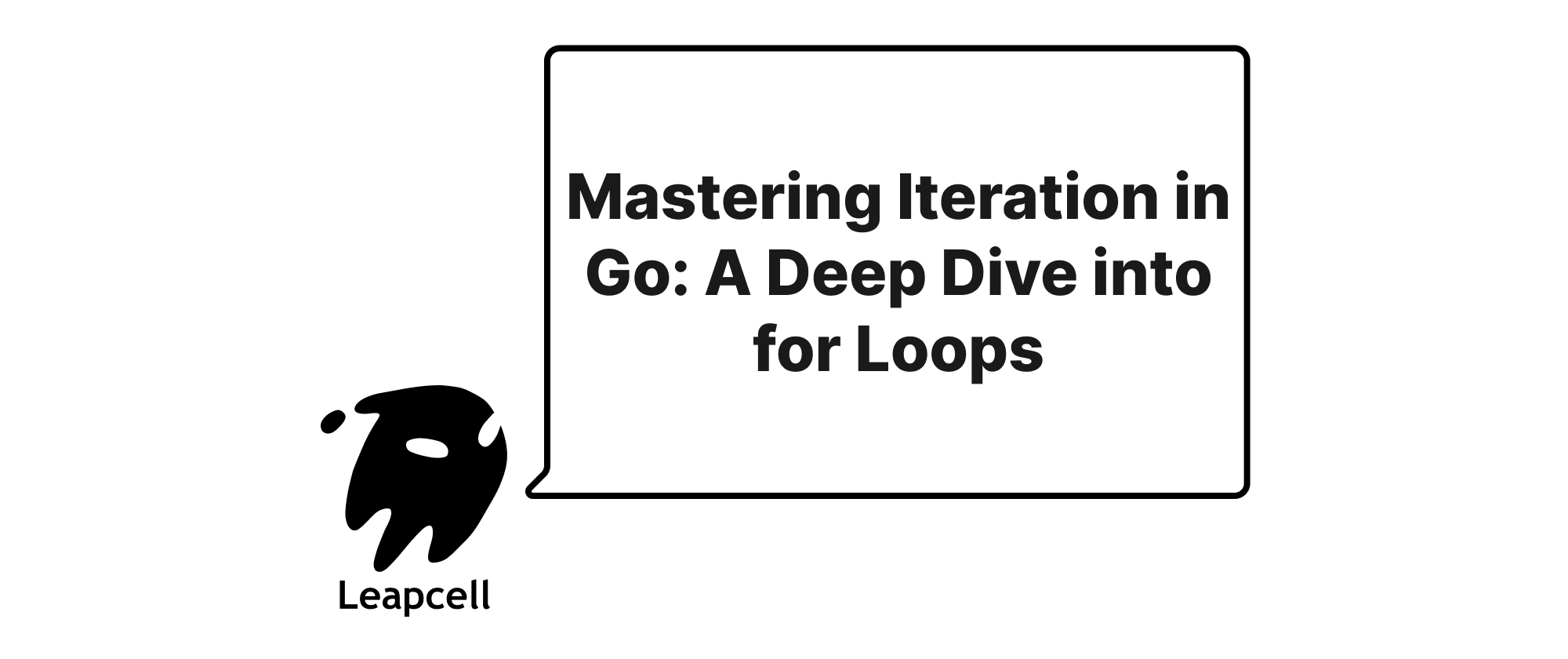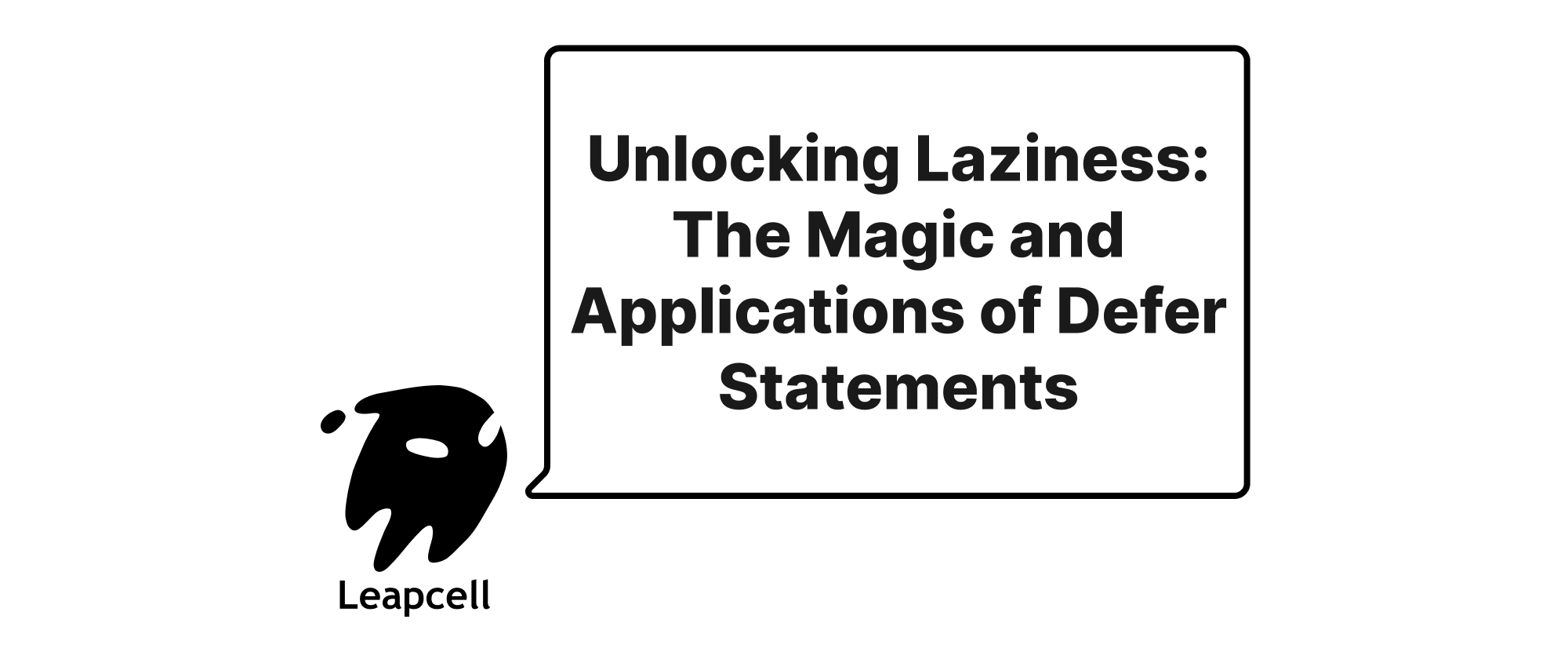Controlling Flow in Go: Demystifying break, continue, and the Avoidable goto
Emily Parker
Product Engineer · Leapcell
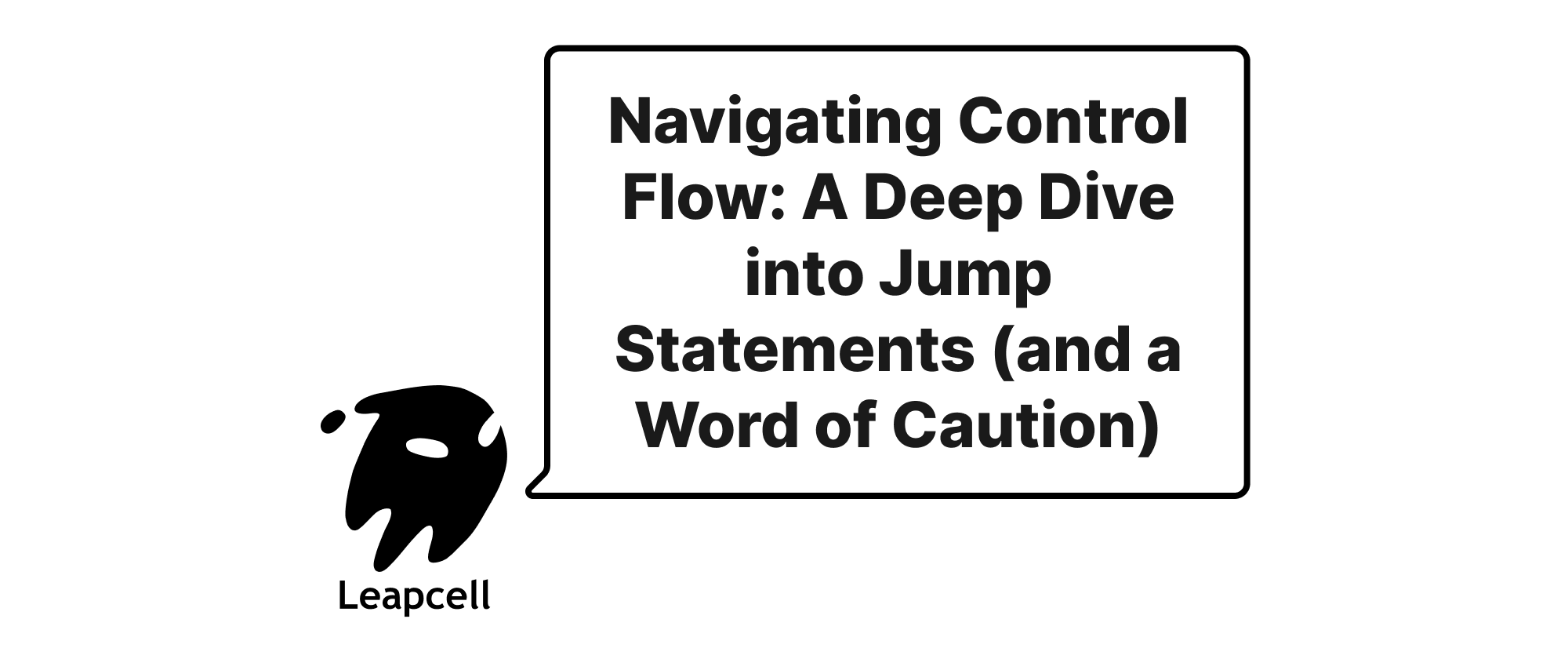
Go, with its emphasis on clarity, simplicity, and concurrency, provides straightforward mechanisms for controlling program flow. While it eschews some of the more complex and often confusing constructs found in older languages, it still offers essential statements to manage loops and direct execution. This article will delve into break and continue, the fundamental tools for loop manipulation, and then cautiously discuss goto, a statement whose use is generally discouraged in idiomatic Go.
Navigating Loops: break and continue
Loops are a cornerstone of programming, allowing repetitive execution of code blocks. Go's for loop is incredibly versatile, serving the purpose of for, while, and do-while loops found in other languages. Within these loops, break and continue provide fine-grained control over iteration.
break: Exiting Loops Prematurely
The break statement is used to terminate the innermost for, switch, or select statement immediately. When break is encountered, the control flow jumps to the statement immediately following the terminated construct.
Example 1: Basic break in a for loop
Let's say we want to find the first even number greater than 100 in a sequence.
package main import "fmt" func main() { fmt.Println("--- Using break ---") for i := 1; i <= 200; i++ { if i%2 == 0 && i > 100 { fmt.Printf("Found the first even number > 100: %d\n", i) break // Exit the loop as soon as the condition is met } } fmt.Println("Loop finished or broken.") }
In this example, as soon as i becomes 102, the if condition is true, "Found..." is printed, and break stops the loop. Without break, the loop would continue to 200, which is inefficient if we only need the first match.
Example 2: break with nested loops and labels
Sometimes, you might have nested loops and need to break out of an outer loop from an inner one. Go allows this using labels. A label is an identifier followed by a colon (:), placed before the statement you want to break out of.
package main import "fmt" func main() { fmt.Println("\n--- Using break with labels ---") OuterLoop: // Label for the outer loop for i := 0; i < 3; i++ { for j := 0; j < 3; j++ { fmt.Printf("i: %d, j: %d\n", i, j) if i == 1 && j == 1 { fmt.Println("Breaking out of OuterLoop from inner loop...") break OuterLoop // This breaks the OuterLoop, not just the inner one } } } fmt.Println("After OuterLoop.") }
Without the OuterLoop: label and break OuterLoop, the inner loop would break, but the outer loop would continue its iteration (e.g., i=2 would execute). Labels provide a surgical way to control flow across multiple nested constructs.
continue: Skipping Current Iteration
The continue statement is used to skip the rest of the current iteration of a loop and proceed to the next iteration. It does not terminate the loop entirely.
Example 3: Basic continue in a for loop
Let's print only odd numbers from 1 to 10.
package main import "fmt" func main() { fmt.Println("\n--- Using continue ---") for i := 1; i <= 10; i++ { if i%2 == 0 { continue // Skip even numbers, go to the next iteration } fmt.Printf("Odd number: %d\n", i) } fmt.Println("Loop completed.") }
Here, when i is an even number, i%2 == 0 is true, and continue immediately jumps to the next value of i (increment i and re-evaluate the loop condition), skipping the fmt.Printf statement for even numbers.
Example 4: continue with labels (less common but possible)
Similar to break, continue can also be used with labels, though it's less frequently seen. When used with a label, continue skips the rest of the current iteration of the labeled loop and proceeds to its next iteration.
package main import "fmt" func main() { fmt.Println("\n--- Using continue with labels ---") OuterContinueLoop: for i := 0; i < 3; i++ { for j := 0; j < 3; j++ { if i == 1 && j == 0 { fmt.Printf("Skipping i: %d, j: %d and continuing OuterContinueLoop...\n", i, j) continue OuterContinueLoop // Skips remaining inner loop iterations for i=1, // and immediately moves to the next iteration of OuterContinueLoop (i=2) } fmt.Printf("i: %d, j: %d\n", i, j) } } fmt.Println("After OuterContinueLoop.") }
In this example, when i is 1 and j is 0, the continue OuterContinueLoop statement is executed. This means the inner loop is abandoned for the current i=1, and the program proceeds directly to i=2 in the OuterContinueLoop.
The goto Statement: Proceed with Extreme Caution
Go does include a goto statement, which allows an unconditional jump to a labeled statement within the same function. While present, its use is widely discouraged in modern programming practices, including Go.
Syntax:
goto label; // Transfers control to the statement marked by 'label:' // ... label: // statement;
Why is goto discouraged?
- Reducibility and Readability (Spaghetti Code):
gotomakes code harder to read and reason about. It can lead to "spaghetti code" where the control flow jumps arbitrarily, making it difficult to trace execution paths and understand program logic. - Maintainability: Code that uses
gotois notoriously difficult to maintain, debug, and refactor. Changes in one part of the code might have unintended consequences due to distantgotojumps. - Structured Programming: Modern programming paradigms emphasize structured programming, where control flow is managed through constructs like
if-else,for,switch, and function calls. These constructs lead to clearer, more predictable, and easier-to-manage code.
Go's Specific Restrictions on goto:
Go imposes some crucial restrictions on goto that prevent certain common pitfalls found in other languages:
- You cannot
gotoa label that is defined inside a block that is distinct from the current block, or that begins after thegotostatement but is within a block that also contains thegotostatement. Essentially, you can't jump into a block or past variable declarations that would be skipped. - You cannot
gotoa label to jump over variable declarations. - The
gotoand its label must be within the same function.
Example 5: A (Rarely Valid) Use Case for goto in Go
One of the few scenarios where goto might be considered in Go is for cleaning up resources after encountering an error in a sequence of operations, especially if defer is not suitable or a long chain of if err != nil checks becomes cumbersome. Even then, named return values with defer are often preferred.
Consider a pseudo-resource allocation scenario:
package main import ( "fmt" "os" ) func processFiles(filePaths []string) error { var f1, f2 *os.File var err error // Step 1: Open file 1 f1, err = os.Open(filePaths[0]) if err != nil { fmt.Printf("Error opening %s: %v\n", filePaths[0], err) goto cleanup // Jump to cleanup if error } defer f1.Close() // Defer close for f1 if successfully opened // Step 2: Open file 2 f2, err = os.Open(filePaths[1]) if err != nil { fmt.Printf("Error opening %s: %v\n", filePaths[1], err) goto cleanup // Jump to cleanup if error } defer f2.Close() // Defer close for f2 if successfully opened // Step 3: Perform operations with f1 and f2 fmt.Println("Both files opened successfully. Performing operations...") // ... (actual file processing logic) // In a more complex scenario, imagine more steps here // where errors at any point need a centralized cleanup. cleanup: // This is the label for cleanup fmt.Println("Executing cleanup logic...") // The defer statements above handle closing the files that were successfully opened. // Any other specific cleanup not handled by defer could go here. return err // Return the error encountered (or nil if successful) } func main() { err := processFiles([]string{"non_existent_file1.txt", "non_existent_file2.txt"}) if err != nil { fmt.Println("Processing failed:", err) } err = processFiles([]string{"existing_file.txt", "non_existent_file.txt"}) // Assume existing_file.txt exists for this test if err != nil { fmt.Println("Processing failed:", err) } else { fmt.Println("Processing completed successfully.") } }
Note: In Go, the idiomatic way to handle resource cleanup is often through defer statements. The previous goto example could largely be refactored using defer more effectively, or by structuring the function flow to return early or use helper functions. The goto version is presented here merely as one of the few recognized, albeit still debatable, patterns where it is occasionally seen, not necessarily recommended.
Refactoring the goto example with defer and early returns:
A more idiomatic Go approach would look like this, often being clearer:
package main import ( "fmt" "os" ) func processFilesIdiomatic(filePaths []string) error { // Open file 1 f1, err := os.Open(filePaths[0]) if err != nil { return fmt.Errorf("error opening %s: %w", filePaths[0], err) } defer f1.Close() // Ensures f1 is closed when function exits // Open file 2 f2, err := os.Open(filePaths[1]) if err != nil { return fmt.Errorf("error opening %s: %w", filePaths[1], err) } defer f2.Close() // Ensures f2 is closed when function exits fmt.Println("Both files opened successfully. Performing operations...") // ... (actual file processing logic) return nil // No error } func main() { fmt.Println("\n--- Idiomatic File Processing ---") // For testing, let's create a dummy file dummyFile, _ := os.Create("existing_file.txt") dummyFile.Close() defer os.Remove("existing_file.txt") // Clean up dummy file err := processFilesIdiomatic([]string{"non_existent_file_idiomatic1.txt", "non_existent_file_idiomatic2.txt"}) if err != nil { fmt.Println("Idiomatic processing failed (expected):", err) } err = processFilesIdiomatic([]string{"existing_file.txt", "non_existent_file_idiomatic.txt"}) if err != nil { fmt.Println("Idiomatic processing failed (expected):", err) } else { // This path would only be taken if both files existed fmt.Println("Idiomatic processing completed successfully (unlikely without creating both files).") } }
This idiomatic version is generally preferred because defer handles Cleanup naturally for each resource as it's successfully acquired, and early returns simplify the control flow without needing arbitrary jumps.
Conclusion
Go provides a robust and clear set of control flow statements. break and continue are indispensable tools for managing loop iterations efficiently, and their use with labels offers precise control in nested structures. While goto exists in Go, its use is strongly discouraged due to the potential for producing unreadable, unmaintainable "spaghetti code." Go's philosophy leans towards simplicity and explicit control, and break, continue, along with well-structured if, for, and switch statements, are almost always sufficient and superior for managing program flow. Strive for clear, sequential, and structured code; your future self and your colleagues will thank you.