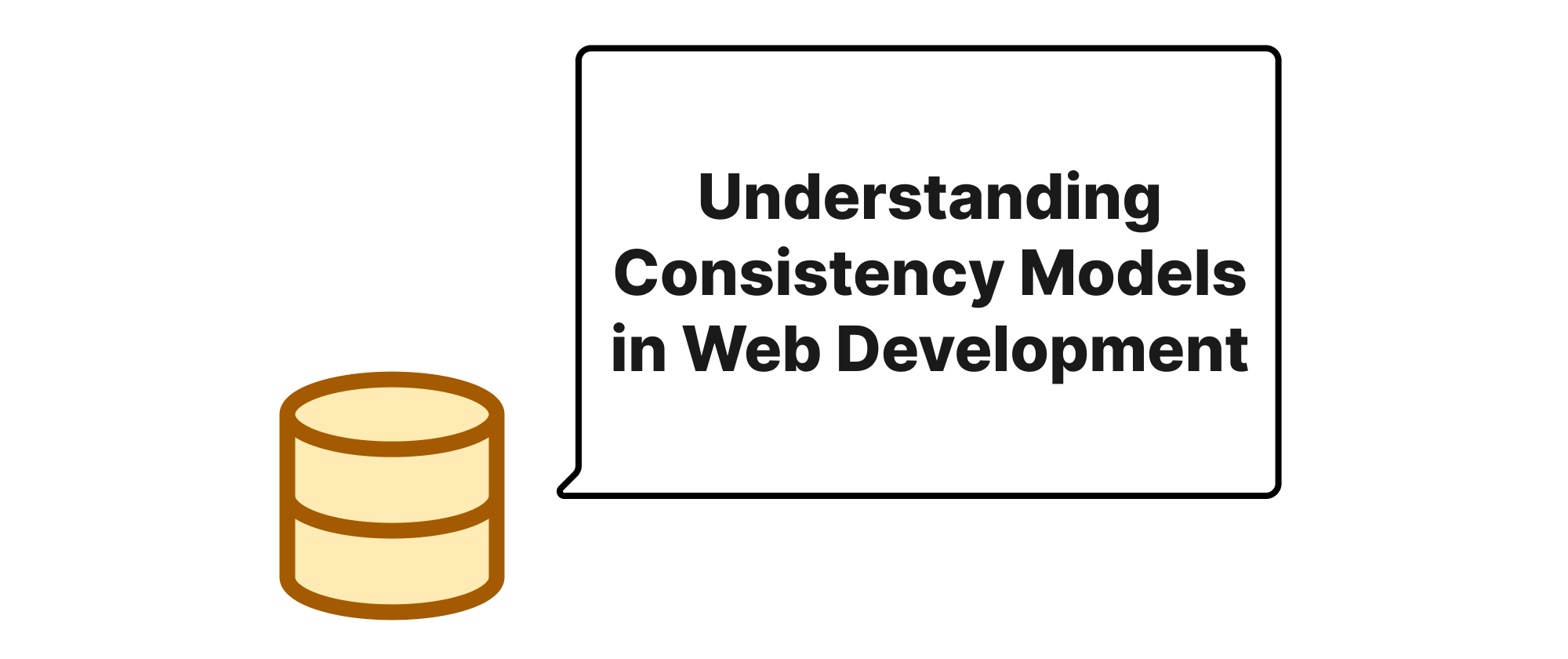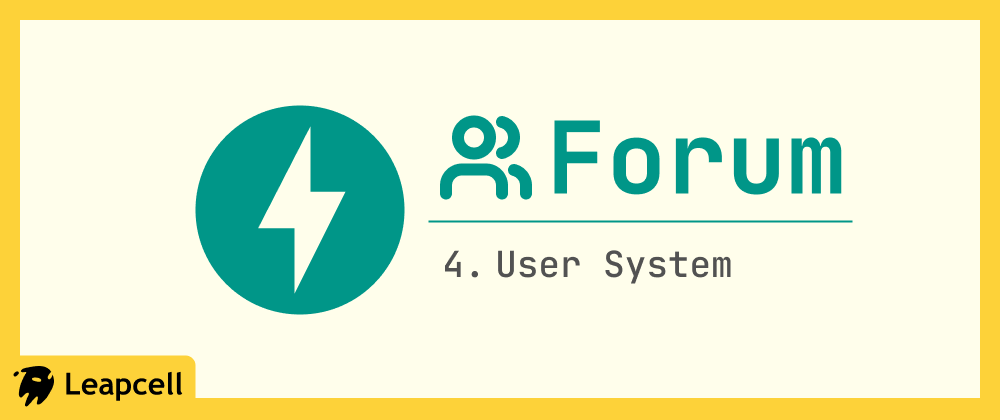Choosing Your PostgreSQL Connection Proxy
James Reed
Infrastructure Engineer · Leapcell
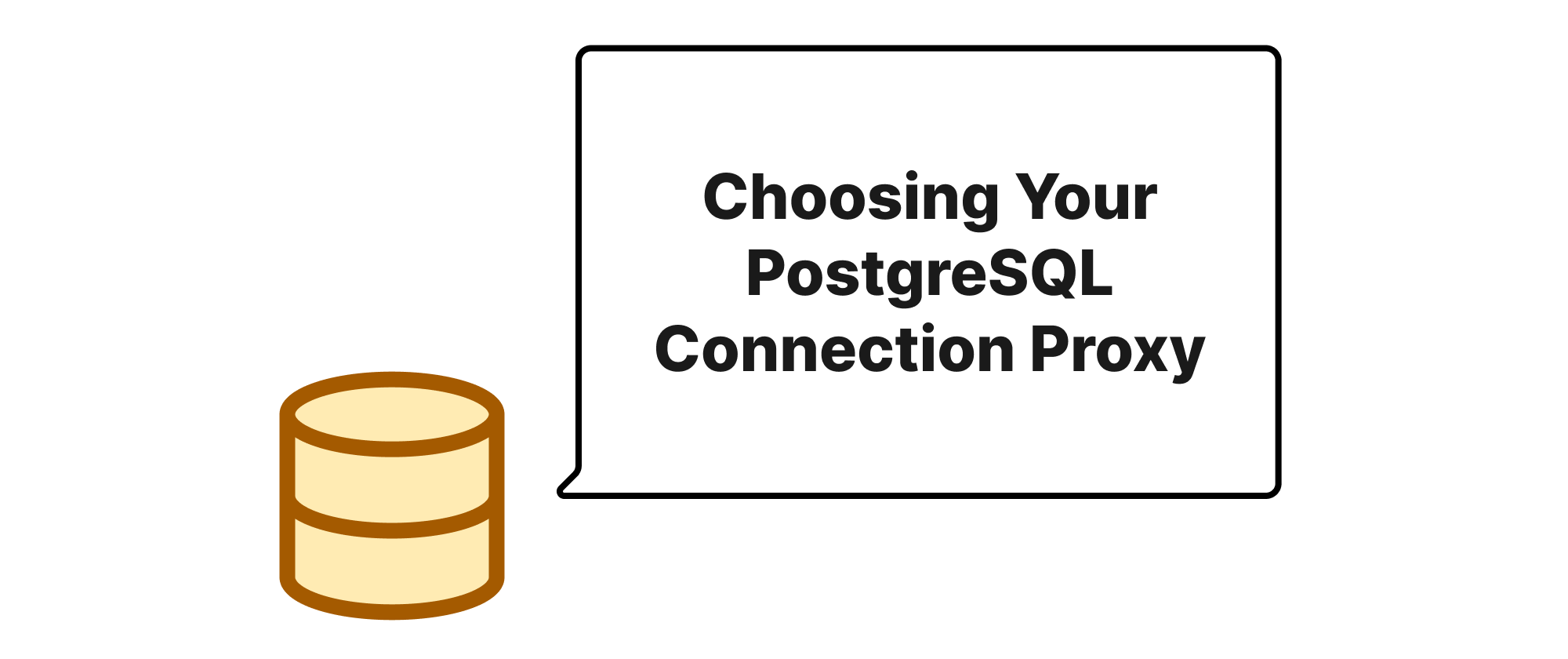
Introduction: The Unseen Hero of Database Performance
In the world of high-performance applications, database access is often a critical bottleneck. Every new connection to a PostgreSQL database incurs overhead – authentication, process creation, and resource allocation. For applications with frequent, short-lived connections, this overhead can quickly degrade performance and exhaust server resources. Imagine a popular e-commerce site during a flash sale; thousands of users simultaneously attempting to connect. Without a mechanism to manage these connections efficiently, the database would struggle to keep up. This is where connection pooling proxies come into play, sitting between your application and the PostgreSQL server, intelligently reusing existing connections instead of establishing new ones for every request. They act as silently efficient gatekeepers, dramatically improving scalability and responsiveness. Two prominent open-source solutions stand out in the PostgreSQL ecosystem for this vital role: PgBouncer and Pgpool-II. Understanding their nuances is key to optimizing your database infrastructure, and this article will guide you through their respective strengths and ideal applications.
PgBouncer vs. Pgpool-II: Demystifying Connection Management
Before we dive into the specifics of PgBouncer and Pgpool-II, let's establish a foundational understanding of the core concepts that underpin their operation.
Core Terminology
- Connection Pooling: The practice of reusing existing database connections instead of opening a new one for each request. This reduces the overhead associated with connection setup and teardown, improving performance and resource utilization.
- Proxy: A server that acts as an intermediary for requests from clients seeking resources from other servers. In our context, it sits between the application and the PostgreSQL database.
- Load Balancing: Distributing incoming network traffic across multiple backend servers to ensure no single server becomes a bottleneck. This improves application responsiveness and availability.
- High Availability (HA): A system design approach that ensures a high level of operational continuity, often by eliminating single points of failure and providing failover mechanisms.
- Read Replicas: Copies of a master database that can serve read-only queries, offloading the primary database and improving read scalability.
- Statement-level Pooling: A pooling mode where a physical connection is returned to the pool after each SQL statement is executed. This offers the highest potential for connection reuse but can break transactions spanning multiple statements without careful handling.
- Transaction-level Pooling: A pooling mode where a physical connection is returned to the pool after a transaction (
COMMITorROLLBACK) is completed. This is safer for applications that rely on transaction boundaries. - Session-level Pooling: A pooling mode where a physical connection is dedicated to a client until the client disconnects. This behaves most like a direct connection but still offers pooling benefits for short-lived client sessions.
PgBouncer: The Lean, Mean Connection Machine
PgBouncer is renowned for its simplicity, efficiency, and focus on connection pooling. It's a lightweight, single-process, multi-threaded proxy designed to do one thing exceptionally well: manage connections.
Principles and Features
PgBouncer operates by opening a set of connections to the PostgreSQL backend and then handing these out to incoming client connections. When a client disconnects, the backend connection is returned to the pool, ready for the next client. Its primary strength lies in its various pooling modes:
- Session Pooling (default): A server connection is assigned to a client session for its entire duration. When the client disconnects, the server connection is returned to the pool. This is the safest mode, as it fully preserves session state.
- Transaction Pooling: A server connection is assigned to a client only for the duration of a transaction. After
COMMITorROLLBACK, the connection is returned to the pool. This allows for greater connection reuse but requires applications to be aware of transaction boundaries. Any session-specific state (likeSET TIMEZONE) will be reset between transactions. - Statement Pooling: A server connection is assigned to a client only for the duration of a single statement. After the statement completes, the connection is returned. This offers the highest reuse but is the riskiest, as it breaks multi-statement transactions and can lead to unexpected behavior if not handled carefully by the application.
Implementation and Configuration Example
PgBouncer is configured via a simple INI-style file, typically pgbouncer.ini.
; pgbouncer.ini example [databases] ; Define your databases. You can map a client-facing database name ; to a potentially different backend database name and credentials. mydb = host=localhost port=5432 dbname=my_appdb user=webapp_user password=mypwd pool_size=20 [pgbouncer] ; Listen on all interfaces on port 6432 listen_addr = * listen_port = 6432 ; Authentication file auth_type = md5 auth_file = users.txt ; Connection pooling mode pool_mode = transaction ; Maximum number of client connections allowed max_client_conn = 1000 ; Default maximum number of server connections for a database default_pool_size = 10 ; Minimum number of server connections to keep alive in the pool min_pool_size = 5 ; How long to wait for a connection to be released before killing it server_idle_timeout = 60 ; How long to wait for a connection to become available query_wait_timeout = 120 ; Log level (0=DEBUG, 1=INFO, 2=NOTICE, 3=WARNING, 4=ERROR, 5=FATAL) logfile = /var/log/pgbouncer.log pidfile = /var/run/pgbouncer/pgbouncer.pid
The users.txt file would contain username "password_hash" entries for authentication.
To run PgBouncer:
pgbouncer -d /path/to/pgbouncer.ini
Applications then connect to PgBouncer's listen_port (e.g., 6432) instead of PostgreSQL's directly.
Application Scenarios
- High-Volume Web Applications: Ideal for applications like web servers or microservices that frequently open and close database connections for short-lived requests.
- Resource-Constrained Environments: Due to its minimal overhead, PgBouncer is suitable for containers or smaller VMs where every resource counts.
- Simple Connection Pooling: When the primary requirement is efficient connection reuse without needing advanced features like load balancing or high availability.
Pgpool-II: The Feature-Rich Swiss Army Knife
Pgpool-II is a more comprehensive solution that offers not only connection pooling but also load balancing, replication, and high availability features. It's designed to be a "middleware" for PostgreSQL, providing a wide array of functionalities to enhance scalability and reliability.
Principles and Features
Pgpool-II routes queries to backend PostgreSQL servers, intelligently distributing read queries across replicas and sending write queries to the primary. Its key features include:
- Connection Pooling: Similar to PgBouncer, it reuses connections to backend servers.
- Load Balancing (Read-Write Splitting): Automatically routes
SELECTstatements to read replicas, reducing the load on the primary server, while sendingINSERT,UPDATE,DELETEstatements (and other DDL/DML) to the primary. - High Availability & Automatic Failover: Monitors backend PostgreSQL servers and can automatically switch to a standby server in case of primary failure, ensuring continuous operation.
- Replication Management: Can manage various PostgreSQL replication setups (e.g., streaming replication, logical replication).
- Query Caching: Can cache query results, further speeding up read-heavy workloads (though this feature is often handled by application-level caches or more specialized tools).
- In-band Administration: Provides a pseudo-database for administrative commands.
Implementation and Configuration Example
Pgpool-II's configuration is more complex due to its richer feature set, typically managed via pgpool.conf.
; pgpool.conf example ; Connection Pooling settings num_init_children = 32 ; Number of Pgpool-II child processes to start max_pool = 4 ; Max connections per Pgpool-II child to a backend connection_cache = on ; Enable connection caching ; Backend server definitions backend_hostname0 = '192.168.1.10' backend_port0 = 5432 backend_weight0 = 1 backend_data_directory0 = '/var/lib/postgresql/13/main' backend_flag0 = 'ALLOW_FAILBACK' ; For primary backend_hostname1 = '192.168.1.11' backend_port1 = 5432 backend_weight1 = 1 backend_data_directory1 = '/var/lib/postgresql/13/main' backend_flag1 = 'ALLOW_FAILBACK' ; For standby/replica ; Load Balancing settings load_balance_mode = on ; Enable read/write splitting replication_mode = on ; When dealing with replicated backends ; High Availability settings health_check_period = 5 ; How often to check backend health failover_command = '/etc/pgpool2/failover.sh %d %H %W %P %r' ; Script to run on failover failback_command = '/etc/pgpool2/failback.sh %d %H %W %P %r' ; Script to run on failback ; Authentication settings listen_addresses = '*' port = 9999 auth_methods = 'md5' pg_md5 = '/etc/pgpool2/pg_md5' ; File for Pgpool-II's own user authentication ; Delegated authentication to backend enable_pool_hba = on pool_hba_file = '/etc/pgpool2/pool_hba.conf' ; Similar to PostgreSQL's pg_hba.conf
pg_md5 would contain username:password_hash for Pgpool-II's administration. pool_hba.conf governs client access to Pgpool-II.
To start Pgpool-II:
pgpool -n -d
Applications connect to Pgpool-II's port (e.g., 9999).
Application Scenarios
- Scalability for Read-Heavy Workloads: Its read-write splitting capabilities are invaluable for applications with a high ratio of
SELECTqueries, distributing them efficiently across multiple replicas. - Automated High Availability: For mission-critical systems requiring automatic failover and minimal downtime in case of a primary database failure.
- Simplified Database Architecture: When you want a single entry point for your application to multiple PostgreSQL servers, abstracting away the complexity of replication and failover from the application layer.
- Legacy Applications: Can be useful for older applications that don't natively support read replicas or failover, allowing these features to be added externally.
Choosing Your Proxy
The decision between PgBouncer and Pgpool-II largely depends on your specific needs and architectural goals:
| Feature/Consideration | PgBouncer | Pgpool-II |
|---|---|---|
| Primary Goal | Efficient Connection Pooling | Load Balancing, HA, Replication, Connection Pooling |
| Complexity | Simple, Lightweight, Easy to configure | More complex, Feature-rich, Steeper learning curve |
| Resource Usage | Minimal | Higher (due to more features) |
| Performance (Pooling) | Excellent, optimized for fast connection reuse | Good, but overhead exists for additional features |
| Load Balancing | No native load balancing | Yes, intelligent Read/Write splitting |
| High Availability | No native HA/Failover | Yes, automated failover and health checks |
| Read Replicas | Can pool connections to a single replica, but no intelligent routing or load balancing across multiple. | Yes, distributes reads across replicas. |
| Replication Management | No | Yes, manages various replication setups |
| Query Caching | No | Yes (can cache results) |
| Best Use Case | Applications needing pure connection multiplexing to a single database instance (primary or replica). | Applications needing load balancing, HA, and abstracting replication from the application layer. |
Use PgBouncer if:
- Your primary concern is simply reducing connection overhead.
- Your application already handles read-write splitting or you only connect to a primary database.
- You are looking for a minimalistic solution with minimal overhead.
- You manage HA at a different layer (e.g., cloud provider services, Patroni).
Use Pgpool-II if:
- You need to distribute read queries across multiple replicas to scale reads.
- You require automated failover capabilities to ensure high availability.
- You want to simplify your application's database interaction by abstracting away replication details.
- You need a single entry point for your application to a cluster of PostgreSQL servers.
It's also worth noting that in some advanced setups, you might even find PgBouncer layered on top of Pgpool-II or used alongside other HA solutions like Patroni. For instance, PgBouncer can sit in front of a Patroni cluster (which handles HA and failover), providing connection pooling without needing Pgpool-II's HA features.
Conclusion: Tailoring Your PostgreSQL Front-End
Choosing between PgBouncer and Pgpool-II boils down to a careful assessment of your application's specific needs for scalability, availability, and complexity. PgBouncer offers elegant, high-performance connection pooling with minimal footprint, making it ideal for pure multiplexing. Pgpool-II, on the other hand, provides a robust, feature-rich middleware for advanced load balancing, high availability, and replication management, abstracting considerable complexity away from the application. Both are powerful tools, but the right choice ensures your PostgreSQL infrastructure not only performs optimally but also gracefully scales to meet future demands.