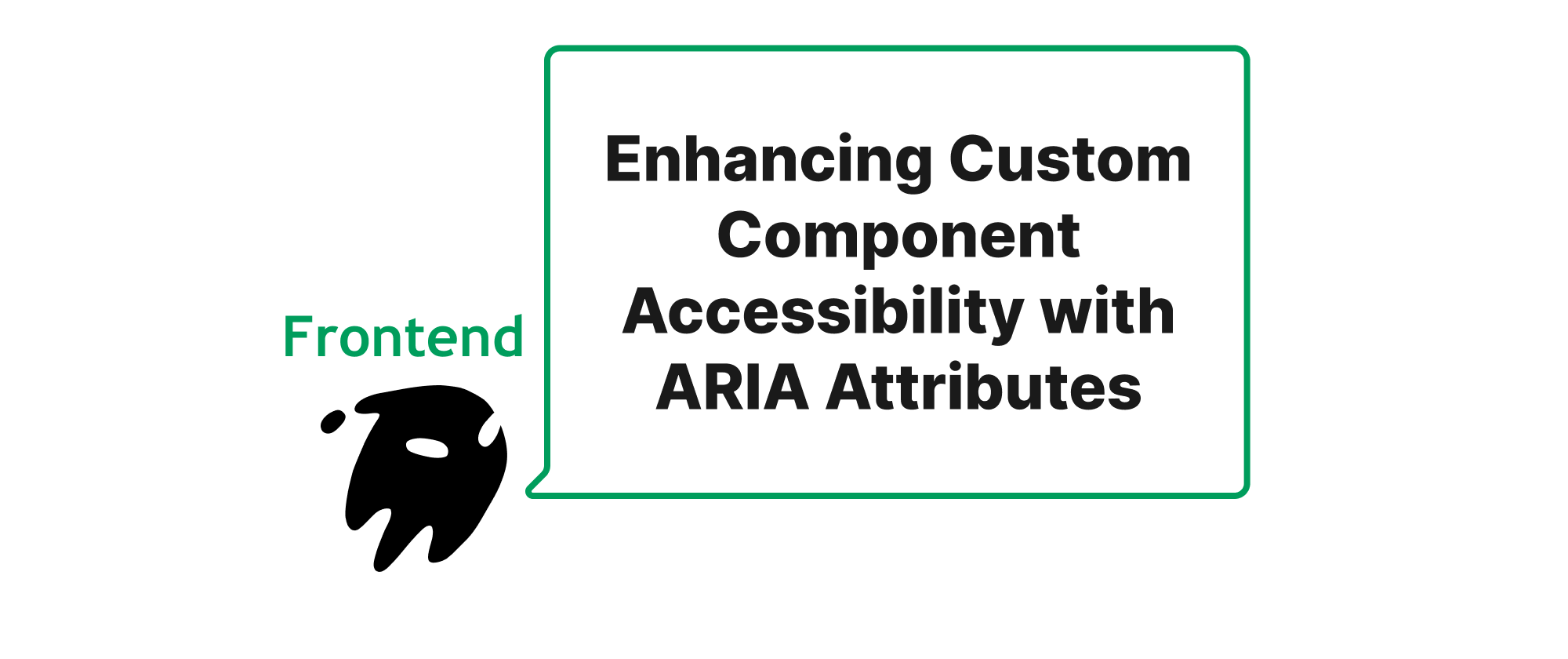Boost Performance and Offline Capability with Service Worker Caching
Olivia Novak
Dev Intern · Leapcell
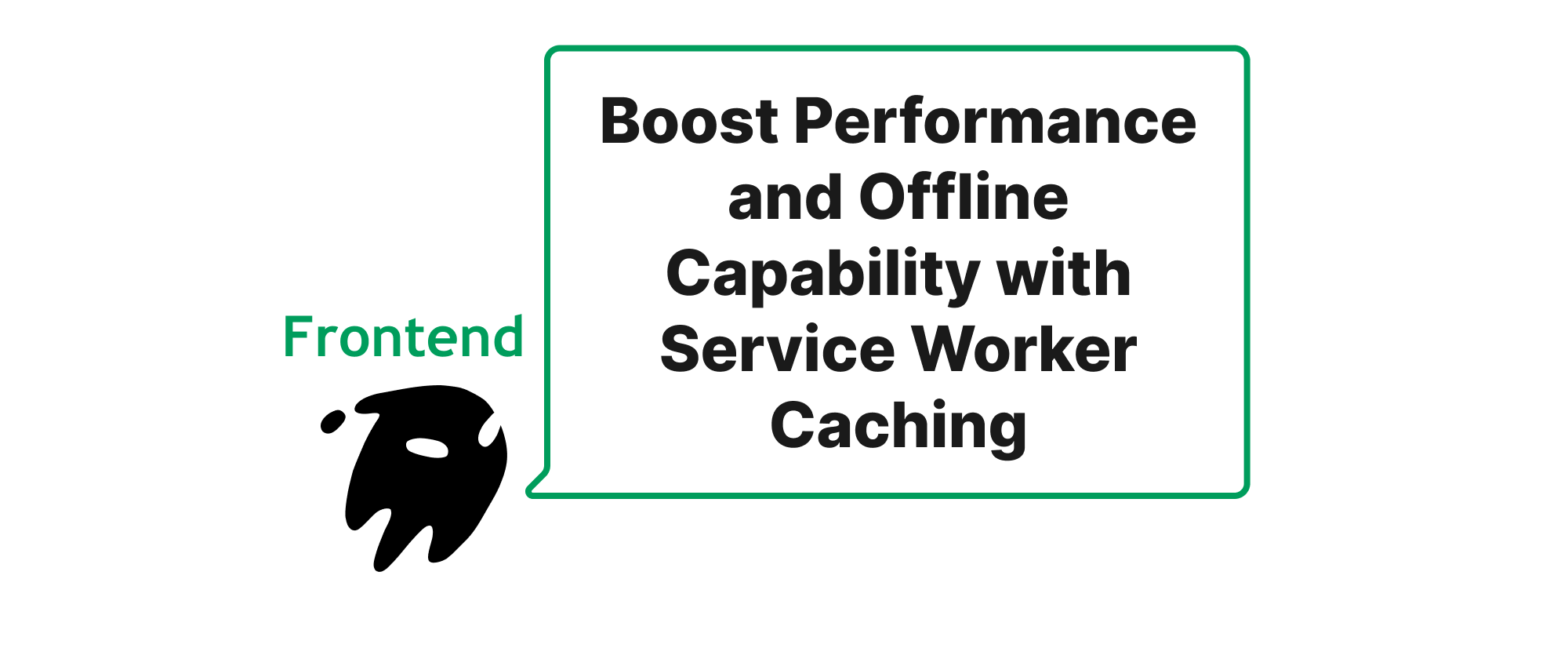
Introduction
In today's fast-paced digital world, users expect websites to be instantly responsive and accessible, even under less-than-ideal network conditions. Slow loading times can lead to frustration, increased bounce rates, and a subpar user experience. For web applications, a significant portion of initial load time is often spent fetching static assets like HTML, CSS, JavaScript, and images, along with API data. Once these resources are fetched, there's a strong likelihood they'll be needed again on subsequent visits. This is where the concept of network caching becomes invaluable. Beyond just speed, the ability for a web application to function reliably offline is no longer a luxury but a growing user expectation. Imagine checking your favorite news site on a subway, or accessing a recipe while your internet connection temporarily drops. These common scenarios highlight the need for robust offline support. This article delves into how Service Workers provide a powerful mechanism to address these challenges, enabling aggressive caching strategies that drastically improve performance for repeat visitors and unlock seamless offline functionality.
Understanding Service Workers for Network Caching
To fully grasp the power of Service Workers for caching, let's first clarify some essential concepts:
Service Worker: A Service Worker is a type of web worker, essentially a JavaScript file that runs in the background, separate from the main browser thread. It acts as a programmable proxy between web pages and the network (and/or a cache). This allows it to intercept network requests, cache resources, and deliver push notifications, among other things. Crucially, Service Workers operate independently of the UI and continue to run even when the browser tab is closed, enabling sophisticated background tasks.
Cache Storage API: This API provides a persistent storage mechanism for pairs of Request and Response objects. It's the primary way Service Workers can store and retrieve cached network responses. Each origin has its own cache storage, and data persists until explicitly deleted or cleared by the user.
Cache Strategies: These are patterns used by Service Workers to decide how to handle network requests using the Cache Storage API. Common strategies include:
- Cache First: Try to serve from cache; if not found, go to the network.
- Network First: Try to fetch from the network; if that fails, fall back to the cache.
- Stale While Revalidate: Serve from cache immediately, but also fetch from the network in the background to update the cache for future requests.
- Cache Only: Always serve from cache, never go to the network (useful for app shell assets).
- Network Only: Always go to the network, never use the cache (useful for real-time data where caching is undesirable).
The core principle behind using Service Workers for network caching is their ability to intercept all network requests originating from the pages they control. When a request is made, the Service Worker can decide whether to serve the response from its internal caches, fetch it from the network, or a combination of both, according to the defined caching strategy. This interception capability makes them incredibly powerful for controlling resource delivery.
Implementing Network Caching with Service Workers
Let's illustrate this with a practical example. We'll set up a basic Service Worker to cache our application's "app shell" (HTML, CSS, JS) and some images, demonstrating a "Cache First, then Network" strategy for static assets and an "offline fallback" for pages.
First, we need to register our Service Worker. Create a service-worker.js file in your project's root directory, and then add the following to your main JavaScript file (e.g., app.js):
// app.js if ('serviceWorker' in navigator) { window.addEventListener('load', () => { navigator.serviceWorker.register('/service-worker.js') .then(registration => { console.log('Service Worker registered with scope:', registration.scope); }) .catch(error => { console.error('Service Worker registration failed:', error); }); }); }
Now, let's write the service-worker.js itself. This file will contain the logic for caching:
// service-worker.js const CACHE_NAME = 'my-app-cache-v1'; // Version your cache const dynamicCacheName = 'dynamic-assets-cache-v1'; // For dynamically cached assets const urlsToCache = [ '/', // Our app's homepage '/index.html', '/styles.css', '/app.js', '/images/logo.png', '/offline.html' // A page to serve when offline ]; // 1. Install Event: Cache static assets self.addEventListener('install', event => { console.log('Service Worker: Installing...'); event.waitUntil( caches.open(CACHE_NAME) .then(cache => { console.log('Service Worker: Caching App Shell assets'); return cache.addAll(urlsToCache); }) ); }); // 2. Activate Event: Clean up old caches self.addEventListener('activate', event => { console.log('Service Worker: Activating...'); event.waitUntil( caches.keys().then(cacheNames => { return Promise.all( cacheNames.map(cacheName => { if (cacheName !== CACHE_NAME && cacheName !== dynamicCacheName) { console.log('Service Worker: Deleting old cache', cacheName); return caches.delete(cacheName); } }) ); }) ); // Claim clients so new service worker controls existing open pages immediately return self.clients.claim(); }); // 3. Fetch Event: Intercept network requests self.addEventListener('fetch', event => { // Check if the request is for a navigation (HTML page) if (event.request.mode === 'navigate') { event.respondWith( caches.match(event.request) .then(response => { return response || fetch(event.request) .catch(() => caches.match('/offline.html')); // Serve offline page on network failure }) ); return; // Don't proceed to general caching for navigation requests } // For other assets (CSS, JS, images, etc.) - Cache First, then Network event.respondWith( caches.match(event.request).then(cachedResponse => { // If we have a cached response, return it if (cachedResponse) { return cachedResponse; } // Otherwise, fetch from the network return fetch(event.request) .then(networkResponse => { // If response is valid, cache it dynamically for future use if (networkResponse && networkResponse.status === 200 && networkResponse.type === 'basic') { const responseClone = networkResponse.clone(); // Clone response as it can only be consumed once caches.open(dynamicCacheName).then(cache => { cache.put(event.request, responseClone); }); } return networkResponse; }) .catch(error => { console.log('Fetch failed, trying cache for:', event.request.url, error); // Fallback if both network and initial cache (if any) fail // This ensures that even for dynamic content, if the network fails, // we attempt to fall back to a previously cached version if available. return caches.match(event.request); }); }) ); });
In this Service Worker:
installevent: Occurs when the Service Worker is installed. We useevent.waitUntilto ensure the installation doesn't complete until all specifiedurlsToCache(our app shell) are added toCACHE_NAME.activateevent: Fired after installation. This is a good place to clean up old caches, ensuring users always get the latest cached assets when the Service Worker updates.self.clients.claim()ensures the new Service Worker takes control of already open pages immediately.fetchevent: This is the core of caching. Every network request made by pages under the Service Worker's control triggers this event.- For navigation requests (e.g., loading an HTML page), we first try to load from
CACHE_NAME. If that fails, we try the network. If the network also fails, we serve a pre-cached/offline.htmlpage, providing a graceful fallback. - For other assets (CSS, JS, images, etc.), we implement a "Cache First, then Network, then Refresh Cache" strategy. If an asset is found in any cache (
CACHE_NAMEordynamicCacheName), it's served immediately. Otherwise, the request goes to the network. If successful, the network response is dynamically added todynamicCacheNamefor future use. If the network also fails, it will attempt to match against any available cache (as a last resort).
- For navigation requests (e.g., loading an HTML page), we first try to load from
Application Scenarios
The power of Service Worker caching extends to various use cases:
- Progressive Web Apps (PWAs): Service Workers are a cornerstone of PWAs, enabling features like offline access, fast loading, and "Add to Home Screen" functionality.
- Static Site Pre-caching: For websites with mostly static content, all critical assets can be pre-cached on the first visit, leading to near-instantaneous loading on subsequent visits.
- Offline First Applications: Build applications that prioritize serving content from the cache, only fetching from the network when necessary (e.g., for updates or new data).
- API Data Caching: Cache responses from API endpoints, especially for data that doesn't change frequently, reducing server load and improving responsiveness. Strategies like "Stale While Revalidate" are perfect here, where you show old data quickly but update it in the background.
Conclusion
Service Workers revolutionize how web applications interact with the network, offering an unparalleled level of control over resource fetching and delivery. By strategically implementing caching mechanisms, we can significantly accelerate repeat visits, providing users with a faster and more fluid experience. More importantly, Service Workers empower us to build truly resilient web applications that offer reliable access even when network conditions are unreliable or entirely absent, bridging the gap between web and native application capabilities. Ultimately, Service Workers are a critical tool for building performant, robust, and user-centric web experiences.